- 您現(xiàn)在的位置:買賣IC網(wǎng) > PDF目錄376460 > XRT7245 (Exar Corporation) DS3 ATM User Network Interface(DS3異步傳輸模式用戶網(wǎng)絡(luò)接口) PDF資料下載
參數(shù)資料
| 型號: | XRT7245 |
| 廠商: | Exar Corporation |
| 英文描述: | DS3 ATM User Network Interface(DS3異步傳輸模式用戶網(wǎng)絡(luò)接口) |
| 中文描述: | DS3自動柜員機用戶網(wǎng)絡(luò)接口(DS3異步傳輸模式用戶網(wǎng)絡(luò)接口) |
| 文件頁數(shù): | 5/324頁 |
| 文件大小: | 4103K |
| 代理商: | XRT7245 |
第1頁第2頁第3頁第4頁當前第5頁第6頁第7頁第8頁第9頁第10頁第11頁第12頁第13頁第14頁第15頁第16頁第17頁第18頁第19頁第20頁第21頁第22頁第23頁第24頁第25頁第26頁第27頁第28頁第29頁第30頁第31頁第32頁第33頁第34頁第35頁第36頁第37頁第38頁第39頁第40頁第41頁第42頁第43頁第44頁第45頁第46頁第47頁第48頁第49頁第50頁第51頁第52頁第53頁第54頁第55頁第56頁第57頁第58頁第59頁第60頁第61頁第62頁第63頁第64頁第65頁第66頁第67頁第68頁第69頁第70頁第71頁第72頁第73頁第74頁第75頁第76頁第77頁第78頁第79頁第80頁第81頁第82頁第83頁第84頁第85頁第86頁第87頁第88頁第89頁第90頁第91頁第92頁第93頁第94頁第95頁第96頁第97頁第98頁第99頁第100頁第101頁第102頁第103頁第104頁第105頁第106頁第107頁第108頁第109頁第110頁第111頁第112頁第113頁第114頁第115頁第116頁第117頁第118頁第119頁第120頁第121頁第122頁第123頁第124頁第125頁第126頁第127頁第128頁第129頁第130頁第131頁第132頁第133頁第134頁第135頁第136頁第137頁第138頁第139頁第140頁第141頁第142頁第143頁第144頁第145頁第146頁第147頁第148頁第149頁第150頁第151頁第152頁第153頁第154頁第155頁第156頁第157頁第158頁第159頁第160頁第161頁第162頁第163頁第164頁第165頁第166頁第167頁第168頁第169頁第170頁第171頁第172頁第173頁第174頁第175頁第176頁第177頁第178頁第179頁第180頁第181頁第182頁第183頁第184頁第185頁第186頁第187頁第188頁第189頁第190頁第191頁第192頁第193頁第194頁第195頁第196頁第197頁第198頁第199頁第200頁第201頁第202頁第203頁第204頁第205頁第206頁第207頁第208頁第209頁第210頁第211頁第212頁第213頁第214頁第215頁第216頁第217頁第218頁第219頁第220頁第221頁第222頁第223頁第224頁第225頁第226頁第227頁第228頁第229頁第230頁第231頁第232頁第233頁第234頁第235頁第236頁第237頁第238頁第239頁第240頁第241頁第242頁第243頁第244頁第245頁第246頁第247頁第248頁第249頁第250頁第251頁第252頁第253頁第254頁第255頁第256頁第257頁第258頁第259頁第260頁第261頁第262頁第263頁第264頁第265頁第266頁第267頁第268頁第269頁第270頁第271頁第272頁第273頁第274頁第275頁第276頁第277頁第278頁第279頁第280頁第281頁第282頁第283頁第284頁第285頁第286頁第287頁第288頁第289頁第290頁第291頁第292頁第293頁第294頁第295頁第296頁第297頁第298頁第299頁第300頁第301頁第302頁第303頁第304頁第305頁第306頁第307頁第308頁第309頁第310頁第311頁第312頁第313頁第314頁第315頁第316頁第317頁第318頁第319頁第320頁第321頁第322頁第323頁第324頁
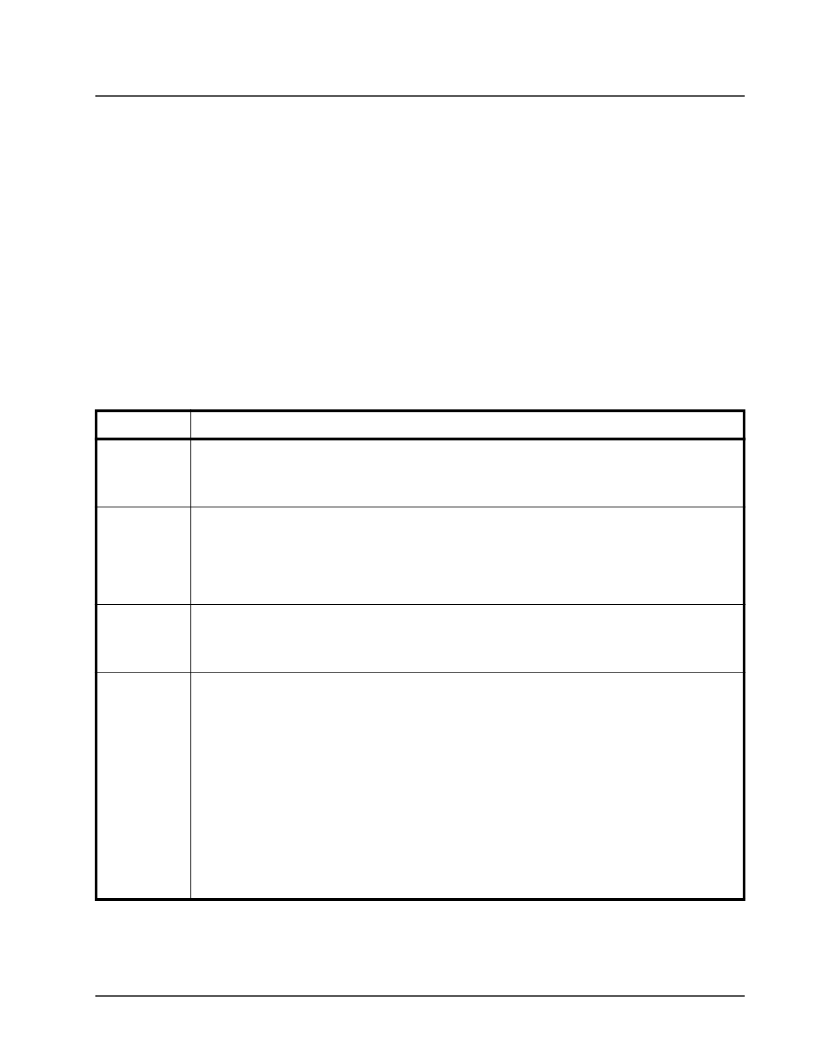
á
PRELIMINARY
DS3 UNI FOR ATM
XRT7245
REV. 1.03
5
The “Test and Diagnostic” section provides the UNI
IC with the following capabilities.
Allows the UNI to operate in the Line, Cell, and
PLCP Loop-back Modes
Contains an internal Test Cell Generator and an
internal Test Cell Receiver. The Test Cell Generator
will generate Test Cells with “user-defined” header
byte patterns. The Test Cell Generator will also fill
the payload portion of these test cells with bytes
from an on-chip PRBS generator.
The Test Cell Generator can generate test cells in
“One Shot” Mode (e.g., a burst of 1024 test cells) or in
“Continuous” Mode (e.g., a continuous stream of
test cells).
The Test Cell Receiver will identify and collect the
Test Cells for further analyses, based upon the
“user-defined” header byte patterns. Additionally,
the Test Cell Receiver will report the occurrence of
any errors by incrementing an on-chip register.
LINE INTERFACE DRIVE AND SCAN SECTION
The Line Interface Drive and Scan Section allows the
user to monitor and control many aspects of the
XRT7295 DS3 Line Receiver IC and the XRT7296
DS3 Line Transmitter IC, via on-chip registers, within
the UNI IC. This feature eliminates the need for glue
logic to interface the XRT7245 DS3 UNI to the
XRT7295/XRT7296 DS3 Line Interface Unit ICs.
The On-Chip Line Interface Drive register allows
the user to control the state of 6 output pins. The
function of these output pins, when asserted, are
tabulated below.
Signal Name
Function of Output Pin
REQB
Receive Equalizer By-Pass:
Setting this bit-field to “1” configures the XRT7300 device to shut off its internal Receive Equalizer.
Setting this bit-field to “0” configures the XRT7300 device to enable its internal Receive Equalizer.
TAOS
Transmit “All Ones” Pattern.
Setting this bit-field to “1” configures the XRT7300 LIU IC to overwrite the DS3 data that is output via
the TxPOS and TxNEG outputs, and transmit an “All Ones” pattern onto the line.
Setting this bit-field to “0” configures the XRT7300 LIU IC to transmit data, as is applied to it via the
TPDATA and TNDATA input pins.
ENCODIS
B3ZS Encoder Disable/Enable Select.
Setting this bit-field to "1" disables the B3ZS Encoder, within the XRT7300 device.
Setting this bit-field to "0" enables the B3ZS Decoder within the XRT7300 device.
TxLev
Transmit Output Signal Line Build Out Select.
Setting this bit-field to “1” disables the Transmit Line Build Out circuitry within the XRT7300 device. In
this case, the XRT7300 will generate an “unshaped” square wave signal out onto the line (via the TTIP
and TRING output pins).
Note:
In order to configure the XRT7300 device to generate a line signal that complies with the Transmit
Output Pulse Template Requirements (per GR-499-CORE), this setting is advised if the cable length
between the Transmit Output of the XRT7300 device and the Cross-Connect is greater than 225 feet.
Setting this bit-field to “0” enables the Transmit Line Build Out circuitry within the XRT7300 device. In
this case, the XRT7300 device will generate a “shaped” square wave out onto the line (via the TTIP and
TRING output pins).
Note:
In order to configure the XRT7300 device to generate a line signal that complies with the Transmit
Output Pulse Template Requirements (per GR-499-CORE), this setting is advised if the cable length
between the Transmit Output of the XRT7300 device and the Cross-Connect is less than 225 feet.
相關(guān)PDF資料 |
PDF描述 |
|---|---|
| XRT7288IP | CEPT1 Line Interface |
| XRT7288 | CEPT1 Line Interface(CEPT1線接口) |
| XRT7288IW | CEPT1 Line Interface |
| XRT7295AE | E3 (34.368Mbps) Integrated line Receiver |
| XRT7295AE_03 | E3 (34.368Mbps) Integrated line Receiver |
相關(guān)代理商/技術(shù)參數(shù) |
參數(shù)描述 |
|---|---|
| XRT7250 | 制造商:EXAR 制造商全稱:EXAR 功能描述:DS3/E3 FRAMER IC |
| XRT7250ES-PCI | 功能描述:界面開發(fā)工具 Evaluation Board for XRT7250 Series RoHS:否 制造商:Bourns 產(chǎn)品:Evaluation Boards 類型:RS-485 工具用于評估:ADM3485E 接口類型:RS-485 工作電源電壓:3.3 V |
| XRT7250IQ100 | 制造商:EXAR 制造商全稱:EXAR 功能描述:DS3/E3 FRAMER IC |
| XRT7288 | 制造商:EXAR 制造商全稱:EXAR 功能描述:CEPT1 Line Interface |
| XR-T7288 | 制造商:EXAR 制造商全稱:EXAR 功能描述:CEPT1 Line Interface |
發(fā)布緊急采購,3分鐘左右您將得到回復。