- 您現(xiàn)在的位置:買賣IC網(wǎng) > PDF目錄293971 > 5962D1022901QXC 64M X 40 SYNCHRONOUS DRAM, 5.4 ns, CQFP128 PDF資料下載
參數(shù)資料
| 型號: | 5962D1022901QXC |
| 元件分類: | DRAM |
| 英文描述: | 64M X 40 SYNCHRONOUS DRAM, 5.4 ns, CQFP128 |
| 封裝: | CERAMIC, QFP-128 |
| 文件頁數(shù): | 19/68頁 |
| 文件大?。?/td> | 1475K |
| 代理商: | 5962D1022901QXC |
第1頁第2頁第3頁第4頁第5頁第6頁第7頁第8頁第9頁第10頁第11頁第12頁第13頁第14頁第15頁第16頁第17頁第18頁當前第19頁第20頁第21頁第22頁第23頁第24頁第25頁第26頁第27頁第28頁第29頁第30頁第31頁第32頁第33頁第34頁第35頁第36頁第37頁第38頁第39頁第40頁第41頁第42頁第43頁第44頁第45頁第46頁第47頁第48頁第49頁第50頁第51頁第52頁第53頁第54頁第55頁第56頁第57頁第58頁第59頁第60頁第61頁第62頁第63頁第64頁第65頁第66頁第67頁第68頁
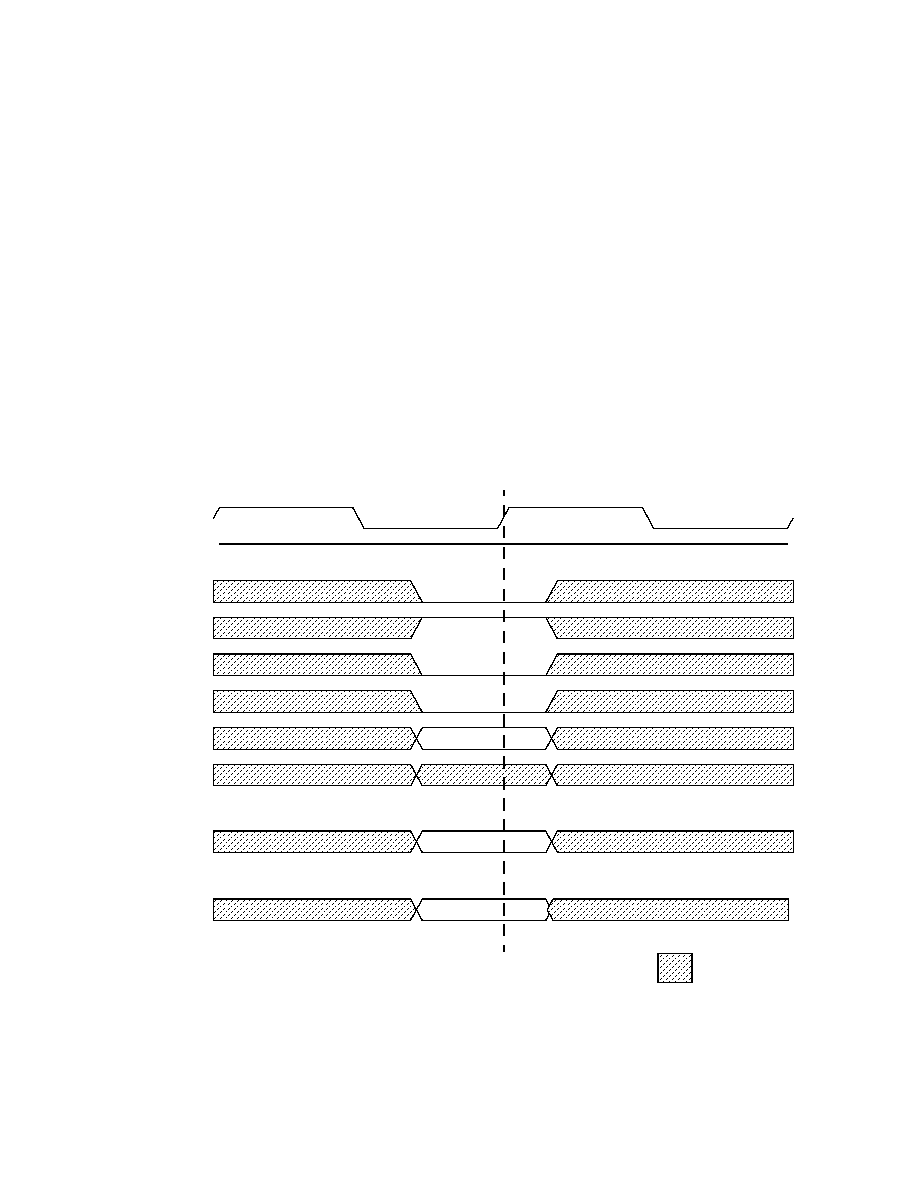
26
WRITES
WRITE bursts are initiated with a WRITE command, as shown in Figure 16.
The starting column and bank addresses are provided with the WRITE command, and auto precharge is either enabled or disabled
for that access. If auto precharge is enabled, the row being accessed is precharged at the completion of the burst. For the generic
WRITE commands used in the following illustrations, auto precharge is disabled.
During WRITE bursts, the first valid data-in element will be registered coincident with the WRITE command. Subsequent data
elements will be registered on each successive positive clock edge. Upon completion of a fixed-length burst, assuming no other
commands have been initiated, the DQs remains High-Z and any additional input data will be ignored (see Figure 17 on page 26). A
full-page burst will continue until terminated (at the end of the page, it will wrap to the start address and continue). Data for any
WRITE burst may be truncated with a subsequent WRITE command, and data for a fixed-length WRITE burst may be immediately
followed by data for a WRITE command. The new WRITE command can be issued on any clock following the previous WRITE
command, and the data provided coincident with the new command applies to the new command. An example is shown in Figure 18.
Data n + 1 is either the last of a burst of two or the last desired of a longer burst. The 512Mb SDRAM uses a pipelined architecture
and, therefore, does not require the 2n rule associated with a prefetch architecture. A WRITE command can be initiated on any clock
cycle following a previous WRITE command. Full-speed random write accesses within a page can be performed to the same bank,
as shown in Figure 19, or each subsequent WRITE may be performed to a different bank.
Figure 16: Write Command
Don’t Care
Column Address
Bank Address
T0
Enable Auto Precharge
Disable Auto Precharge
CLK
CKE
CS#
RAS#
CAS#
WE#
A[0-9], A11
A10
BA(0,1)
A12
相關(guān)PDF資料 |
PDF描述 |
|---|---|
| 5962F0253401VXC | 2.5 V FIXED POSITIVE REGULATOR, CDFP16 |
| L491333DIE2V | 3.3 V FIXED POSITIVE REGULATOR, UUC |
| 5962F9654403QXA | OTHER DECODER/DRIVER, CDFP16 |
| 5962F9657601QCX | AC SERIES, 4-BIT LOOK-AHEAD CARRY GENERATOR, TRUE OUTPUT, CDIP16 |
| 5962F9657701VXC | ACT SERIES, 4-BIT LOOK-AHEAD CARRY GENERATOR, TRUE OUTPUT, CDFP16 |
相關(guān)代理商/技術(shù)參數(shù) |
參數(shù)描述 |
|---|---|
| 5962D9563201VXC | 制造商:STMicroelectronics 功能描述:RS-432LINE DRIVERQUADFLAT16, GOLD - Bulk |
| 5962D9666301VXC | 制造商:STMicroelectronics 功能描述:RS-432LINE DRIVERQUADFLAT16, GOLD - Bulk |
| 5962F0052301QXC | 制造商:Intersil Corporation 功能描述: |
| 5962F0052301VXC | 制造商:Intersil Corporation 功能描述: |
| 5962F0151001VXC | 制造商:Intersil Corporation 功能描述:RAD SEU HARD QUAD COMPARATOR, CLASS V - Bulk |
發(fā)布緊急采購,3分鐘左右您將得到回復(fù)。