- 您現(xiàn)在的位置:買賣IC網(wǎng) > PDF目錄370395 > GT28F320D18B110 x16 Flash EEPROM PDF資料下載
參數(shù)資料
| 型號(hào): | GT28F320D18B110 |
| 英文描述: | x16 Flash EEPROM |
| 中文描述: | x16閃存EEPROM |
| 文件頁數(shù): | 16/83頁 |
| 文件大小: | 836K |
| 代理商: | GT28F320D18B110 |
第1頁第2頁第3頁第4頁第5頁第6頁第7頁第8頁第9頁第10頁第11頁第12頁第13頁第14頁第15頁當(dāng)前第16頁第17頁第18頁第19頁第20頁第21頁第22頁第23頁第24頁第25頁第26頁第27頁第28頁第29頁第30頁第31頁第32頁第33頁第34頁第35頁第36頁第37頁第38頁第39頁第40頁第41頁第42頁第43頁第44頁第45頁第46頁第47頁第48頁第49頁第50頁第51頁第52頁第53頁第54頁第55頁第56頁第57頁第58頁第59頁第60頁第61頁第62頁第63頁第64頁第65頁第66頁第67頁第68頁第69頁第70頁第71頁第72頁第73頁第74頁第75頁第76頁第77頁第78頁第79頁第80頁第81頁第82頁第83頁
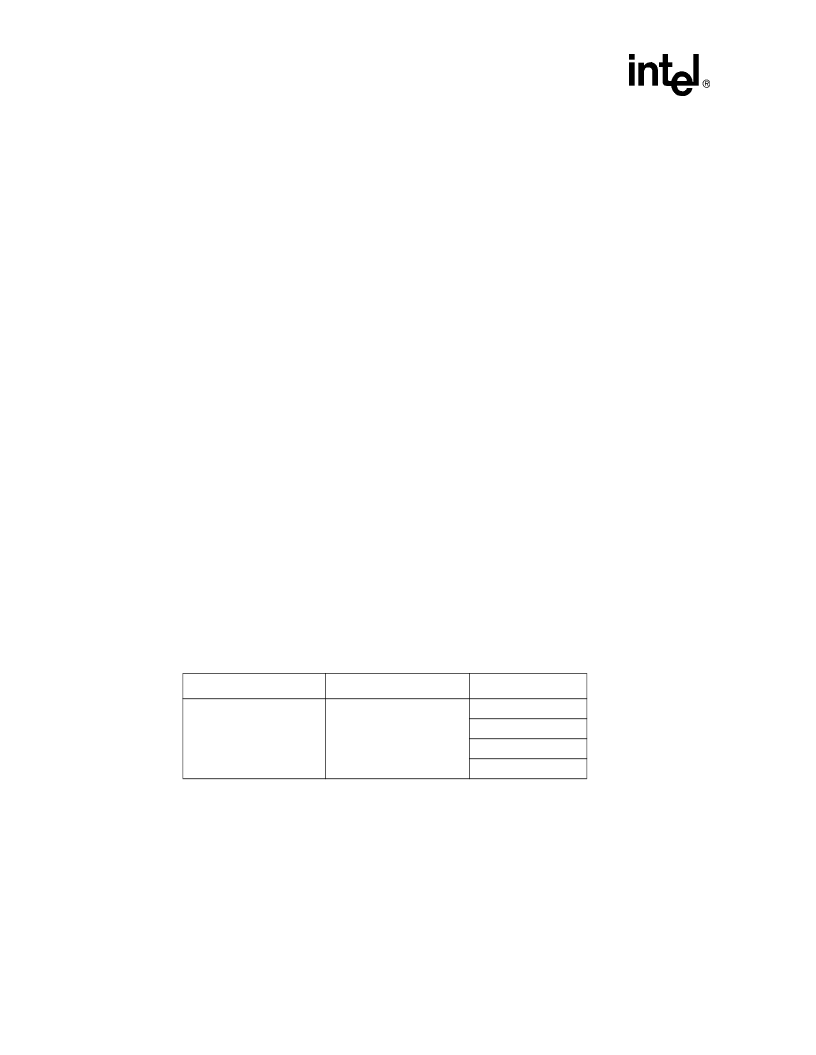
28F320D18
12
Product Preview
3.2.3
Unlocked State
Unlocked blocks (states [000], [100], [110]) can be programmed or erased. All unlocked blocks
return to the locked state when the device is reset or powered down. The status of an unlocked
block can be changed to locked or locked-down using the appropriate command. A locked block
can be unlocked by writing the Unlock command sequence, 60H followed by D0H.
3.2.4
Lock-Down State
Blocks that are locked-down (state [011]) are protected from program and erase operations (just
like locked blocks), but their protection status cannot be changed using software commands alone.
A locked or unlocked block can be locked-down by writing the Lock-Down command sequence,
60H followed by 2FH. Locked-down blocks revert to the locked state when the device is reset or
powered down.
The Lock-Down function is dependent on the WP# input pin. When WP# = 0, blocks in lock-down
[011] are protected from program, erase, and lock status changes. When WP# = 1, the lock-down
function is disabled ([111]) and locked-down blocks can be individually unlocked by software
command to the [110] state, where they can be erased and programmed. These blocks can then be
re-locked [111] and unlocked [110] as desired while WP# remains high. When WP# goes low,
blocks that were previously locked-down return to the lock-down state [011] regardless of any
changes made while WP# was high. Device reset or power-down resets all blocks, including those
in lock-down, to locked state.
3.2.5
Reading a Block’s Lock Status
The lock status of every block can be read in the device identifier read mode of the device. To enter
this mode, write 90H to the device. Subsequent reads at Block Base Address + 00002 will output
the lock status of that block. The lock status is represented by the lowest two output pins, DQ
0
and
DQ
1
. DQ
0
indicates the block lock/unlock status and is set by the Lock command and cleared by
the Unlock command. It is also automatically set when entering lock-down. DQ
1
indicates lock-
down status and is set by the lock-down command. It cannot be cleared by software, only by device
reset or power-down.
3.2.6
Locking Operations during Erase Suspend
Changes to block lock status can be performed during an erase suspend by using the standard
locking command sequences to unlock, lock, or lock-down a block. This is useful in the case when
another block needs to be updated while an erase operation is in progress.
Table 4. Block Lock Status
Item
Address
Data
Block Lock Configuration
Block Base Address +002
LOCK
Block Is Unlocked
DQ
0
= 0
Block Is Locked
DQ
0
= 1
Block Is Locked-Down
DQ
1
= 1
相關(guān)PDF資料 |
PDF描述 |
|---|---|
| GT28F320D18B120 | x16 Flash EEPROM |
| GT3-20DP-2.5DSA | Antenna, Sensor, and Communications Trunk Line Connections |
| GT3TK-36DP-DSA | Antenna, Sensor, and Communications Trunk Line Connections |
| GT3TK-48TP-DS | Antenna, Sensor, and Communications Trunk Line Connections |
| GT3-16DP-2.5DSA | Antenna, Sensor, and Communications Trunk Line Connections |
相關(guān)代理商/技術(shù)參數(shù) |
參數(shù)描述 |
|---|---|
| GT28F320D18B120 | 制造商:未知廠家 制造商全稱:未知廠家 功能描述:x16 Flash EEPROM |
| GT28F320S3-100 | 制造商:INTEL 制造商全稱:Intel Corporation 功能描述:WORD-WIDE FlashFile⑩ MEMORY FAMILY |
| GT28F320S3-120 | 制造商:INTEL 制造商全稱:Intel Corporation 功能描述:WORD-WIDE FlashFile MEMORY FAMILY |
| GT28F320W18BC60 | 制造商:INTEL 制造商全稱:Intel Corporation 功能描述:Intel? Wireless Flash Memory |
| GT28F320W18BC80 | 制造商:INTEL 制造商全稱:Intel Corporation 功能描述:Intel? Wireless Flash Memory |
發(fā)布緊急采購,3分鐘左右您將得到回復(fù)。