- 您現(xiàn)在的位置:買賣IC網(wǎng) > PDF目錄358620 > 30046-23 (NATIONAL SEMICONDUCTOR CORP) Low Power Integrated x86-Compatible 32-Bit Geode GXLV Processor(低功耗集成兼容X86的32位 Geode GXLV技術(shù)處理器) PDF資料下載
參數(shù)資料
| 型號(hào): | 30046-23 |
| 廠商: | NATIONAL SEMICONDUCTOR CORP |
| 元件分類: | 微控制器/微處理器 |
| 英文描述: | Low Power Integrated x86-Compatible 32-Bit Geode GXLV Processor(低功耗集成兼容X86的32位 Geode GXLV技術(shù)處理器) |
| 中文描述: | 32-BIT, 200 MHz, MICROPROCESSOR, CPGA320 |
| 封裝: | SPGA-320 |
| 文件頁(yè)數(shù): | 114/247頁(yè) |
| 文件大小: | 4379K |
| 代理商: | 30046-23 |
第1頁(yè)第2頁(yè)第3頁(yè)第4頁(yè)第5頁(yè)第6頁(yè)第7頁(yè)第8頁(yè)第9頁(yè)第10頁(yè)第11頁(yè)第12頁(yè)第13頁(yè)第14頁(yè)第15頁(yè)第16頁(yè)第17頁(yè)第18頁(yè)第19頁(yè)第20頁(yè)第21頁(yè)第22頁(yè)第23頁(yè)第24頁(yè)第25頁(yè)第26頁(yè)第27頁(yè)第28頁(yè)第29頁(yè)第30頁(yè)第31頁(yè)第32頁(yè)第33頁(yè)第34頁(yè)第35頁(yè)第36頁(yè)第37頁(yè)第38頁(yè)第39頁(yè)第40頁(yè)第41頁(yè)第42頁(yè)第43頁(yè)第44頁(yè)第45頁(yè)第46頁(yè)第47頁(yè)第48頁(yè)第49頁(yè)第50頁(yè)第51頁(yè)第52頁(yè)第53頁(yè)第54頁(yè)第55頁(yè)第56頁(yè)第57頁(yè)第58頁(yè)第59頁(yè)第60頁(yè)第61頁(yè)第62頁(yè)第63頁(yè)第64頁(yè)第65頁(yè)第66頁(yè)第67頁(yè)第68頁(yè)第69頁(yè)第70頁(yè)第71頁(yè)第72頁(yè)第73頁(yè)第74頁(yè)第75頁(yè)第76頁(yè)第77頁(yè)第78頁(yè)第79頁(yè)第80頁(yè)第81頁(yè)第82頁(yè)第83頁(yè)第84頁(yè)第85頁(yè)第86頁(yè)第87頁(yè)第88頁(yè)第89頁(yè)第90頁(yè)第91頁(yè)第92頁(yè)第93頁(yè)第94頁(yè)第95頁(yè)第96頁(yè)第97頁(yè)第98頁(yè)第99頁(yè)第100頁(yè)第101頁(yè)第102頁(yè)第103頁(yè)第104頁(yè)第105頁(yè)第106頁(yè)第107頁(yè)第108頁(yè)第109頁(yè)第110頁(yè)第111頁(yè)第112頁(yè)第113頁(yè)當(dāng)前第114頁(yè)第115頁(yè)第116頁(yè)第117頁(yè)第118頁(yè)第119頁(yè)第120頁(yè)第121頁(yè)第122頁(yè)第123頁(yè)第124頁(yè)第125頁(yè)第126頁(yè)第127頁(yè)第128頁(yè)第129頁(yè)第130頁(yè)第131頁(yè)第132頁(yè)第133頁(yè)第134頁(yè)第135頁(yè)第136頁(yè)第137頁(yè)第138頁(yè)第139頁(yè)第140頁(yè)第141頁(yè)第142頁(yè)第143頁(yè)第144頁(yè)第145頁(yè)第146頁(yè)第147頁(yè)第148頁(yè)第149頁(yè)第150頁(yè)第151頁(yè)第152頁(yè)第153頁(yè)第154頁(yè)第155頁(yè)第156頁(yè)第157頁(yè)第158頁(yè)第159頁(yè)第160頁(yè)第161頁(yè)第162頁(yè)第163頁(yè)第164頁(yè)第165頁(yè)第166頁(yè)第167頁(yè)第168頁(yè)第169頁(yè)第170頁(yè)第171頁(yè)第172頁(yè)第173頁(yè)第174頁(yè)第175頁(yè)第176頁(yè)第177頁(yè)第178頁(yè)第179頁(yè)第180頁(yè)第181頁(yè)第182頁(yè)第183頁(yè)第184頁(yè)第185頁(yè)第186頁(yè)第187頁(yè)第188頁(yè)第189頁(yè)第190頁(yè)第191頁(yè)第192頁(yè)第193頁(yè)第194頁(yè)第195頁(yè)第196頁(yè)第197頁(yè)第198頁(yè)第199頁(yè)第200頁(yè)第201頁(yè)第202頁(yè)第203頁(yè)第204頁(yè)第205頁(yè)第206頁(yè)第207頁(yè)第208頁(yè)第209頁(yè)第210頁(yè)第211頁(yè)第212頁(yè)第213頁(yè)第214頁(yè)第215頁(yè)第216頁(yè)第217頁(yè)第218頁(yè)第219頁(yè)第220頁(yè)第221頁(yè)第222頁(yè)第223頁(yè)第224頁(yè)第225頁(yè)第226頁(yè)第227頁(yè)第228頁(yè)第229頁(yè)第230頁(yè)第231頁(yè)第232頁(yè)第233頁(yè)第234頁(yè)第235頁(yè)第236頁(yè)第237頁(yè)第238頁(yè)第239頁(yè)第240頁(yè)第241頁(yè)第242頁(yè)第243頁(yè)第244頁(yè)第245頁(yè)第246頁(yè)第247頁(yè)
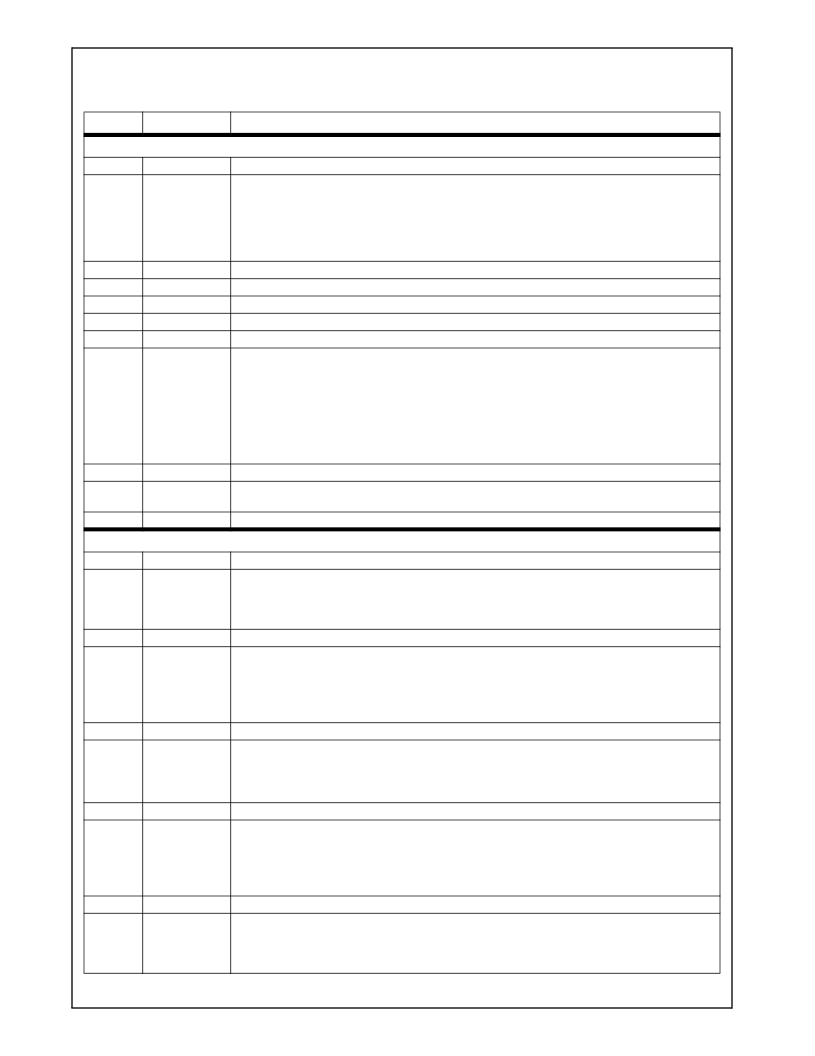
www.national.com
114
Revision 1.2
Integrated Functions (
Continued
)
G
GX_BASE+8404h-8407h
MC_MEM_CNTRL2 (R/W)
Default Value = 00000801h
31:14
13:11
RSVD
Reserved:
Set to 0.
SDCLK High Drive/Slew Control:
Controls the high drive and slew rate of SDCLK[3:0] and
SDCLK_OUT.
000 = Highest drive strength (no braking applied in the pads)
001 = Smallest drive strength
010 -110 = Represent gradual drive strength increase
111 = Highest drive strength
Enable SDCLK_OUT:
Turn on the output. 0 = Enabled; 1 = Disabled.
Enable SDCLK3:
Turn on the output. 0 = Enabled; 1 = Disabled.
Enable SDCLK2:
Turn on the output. 0 = Enabled; 1 = Disabled.
Enable SDCLK1:
Turn on the output. 0 = Enabled; 1 = Disabled.
Enable SDCLK0:
Turn on the output. 0 = Enabled; 1 = Disabled.
Shift SDCLK:
This function allows shifting SDCLK to meet SDRAM setup and hold time requirements.
The shift function will not take effect until the SDCLKSTRT bit (bit 17 of MC_MEM_CNTRL1) transi-
tions from 0 to 1:
000 = No shift
001 = Shift 0.5 core clock
010 = Shift 1 core clock
011 = Shift 1.5 core clock
Note:
Refer to Figure 4-10 on page 124 for an example of SDCLK shifting.
Reserved:
Set to 0.
Read Data Phase:
Selects if read data is latched one or two core clock after the rising edge of
SDCLK: 0 = 1 core clock; 1 = 2 core clocks.
Fast Read Mask:
Do not allow core reads to bypass the request FIFO: 0 = Disable; 1 = Enable.
SDCLKHDCTL
10
9
8
7
6
5:3
SDCLKOMSK#
SDCLK3MSK#
SDCLK2MSK#
SDCLK1MSK#
SDCLK0MSK#
SHFTSDCLK
100 = Shift 2 core clocks
101 = Shift 2.5 core clocks
110 = Shift 3 core clocks
111 = Reserved
2
1
RSVD
RD
0
FSTRDMSK
GX_BASE+8408h-840Bh
MC_BANK_CFG (R/W)
Default Value = 41104110h
31
30
RSVD
DIMM1_
MOD_BNK
Reserved:
Set to 0.
DIMM1 Module Banks (Banks 2 and 3):
Selects the number of module banks installed per DIMM for
DIMM1:
0 = 1 Module bank (Bank 2 only)
1 = 2 Module banks (Bank 2 and 3)
Reserved:
Set to 0.
DIMM1 Component Banks (Banks 2 and 3):
Selects the number of component banks per module
bank for DIMM1:
0 = 2 Component banks
1 = 4 Component banks
Banks 2 and 3 must have the same number of component banks.
Reserved:
Set to 0.
DIMM1 Size (Banks 2 and 3):
Selects the size of DIMM1:
000 = 4 MB
010 = 16 MB
100 = 64 MB
001 = 8 MB
011 = 32 MB
101 = 128 MB
This size is the total of both banks 2 and 3. Also, banks 2 and 3 must be the same size.
Reserved:
Set to 0.
DIMM1 Page Size (Banks 2 and 3):
Selects the page size of DIMM1:
000 = 1 KB
010 = 4 KB
1xx = 16 KB
001 = 2 KB
011 = 8 KB
111 = DIMM1 not installed
Both banks 2 and 3 must have the same page size. When DIMM1 (neither bank 2 or 3) is not installed,
program all other DIMM1 fields to 0.
Reserved:
Set to 0.
DIMM0 Module Banks (Banks 0 and 1):
Selects number of module banks installed per DIMM for
DIMM0:
0 = 1 Module bank (Bank 0 only)
1 = 2 Module banks (Bank 0 and 1)
29
28
RSVD
DIMM1_
COMP_BNK
27
RSVD
DIMM1_SZ
26:24
110 = 256 MB
111 = 512 MB (not supported)
23
RSVD
22:20
DIMM1_PG_SZ
19:15
14
RSVD
DIMM0_
MOD_BNK
Table 4-15. Memory Controller Registers (Continued)
Bit
Name
Description
相關(guān)PDF資料 |
PDF描述 |
|---|---|
| 300471U | Radial, -55dotc, long life wsitching-power |
| 300CNQ | SCHOTTKY RECTIFIER |
| 300CNQ035 | SCHOTTKY RECTIFIER |
| 300CNQ040 | SCHOTTKY RECTIFIER |
| 300CNQ045 | SCHOTTKY RECTIFIER |
相關(guān)代理商/技術(shù)參數(shù) |
參數(shù)描述 |
|---|---|
| 30046-46L | 制造商:LENOX 功能描述:HOLE SAW BI-METAL 73MM |
| 300-466A | 制造商:LG Corporation 功能描述:CABINET ASSYCMT-9325 |
| 300-466B | 制造商:LG Corporation 功能描述:CABINET ASSYCMT-9324 |
| 300-466K | 制造商:LG Corporation 功能描述:CABINET ASSYCMT-9322 |
| 300-466R | 制造商:LG Corporation 功能描述:FRONT CABINET |
發(fā)布緊急采購(gòu),3分鐘左右您將得到回復(fù)。