- 您現(xiàn)在的位置:買賣IC網(wǎng) > Datasheet目錄58 > XBIB-U (Digi International/Maxstream)BOARD USB ZIGBEE MOD PRO Datasheet資料下載
參數(shù)資料
| 型號: | XBIB-U |
| 廠商: | Digi International/Maxstream |
| 文件頁數(shù): | 24/72頁 |
| 文件大小: | 1116K |
| 描述: | BOARD USB ZIGBEE MOD PRO |
| 設(shè)計資源: | XBIB-U Shematic |
| 標準包裝: | 1 |
| 附件類型: | 接口板 |
| 適用于相關(guān)產(chǎn)品: | XBee 和 XBee Pro 收音機 |
第1頁第2頁第3頁第4頁第5頁第6頁第7頁第8頁第9頁第10頁第11頁第12頁第13頁第14頁第15頁第16頁第17頁第18頁第19頁第20頁第21頁第22頁第23頁當前第24頁第25頁第26頁第27頁第28頁第29頁第30頁第31頁第32頁第33頁第34頁第35頁第36頁第37頁第38頁第39頁第40頁第41頁第42頁第43頁第44頁第45頁第46頁第47頁第48頁第49頁第50頁第51頁第52頁第53頁第54頁第55頁第56頁第57頁第58頁第59頁第60頁第61頁第62頁第63頁第64頁第65頁第66頁第67頁第68頁第69頁第70頁第71頁第72頁
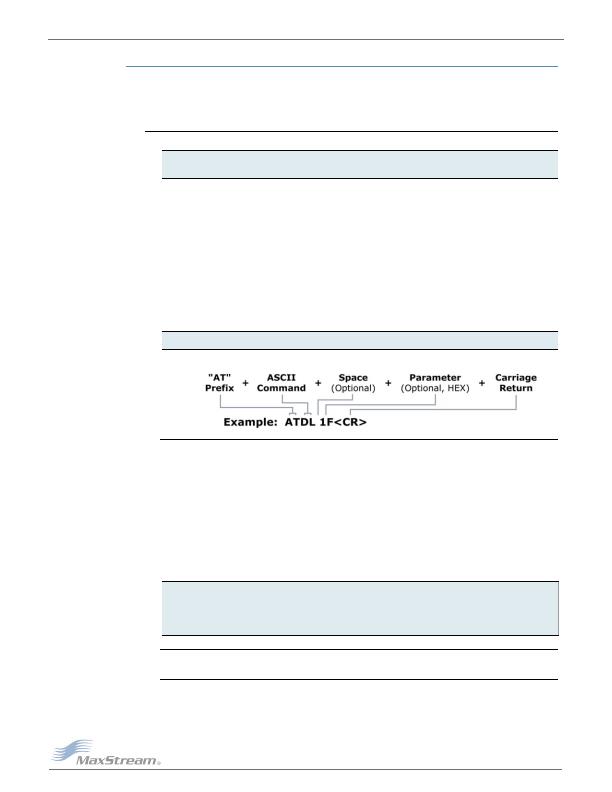
XBee/XBeePRO"燨EM燫F燤odules??02.15.4?爒1.xAx燵2007.05.031]
2007燤axStream,營nc.
牋牋?4
Chapter??燫F燤odule燨peration
2.5.4. Command Mode
To modify or read RF Module parameters, the module must first enter into Command Mode - a
state in which incoming characters are interpreted as commands. Two Command Mode options are
supported: AT Command Mode [refer to section below] and API Command Mode [p54].
AT Command Mode
To Enter AT Command Mode:
Default AT Command Mode Sequence (for transition to Command Mode):
" No characters sent for one second [GT (Guard Times) parameter = 0x3E8]
" Input three plus characters (
+++
) within one second [CC (Command Sequence Character)
parameter = 0x2B.]
" No characters sent for one second [GT (Guard Times) parameter = 0x3E8]
All of the parameter values in the sequence can be modified to reflect user preferences.
NOTE: Failure to enter AT Command Mode is most commonly due to baud rate mismatch. Ensure the
Baud setting on the
PC Settings
tab matches the interface data rate of the RF module. By default,
the BD parameter = 3 (9600 bps).
To Send AT Commands:
Figure?08.燬yntax爁or爏ending燗T燙ommands?/DIV>
To read a parameter value stored in the RF modules register, omit the parameter field.
The preceding example would change the RF module Destination Address (Low) to
0x1F
. To store
the new value to non-volatile (long term) memory, subsequently send the WR (Write) command.
For modified parameter values to persist in the modules registry after a reset, changes must be
saved to non-volatile memory using the WR (Write) Command. Otherwise, parameters are
restored to previously saved values after the module is reset.
System Response. When a command is sent to the module, the module will parse and execute
the command. Upon successful execution of a command, the module returns an
OK
message. If
execution of a command results in an error, the module returns an
ERROR
message.
To Exit AT Command Mode:
For an example of programming the RF module using AT Commands and descriptions of each config-
urable parameter, refer to the RF Module Configuration chapter [p25].
Send the 3-character command sequence
+++
and observe guard times before and after the
command characters. [Refer to the
Default AT Command Mode Sequence
below.]
Send AT commands and parameters using the syntax shown below.
1. Send the ATCN (Exit Command Mode) command (followed by a carriage return).
[OR]
2. If no valid AT Commands are received within the time specified by CT (Command Mode
Timeout) Command, the RF module automatically returns to Idle Mode.
相關(guān)PDF資料 |
PDF描述 |
|---|---|
| XIB-E | BOARD INTERFACE ETHERNET |
| XIB-R | BOARD INTERFACE RS232/485 |
| ZMN2400HPDB | BOARD ROUTER DEV ZIGBEE 100MW |
| ZMN24HPDK-B | KIT DEV W/ZIGBEE ZMN2400HP |
| ZNI1000TC | IC TEMP SENSOR NI1000 SOT23-3 |
相關(guān)代理商/技術(shù)參數(shù) |
參數(shù)描述 |
|---|---|
| XBIB-U-DEV | 功能描述:界面開發(fā)工具 USB XBee-PRO profes onal interface board RoHS:否 制造商:Bourns 產(chǎn)品:Evaluation Boards 類型:RS-485 工具用于評估:ADM3485E 接口類型:RS-485 工作電源電壓:3.3 V |
| XBIB-U-SP | 功能描述:界面開發(fā)工具 USB/Xbee/Xbee-Pro Inf Brd SMT Pads RoHS:否 制造商:Bourns 產(chǎn)品:Evaluation Boards 類型:RS-485 工具用于評估:ADM3485E 接口類型:RS-485 工作電源電壓:3.3 V |
| XBIB-U-SS | 功能描述:界面開發(fā)工具 USB/Xbee/Xbee-Pro Inf Brd SMT Skt RoHS:否 制造商:Bourns 產(chǎn)品:Evaluation Boards 類型:RS-485 工具用于評估:ADM3485E 接口類型:RS-485 工作電源電壓:3.3 V |
| XBL6450BYFVR | 制造商:Texas Instruments 功能描述:ECS BLUELINK - Tape and Reel |
| XBL6450YFHR | 制造商:Texas Instruments 功能描述: |
發(fā)布緊急采購,3分鐘左右您將得到回復(fù)。