- 您現(xiàn)在的位置:買(mǎi)賣IC網(wǎng) > PDF目錄67684 > IBM37RGB524CF17A 1600 X 1280 PIXELS PALETTE-DAC DSPL CTLR, PQFP144 PDF資料下載
參數(shù)資料
| 型號(hào): | IBM37RGB524CF17A |
| 元件分類: | 顯示控制器 |
| 英文描述: | 1600 X 1280 PIXELS PALETTE-DAC DSPL CTLR, PQFP144 |
| 封裝: | QFP-144 |
| 文件頁(yè)數(shù): | 20/72頁(yè) |
| 文件大?。?/td> | 509K |
| 代理商: | IBM37RGB524CF17A |
第1頁(yè)第2頁(yè)第3頁(yè)第4頁(yè)第5頁(yè)第6頁(yè)第7頁(yè)第8頁(yè)第9頁(yè)第10頁(yè)第11頁(yè)第12頁(yè)第13頁(yè)第14頁(yè)第15頁(yè)第16頁(yè)第17頁(yè)第18頁(yè)第19頁(yè)當(dāng)前第20頁(yè)第21頁(yè)第22頁(yè)第23頁(yè)第24頁(yè)第25頁(yè)第26頁(yè)第27頁(yè)第28頁(yè)第29頁(yè)第30頁(yè)第31頁(yè)第32頁(yè)第33頁(yè)第34頁(yè)第35頁(yè)第36頁(yè)第37頁(yè)第38頁(yè)第39頁(yè)第40頁(yè)第41頁(yè)第42頁(yè)第43頁(yè)第44頁(yè)第45頁(yè)第46頁(yè)第47頁(yè)第48頁(yè)第49頁(yè)第50頁(yè)第51頁(yè)第52頁(yè)第53頁(yè)第54頁(yè)第55頁(yè)第56頁(yè)第57頁(yè)第58頁(yè)第59頁(yè)第60頁(yè)第61頁(yè)第62頁(yè)第63頁(yè)第64頁(yè)第65頁(yè)第66頁(yè)第67頁(yè)第68頁(yè)第69頁(yè)第70頁(yè)第71頁(yè)第72頁(yè)
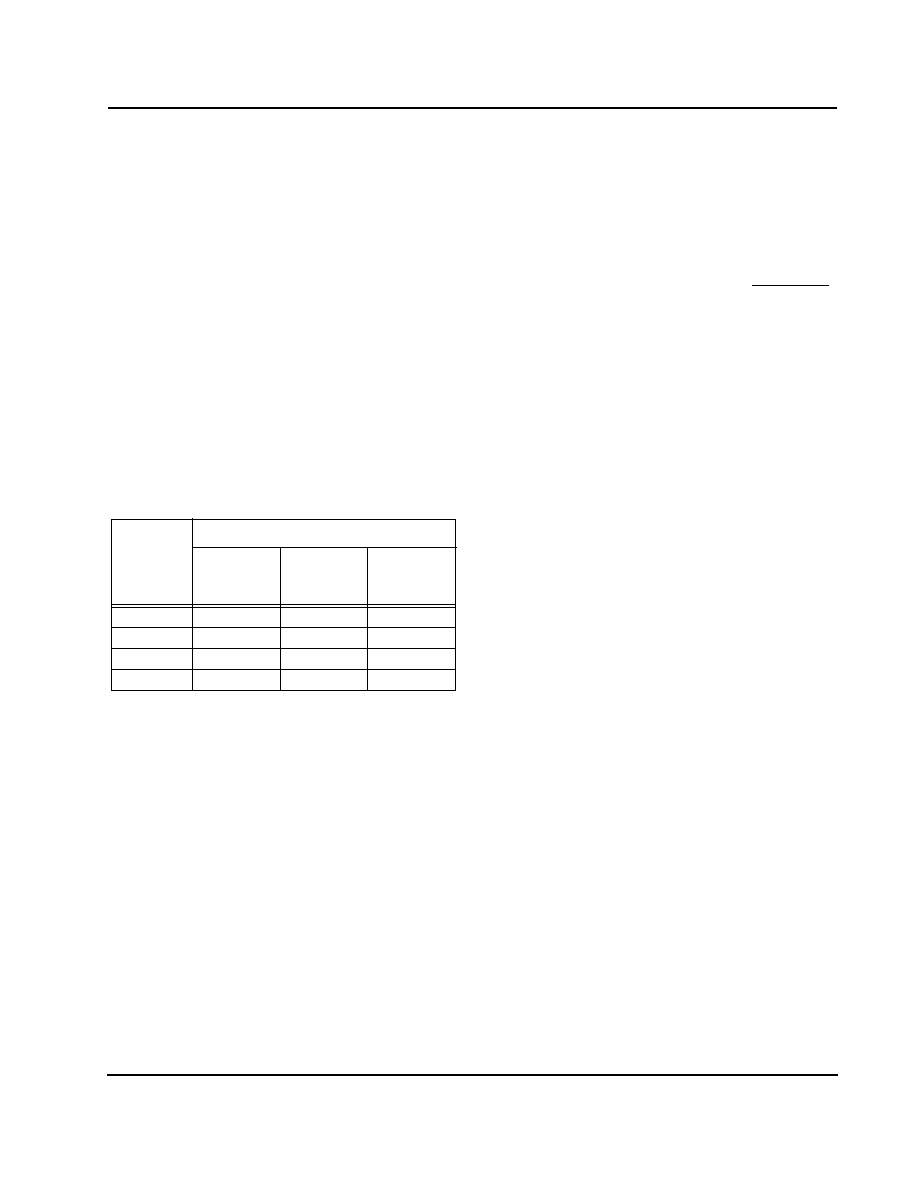
March 17, 1995
21
IBM
RGB524
5.7.3
Other
Changes to the Cursor Color registers and the Cursor X
and Y Hot Spot registers are propagated to the cursor
logic as soon as they are made, so if they are updated
while the cursor is being displayed the cursor image will
be disturbed.
Changes to the cursor array are also propagated to the
cursor logic as soon as they are made. Also, as noted
above, microprocessor read accesses of the cursor array
may interfere with the cursor display logic. For example,
with a 32 x 32 cursor being displayed from slot 0, micro-
processor read accesses to slot 1 may cause the display
of the slot 0 cursor to be disturbed.
It is recommended that Cursor Array Reads and
changes to the Cursor Color registers and the Cursor X
and Y Hot Spot registers be made only when the cursor
is disabled, off screen, or during vertical blanking time.
6.0
DAC Control
Several miscellaneous features of the DACs are con-
trolled by the DAC Operation register.
6.1
SOG - Composite Sync-On-Green
When the SOG bit is set, the signal on the HCSYNCIN
input will be merged with the pixel data on the green
DAC. The incoming signal may be inverted and/or
delayed before presentation at the DAC.
6.2
BRB - Blank Red and Blue DACs
When this is set the red and blue DACs are set to the
blanking level. This is intended for use when a mono-
chrome display is driven by the green DAC.
6.3
DSR - DAC Slew Rate
This bit affects the rise and fall times of the DAC analog
outputs (slew rate). The default value (off) uses a “slow”
rate, typically 14 ns. When the bit is set to “on”, the slew
rate will be “fast”, typically 2 ns. The rise and fall times
are measured using the 10% point and 90% point.
The faster slew rate will yield the sharpest pixels if the
monitor can support that rate. For some monitors it may
be desirable to set the DACs to the slower slew rate.
6.4
DPE - DAC Blanking Pedestal
Enable
When off, the DAC pedestal is disabled (blanking level =
0 IRE). When on, the pedestal is enabled (7.5 IRE).
Table 8. Cursor Modes
CURSOR
PIXELS
CURSOR MODE
Mode 0
CURSOR
MODE = 01
Mode 1
CURSOR
MODE = 10
Mode 2
CURSOR
MODE = 11
00
Transparent
Cursor Color 1
Transparent
01
Cursor Color 1
Cursor Color 2
Transparent
10
Cursor Color 2
Transparent
Cursor Color 1
11
Cursor Color 3
Complement
Cursor Color 2
相關(guān)PDF資料 |
PDF描述 |
|---|---|
| IC-WT-SO16N | ROTARY/LINEAR OPTICAL POSITION ENCODER |
| ICD2028SCR-5 | 100 MHz, PROC SPECIFIC CLOCK GENERATOR, PDSO20 |
| ICD2063SC-1 | 135 MHz, VIDEO CLOCK GENERATOR, PDSO16 |
| ICD2063SC-2 | 135 MHz, VIDEO CLOCK GENERATOR, PDSO16 |
| ICD2063SC-3 | 135 MHz, VIDEO CLOCK GENERATOR, PDSO16 |
相關(guān)代理商/技術(shù)參數(shù) |
參數(shù)描述 |
|---|---|
| IBM37RGB524CF22A | 制造商:未知廠家 制造商全稱:未知廠家 功能描述:Video DAC with Color Palette (RAMDAC) |
| IBM39ENV422DLL00C | 制造商:IBM 功能描述: |
| IBM39ENV422PBA17C | 制造商:IBM Microelectronics 功能描述:VID ENCODER 420PIN HPBGA - Trays 制造商:IBM 功能描述:IBM IBM39ENV422PBA17C Encoders - Decoders |
| IBM39MPEGCD20PFD22C | 制造商:IBM 功能描述: |
| IBM39MPEGCS22PFJ22C | 制造商:IBM 功能描述: |
發(fā)布緊急采購(gòu),3分鐘左右您將得到回復(fù)。