- 您現(xiàn)在的位置:買賣IC網(wǎng) > Datasheet目錄58 > XIB-E (Digi International/Maxstream)BOARD INTERFACE ETHERNET Datasheet資料下載
參數(shù)資料
| 型號: | XIB-E |
| 廠商: | Digi International/Maxstream |
| 文件頁數(shù): | 18/64頁 |
| 文件大小: | 1858K |
| 描述: | BOARD INTERFACE ETHERNET |
| 標(biāo)準(zhǔn)包裝: | 1 |
| 附件類型: | 接口板 |
| 適用于相關(guān)產(chǎn)品: | XStream 和 Xcite 收音機(jī) |
第1頁第2頁第3頁第4頁第5頁第6頁第7頁第8頁第9頁第10頁第11頁第12頁第13頁第14頁第15頁第16頁第17頁當(dāng)前第18頁第19頁第20頁第21頁第22頁第23頁第24頁第25頁第26頁第27頁第28頁第29頁第30頁第31頁第32頁第33頁第34頁第35頁第36頁第37頁第38頁第39頁第40頁第41頁第42頁第43頁第44頁第45頁第46頁第47頁第48頁第49頁第50頁第51頁第52頁第53頁第54頁第55頁第56頁第57頁第58頁第59頁第60頁第61頁第62頁第63頁第64頁
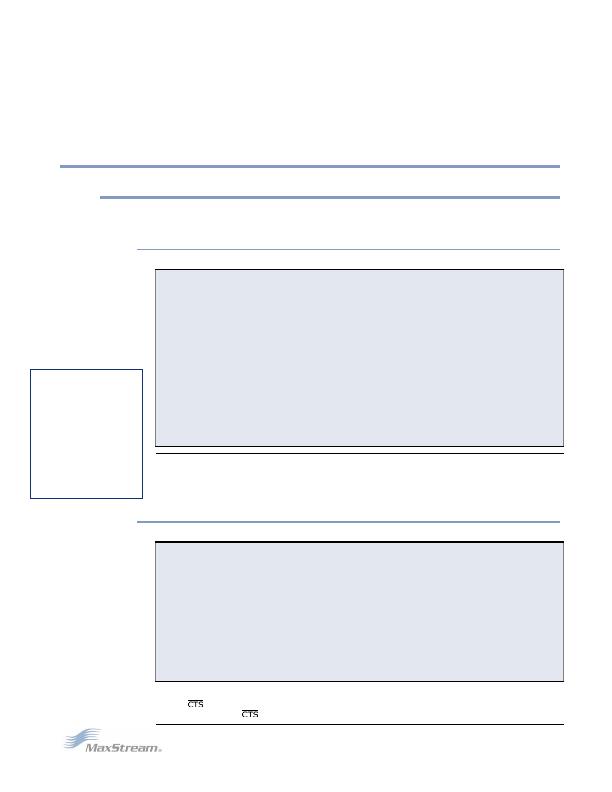
XStream"燨EM燫F燤odule?燩roduct燤anual爒5.x00燵2006.02.24]?/DIV>
3. RF燤odule燙onfiguration?/DIV>
3.1. Hands-on Programming Examples
For information about entering and exiting AT and Binary Command Modes, refer to the
Command Mode section [p16].
3.1.1. AT Command Example
To Send AT Commands (Using the Terminal tab of MaxStreams X-CTU Software)
Example: Both of the following examples change the modules destination address to 0x1A0D and
save the new address to non-volatile memory.
Method 1 (One line per command)
Send AT Command
System Response
+++
OK (Enter into Command Mode)
ATDT
current Destination Address (Read)
ATDT1A0D
OK (Change destination address)
ATWR
OK (Write to non-volatile memory)
ATCN
OK (Exit Command Mode)
Method 2 (Multiple commands on one line)
Send AT Command
System Response
+++
OK (Enter into Command Mode)
ATDT
current Destination Address (Read)
ATDT1A0D,WR,CN
OK (Execute commands)
Note: In order to use a host PC and the X-CTU Software Terminal tab to send data to the module, PC
com port settings must match the baud, parity & stop bit parameters stored in the module.
Use the
PC Settings
tab to configure PC com port settings to match module parameter values.
3.1.2. Binary Command Example
To Send Binary Commands:
Example: Use binary commands to change the XStream Modules destination address to 0x1A0D
and save the new address to non-volatile memory.
1. RT Command must be set to
1
in AT Command Mode to enable binary programming.
2. Assert CMD (Pin 5 is driven high).
(Enter Binary Command Mode)
3. Send Bytes (parameter bytes must be 2 bytes long):
00
(Send DT (Destination Address) Command)
0D
(Least significant byte of parameter bytes)
1A
(Most significant byte of parameter bytes)
08
(Send WR (Write) Command)
4. De-assert CMD (Pin 5 is driven low)
(Exit Binary Command Mode)
Note:
(pin 1) is de-asserted high when commands are being executed. Hardware flow control
must be disabled as
will hold off parameter bytes.
MaxStreams X-CTU
Software facilitates
module programming.
To install, double-click
the
setup_X-CTU.exe
file that is located on
the MaxStream CD &
on the Internet.
(www.maxstream.net)
牋牘?006燤axStream,營nc.燙onfidential燼nd燩roprietary?/DIV>
18?/DIV>
相關(guān)PDF資料 |
PDF描述 |
|---|---|
| XIB-R | BOARD INTERFACE RS232/485 |
| ZMN2400HPDB | BOARD ROUTER DEV ZIGBEE 100MW |
| ZMN24HPDK-B | KIT DEV W/ZIGBEE ZMN2400HP |
| ZNI1000TC | IC TEMP SENSOR NI1000 SOT23-3 |
| 02110102-000 | SNSR TILT RATIO 60DEG 500MA FLNG |
相關(guān)代理商/技術(shù)參數(shù) |
參數(shù)描述 |
|---|---|
| XIB-R | 功能描述:界面模塊 RS-232/485 interface 24XStream 9XCite RoHS:否 制造商:4D Systems 產(chǎn)品:Serial Converters 通道/端口數(shù)量: 數(shù)據(jù)速率: 接口類型:USB, UART 工作電源電壓:3.3 V, 5 V 最大工作溫度: |
| XIB-U | 功能描述:界面模塊 USB interface board 24XStream 9XCite RoHS:否 制造商:4D Systems 產(chǎn)品:Serial Converters 通道/端口數(shù)量: 數(shù)據(jù)速率: 接口類型:USB, UART 工作電源電壓:3.3 V, 5 V 最大工作溫度: |
| XIC25040 | 制造商:XIC 功能描述:25040 24HR '6 |
| XILINXPWR-079 | 功能描述:電源管理IC開發(fā)工具 Pow Mgt Eval Mod for Xilinx FPGAs RoHS:否 制造商:Maxim Integrated 產(chǎn)品:Evaluation Kits 類型:Battery Management 工具用于評估:MAX17710GB 輸入電壓: 輸出電壓:1.8 V |
| XILINXPWR-080 | 功能描述:電源管理IC開發(fā)工具 Pow Mgt Eval Mod for Xilinx FPGAs RoHS:否 制造商:Maxim Integrated 產(chǎn)品:Evaluation Kits 類型:Battery Management 工具用于評估:MAX17710GB 輸入電壓: 輸出電壓:1.8 V |
發(fā)布緊急采購,3分鐘左右您將得到回復(fù)。