- 您現(xiàn)在的位置:買賣IC網(wǎng) > PDF目錄98303 > TSC2302IRGZRG4 (TEXAS INSTRUMENTS INC) SPECIALTY CONSUMER CIRCUIT, PQCC48 PDF資料下載
參數(shù)資料
| 型號: | TSC2302IRGZRG4 |
| 廠商: | TEXAS INSTRUMENTS INC |
| 元件分類: | 消費家電 |
| 英文描述: | SPECIALTY CONSUMER CIRCUIT, PQCC48 |
| 封裝: | GREEN, PLASTIC, VQFN-48 |
| 文件頁數(shù): | 71/85頁 |
| 文件大小: | 1483K |
| 代理商: | TSC2302IRGZRG4 |
第1頁第2頁第3頁第4頁第5頁第6頁第7頁第8頁第9頁第10頁第11頁第12頁第13頁第14頁第15頁第16頁第17頁第18頁第19頁第20頁第21頁第22頁第23頁第24頁第25頁第26頁第27頁第28頁第29頁第30頁第31頁第32頁第33頁第34頁第35頁第36頁第37頁第38頁第39頁第40頁第41頁第42頁第43頁第44頁第45頁第46頁第47頁第48頁第49頁第50頁第51頁第52頁第53頁第54頁第55頁第56頁第57頁第58頁第59頁第60頁第61頁第62頁第63頁第64頁第65頁第66頁第67頁第68頁第69頁第70頁當(dāng)前第71頁第72頁第73頁第74頁第75頁第76頁第77頁第78頁第79頁第80頁第81頁第82頁第83頁第84頁第85頁
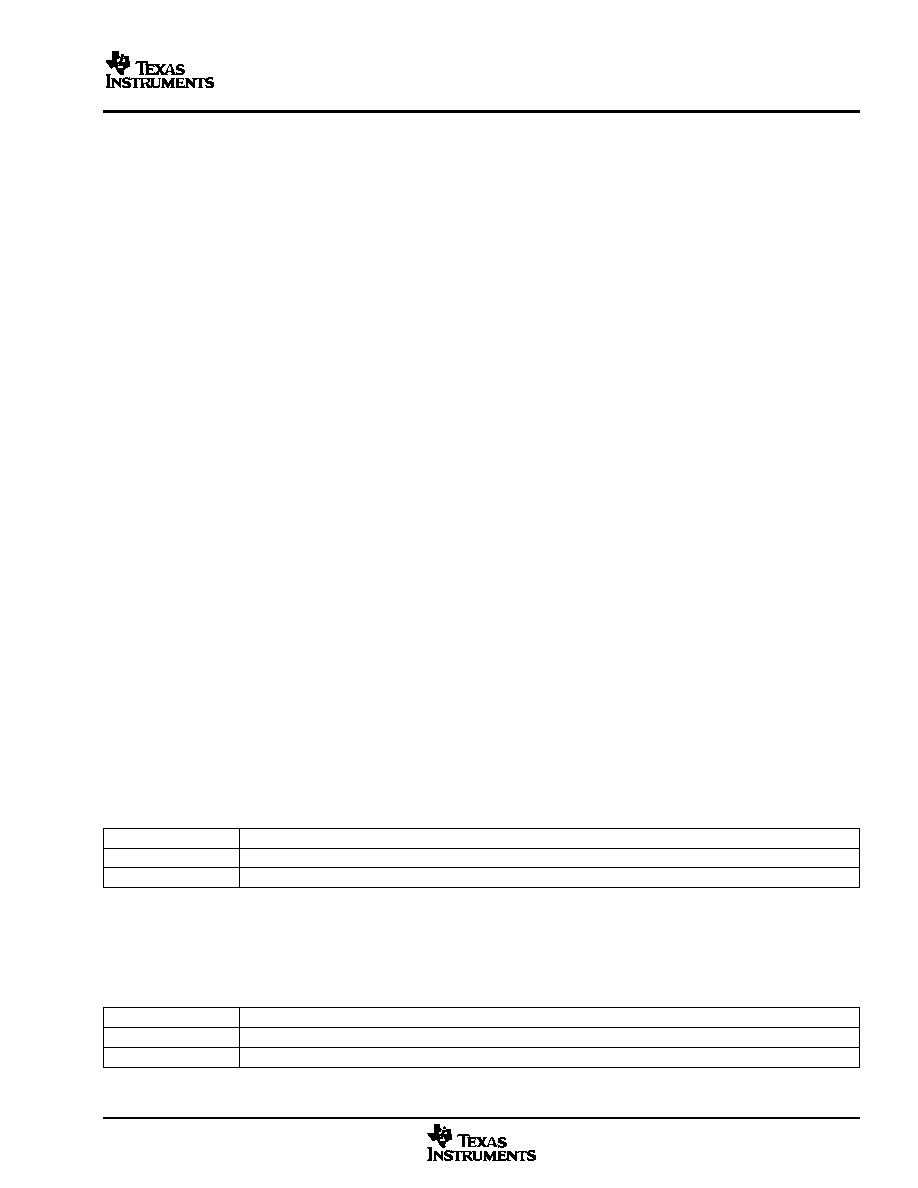
www.ti.com
www.ti.com
TSC2302
SLAS394 – JULY 2003
Bit 14 — AVPD
Audio VCM Power Down. If this is set to 1, the VCM powers up whenever it is needed (such as when the audio
ADC, DAC, or bypass path is enabled) and powers down when no longer needed. If this bit is set to 0, after an
audio component is powered up and causes VCM to power up, it no longer powers down, even if all audio
components are powered down. This is intended to avoid the 500 s delay needed for VCM to power up slowly.
The default is 1 (powered down).
Bit 13 — ABPD
Audio Bypass Path Power Down. This is used to power up (set to 0) or power down (set to 1) the audio bypass
path. The default is 1 (powered down).
Bits 12 — HAPD
Headphone Amplifier Power Down. This is used to power up (set to 0) or power down (set to 1) the headphone
amplifier. The default is 1 (powered down).
Bit 11 — MOPD
Mono Driver Power Down. This is used to power up (set to 0) or power down (set to 1) the mono output driver. If
only playback of the line or Mic inputs through the mono output is needed, the user need only power up the
mono section, and not the DAC or ADCs. The line inputs, Mic preamp, left channel ADC multiplexer and left
channel volume control all power up if the mono output is powered up. The default is 1 (powered down).
Bit 10 — DAPD
DAC Power Down. This is used to power up (set to 0) or power down (set to 1) the entire stereo DAC. The
default is 1 (powered down).
Bit 9 — ADPDL
Left Channel ADC Power Down. This is used to power up (set to 0) or power down (set to 1) the entire left
channel ADC. The line inputs, Mic preamp, left channel ADC multiplexer and left channel volume control all
automatically power up when the left channel ADC is powered up. The default is 1 (powered down).
Bit 8 — ADPDR
Right Channel ADC Power Down. This is used to power up (set to 0) or power down (set to 1) the entire right
channel ADC. The line inputs, Mic preamp, right channel ADC multiplexer and right channel volume control all
automatically power up when the right channel ADC is powered up. The default is 1 (powered down).
Bit 7 — PDSTS
Power Up/Down Done. This read-only bit indicates that all power-up or power-down processes requested are
completed.
Table 41. Power Up/Down Flag
PDSTS
DESCRIPTION
0
Power up/down is not complete.
1
Power up/down is complete (default).
Bit 6 — MIBPD
Microphone Bias Power Down. This is used to power up (set to 0) or power down (set to 1) the microphone bias
output.
Table 42. Microphone Bias Power Down
OSCC
DESCRIPTION
0
Microphone bias is on.
1
Microphone bias is off (default).
73
相關(guān)PDF資料 |
PDF描述 |
|---|---|
| TSDC4872IJT | 1 W, 1 CHANNEL, AUDIO AMPLIFIER, PBGA8 |
| TS4872IJT | 1 W, 1 CHANNEL, AUDIO AMPLIFIER, PBGA8 |
| TSH103ID | 3 CHANNEL, VIDEO AMPLIFIER, PDSO8 |
| TSH103IDT | 3 CHANNEL, VIDEO AMPLIFIER, PDSO8 |
| TSH120ICT | SPECIALTY CONSUMER CIRCUIT, PDSO6 |
相關(guān)代理商/技術(shù)參數(shù) |
參數(shù)描述 |
|---|---|
| TSC2303IZQZ | 制造商:Texas Instruments 功能描述: |
| TSC2303IZQZR | 制造商:Texas Instruments 功能描述: |
| TSC236 | 制造商:TSC 制造商全稱:Taiwan Semiconductor Company, Ltd 功能描述:High Voltage NPN Transistor |
| TSC236CIC0 | 制造商:TSC 制造商全稱:Taiwan Semiconductor Company, Ltd 功能描述:High Voltage NPN Transistor |
| TSC236CZ C0 | 功能描述:兩極晶體管 - BJT High voltage NPN Transistor RoHS:否 制造商:STMicroelectronics 配置: 晶體管極性:PNP 集電極—基極電壓 VCBO: 集電極—發(fā)射極最大電壓 VCEO:- 40 V 發(fā)射極 - 基極電壓 VEBO:- 6 V 集電極—射極飽和電壓: 最大直流電集電極電流: 增益帶寬產(chǎn)品fT: 直流集電極/Base Gain hfe Min:100 A 最大工作溫度: 安裝風(fēng)格:SMD/SMT 封裝 / 箱體:PowerFLAT 2 x 2 |
發(fā)布緊急采購,3分鐘左右您將得到回復(fù)。