- 您現(xiàn)在的位置:買賣IC網(wǎng) > PDF目錄45037 > M37754S4CGP 16-BIT, 40 MHz, MICROCONTROLLER, PQFP100 PDF資料下載
參數(shù)資料
| 型號(hào): | M37754S4CGP |
| 元件分類: | 微控制器/微處理器 |
| 英文描述: | 16-BIT, 40 MHz, MICROCONTROLLER, PQFP100 |
| 封裝: | PLASTIC, QFP-100 |
| 文件頁(yè)數(shù): | 66/114頁(yè) |
| 文件大小: | 1116K |
| 代理商: | M37754S4CGP |
第1頁(yè)第2頁(yè)第3頁(yè)第4頁(yè)第5頁(yè)第6頁(yè)第7頁(yè)第8頁(yè)第9頁(yè)第10頁(yè)第11頁(yè)第12頁(yè)第13頁(yè)第14頁(yè)第15頁(yè)第16頁(yè)第17頁(yè)第18頁(yè)第19頁(yè)第20頁(yè)第21頁(yè)第22頁(yè)第23頁(yè)第24頁(yè)第25頁(yè)第26頁(yè)第27頁(yè)第28頁(yè)第29頁(yè)第30頁(yè)第31頁(yè)第32頁(yè)第33頁(yè)第34頁(yè)第35頁(yè)第36頁(yè)第37頁(yè)第38頁(yè)第39頁(yè)第40頁(yè)第41頁(yè)第42頁(yè)第43頁(yè)第44頁(yè)第45頁(yè)第46頁(yè)第47頁(yè)第48頁(yè)第49頁(yè)第50頁(yè)第51頁(yè)第52頁(yè)第53頁(yè)第54頁(yè)第55頁(yè)第56頁(yè)第57頁(yè)第58頁(yè)第59頁(yè)第60頁(yè)第61頁(yè)第62頁(yè)第63頁(yè)第64頁(yè)第65頁(yè)當(dāng)前第66頁(yè)第67頁(yè)第68頁(yè)第69頁(yè)第70頁(yè)第71頁(yè)第72頁(yè)第73頁(yè)第74頁(yè)第75頁(yè)第76頁(yè)第77頁(yè)第78頁(yè)第79頁(yè)第80頁(yè)第81頁(yè)第82頁(yè)第83頁(yè)第84頁(yè)第85頁(yè)第86頁(yè)第87頁(yè)第88頁(yè)第89頁(yè)第90頁(yè)第91頁(yè)第92頁(yè)第93頁(yè)第94頁(yè)第95頁(yè)第96頁(yè)第97頁(yè)第98頁(yè)第99頁(yè)第100頁(yè)第101頁(yè)第102頁(yè)第103頁(yè)第104頁(yè)第105頁(yè)第106頁(yè)第107頁(yè)第108頁(yè)第109頁(yè)第110頁(yè)第111頁(yè)第112頁(yè)第113頁(yè)第114頁(yè)
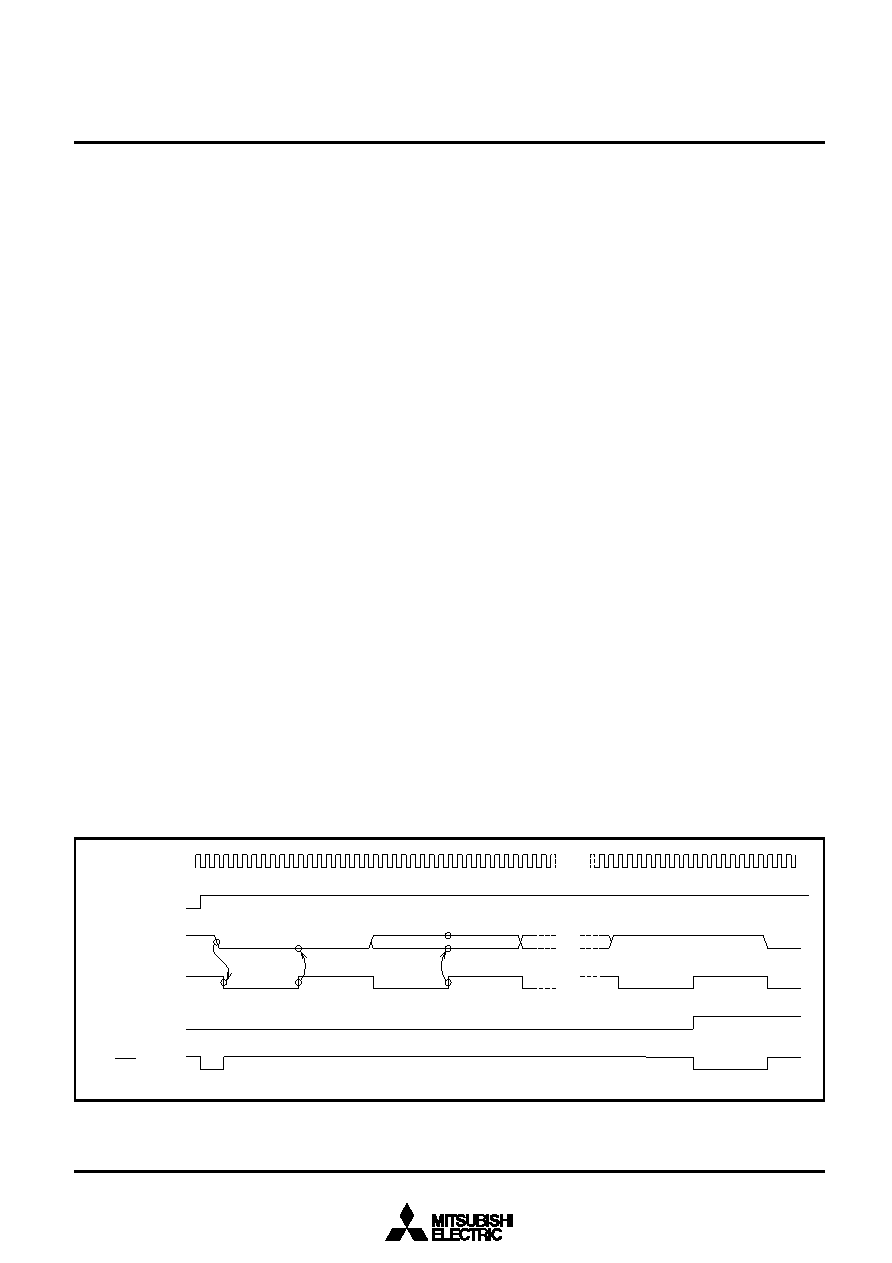
55
PRELIMINAR
Y
Notice:
This
is not
a final
specification.
Some
parametric
limits
are
subject
to change.
MITSUBISHI MICROCOMPUTERS
M37754M8C-XXXGP, M37754M8C-XXXHP
M37754S4CGP, M37754S4CHP
SINGLE-CHIP 16-BIT CMOS MICROCOMPUTER
to “0” when reading the low-order byte of the receive buffer register
or when writing “0” to the REi flag or when setting to a parallel port.
The OERi and SUMi flags are cleared to “0” when writing “0” to the
REi flag or when setting to a parallel port.
The SUMi flag is cleared to “0” when the OERi, FERi, PERi flags are
cleared to “0” all.
Sleep mode
The sleep mode is used to communicate only between certain micro-
computers when multiple microcomputers are connected through se-
rial I/O.
The microcomputer enters the sleep mode when bit 7 of UARTi
Transmit/Receive mode register is set to “1.”
The operation of the sleep mode for an 8-bit asynchronous commu-
nication is described below.
When sleep mode is selected, the contents of the receive register is
not transferred to the receive buffer register if bit 7 (bit 6 if 7-bit asyn-
chronous communication and bit 8 if 9-bit asynchronous communica-
tion) of the received data is “0”. Also the RIi, OERi, FERi, PERi, and
the SUMi flag are unchanged. Therefore, the interrupt request bit of
the UARTi receive interrupt control register is also unchanged. Nor-
mal receive operation takes place when bit 7 of the received data is
“1”.
The following is an example of how the sleep mode can be used.
The main microcomputer first sends data: bit 7 is “1” and bits 0 to 6
are set to the address of the subordinate microcomputer to be com-
municated with. Then all subordinate microcomputers receive this
data. Each subordinate microcomputer checks the received data,
clears the sleep bit to “0” if bits 0 to 6 are its own address and sets
the sleep bit to “1” if not. Next, the main microcomputer sends data
with bit 7 cleared. Then the microcomputer which cleared the sleep
bit will receive the data, but the microcomputers which set the sleep
bit to “1” will not. In this way, the main microcomputer is able to com-
municate only with the designated microcomputer.
Receive
Receive is enabled when bit 2 (REi flag) of UARTi Transmit/Receive
control register 1 is set to “1.” As shown in Figure 67, the frequency
divider circuit (1/16) at the receiving side begin to work when a start
bit arrives and the data is received.
____
If RTSi output is selected by setting bit 2 of UARTi Transmit/Receive
____
control register 0 to “1”, the RTSi output is “H” when the REi flag is
____
“0”. When the REi flag changes to “1”, the RTSi output goes “L” to
indicate receive ready and returns to “H” once receive has started. In
____
other words, RTSi output can be used to determine externally
whether the receive register is ready to receive.
The entire transmission data bits are received when the start bit
passes the final bit of the receive block shown in Figure 56. At this
point, the contents of the receive register is transferred to the receive
buffer register and bit 3 (Rli flag) of UARTi Transmit/Receive control
register 1 is set to “1.” In other words, the RIi flag indicates that the
____
receive buffer register contains data when it is set to “1.” If RTSi out-
____
put is selected, RTSi output goes “L” to indicate that the register is
ready to receive the next data.
The interrupt request bit of the UARTi receive interrupt control regis-
ter is set to “1” when the RIi flag changes from “0” to “1”.
Bit 4 (OERi flag) of UARTi Transmit/Receive control register 1 is set
to “1” when the next data is transferred from the receive register to
the receive buffer register while the RIi flag is “1”, in other words,
when an overrun error occurs. If the OERi flag is “1”,
it indicates that the next data has been transferred to the receive
buffer register before the contents of the receive buffer register has
been read.
Bit 5 (FERi flag) is set to “1” when the number of stop bits is less than
required (framing error).
Bit 6 (PERi flag) is set to “1” when a parity error occurs.
Bit 7 (SUMi flag) is set to “1” when either the OERi flag, FERi flag, or
the PERi flag is set to “1.” Therefore, the SUMi flag can be used to
determine whether there is an error.
The setting of the RIi flag, OERi flag, FERi flag, and the PERi flag is
performed while transferring the contents of the receive register to
the receive buffer register. The Rli, FERi, and PERi flags are cleared
Fig. 67 Receive timing example when 8-bit asynchronous communication with no parity and 1 stop bit selected
Start bit
Stop bit
Start bit
D0
D1
D7
Check to be “L” level
Starting at the falling
edge of start bit
Data fetched
Pfi or fEXT
REi
RXDi
Receive
Clock
RIi
RTSi
相關(guān)PDF資料 |
PDF描述 |
|---|---|
| M37754M8C-XXXHP | 16-BIT, MROM, 40 MHz, MICROCONTROLLER, PQFP100 |
| M37754S4CHP | 16-BIT, 40 MHz, MICROCONTROLLER, PQFP100 |
| M37754S4CHP | 16-BIT, 40 MHz, MICROCONTROLLER, PQFP100 |
| M37754M8C-XXXGP | 16-BIT, MROM, 40 MHz, MICROCONTROLLER, PQFP100 |
| M37777E9AGS | 16-BIT, UVPROM, 16 MHz, MICROCONTROLLER, CQCC100 |
相關(guān)代理商/技術(shù)參數(shù) |
參數(shù)描述 |
|---|---|
| M37754S4CHP | 制造商:RENESAS 制造商全稱:Renesas Technology Corp 功能描述:SINGLE-CHIP 16-BIT CMOS MICROCOMPUTER |
| M3775PR-H400CL | 制造商:Bonitron 功能描述:OVERVOLTAGE BRAKING RESISTOR |
| M3775RK-0.75A | 制造商:Bonitron 功能描述:OVERVOLTAGE BRAKING RESISTOR |
| M3775RK-C0.50A | 制造商:Bonitron 功能描述:OVERVOLTAGE BRAKING RESISTOR |
| M3775RK-C0.50B | 制造商:Bonitron 功能描述:OVERVOLTAGE BRAKING RESISTOR |
發(fā)布緊急采購(gòu),3分鐘左右您將得到回復(fù)。