- 您現(xiàn)在的位置:買賣IC網(wǎng) > PDF目錄373606 > TC9325F (Toshiba Corporation) Single-Chip DTS Microcontroller (DTS-20) PDF資料下載
參數(shù)資料
| 型號(hào): | TC9325F |
| 廠商: | Toshiba Corporation |
| 英文描述: | Single-Chip DTS Microcontroller (DTS-20) |
| 中文描述: | 單芯片微丘(丘- 20) |
| 文件頁(yè)數(shù): | 77/101頁(yè) |
| 文件大小: | 1802K |
| 代理商: | TC9325F |
第1頁(yè)第2頁(yè)第3頁(yè)第4頁(yè)第5頁(yè)第6頁(yè)第7頁(yè)第8頁(yè)第9頁(yè)第10頁(yè)第11頁(yè)第12頁(yè)第13頁(yè)第14頁(yè)第15頁(yè)第16頁(yè)第17頁(yè)第18頁(yè)第19頁(yè)第20頁(yè)第21頁(yè)第22頁(yè)第23頁(yè)第24頁(yè)第25頁(yè)第26頁(yè)第27頁(yè)第28頁(yè)第29頁(yè)第30頁(yè)第31頁(yè)第32頁(yè)第33頁(yè)第34頁(yè)第35頁(yè)第36頁(yè)第37頁(yè)第38頁(yè)第39頁(yè)第40頁(yè)第41頁(yè)第42頁(yè)第43頁(yè)第44頁(yè)第45頁(yè)第46頁(yè)第47頁(yè)第48頁(yè)第49頁(yè)第50頁(yè)第51頁(yè)第52頁(yè)第53頁(yè)第54頁(yè)第55頁(yè)第56頁(yè)第57頁(yè)第58頁(yè)第59頁(yè)第60頁(yè)第61頁(yè)第62頁(yè)第63頁(yè)第64頁(yè)第65頁(yè)第66頁(yè)第67頁(yè)第68頁(yè)第69頁(yè)第70頁(yè)第71頁(yè)第72頁(yè)第73頁(yè)第74頁(yè)第75頁(yè)第76頁(yè)當(dāng)前第77頁(yè)第78頁(yè)第79頁(yè)第80頁(yè)第81頁(yè)第82頁(yè)第83頁(yè)第84頁(yè)第85頁(yè)第86頁(yè)第87頁(yè)第88頁(yè)第89頁(yè)第90頁(yè)第91頁(yè)第92頁(yè)第93頁(yè)第94頁(yè)第95頁(yè)第96頁(yè)第97頁(yè)第98頁(yè)第99頁(yè)第100頁(yè)第101頁(yè)
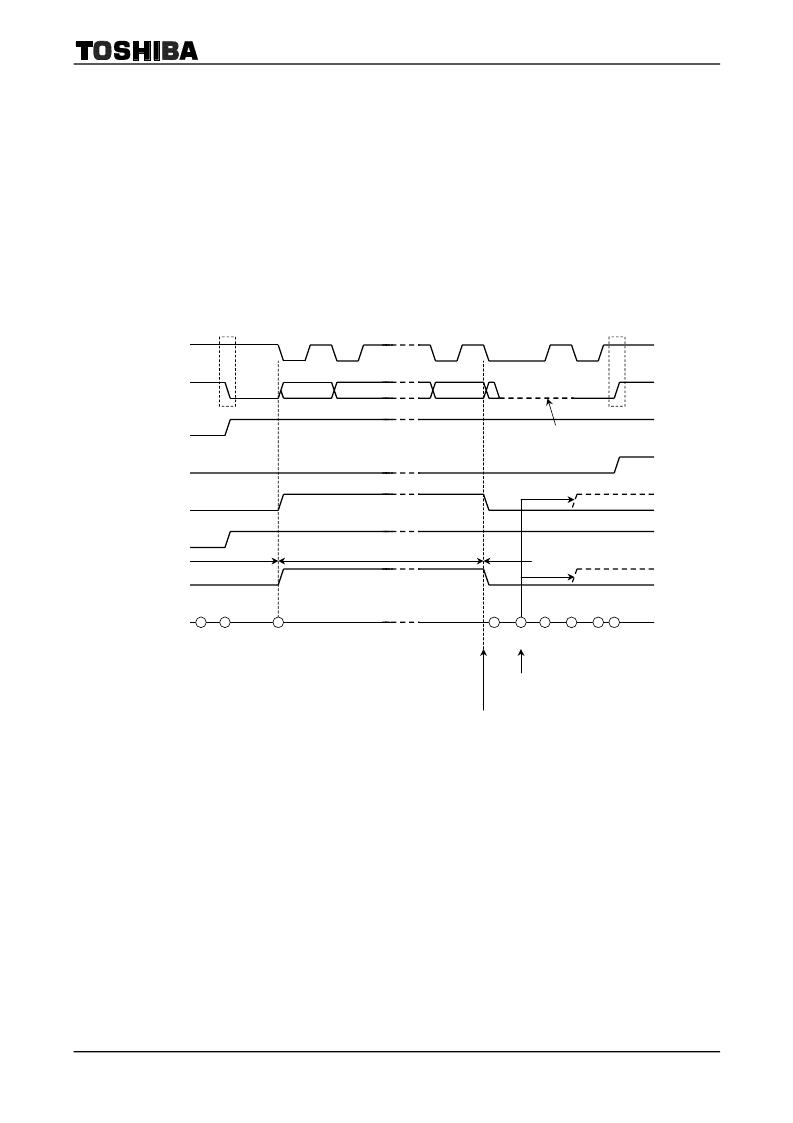
TC9325F
2002-05-14
77
15) ACK Bit
The ACK bit is the acknowledge bit. This bit is valid when 2-line serial interface is set. After
inputting/outputting 8-bit serial data, the status of the SO4 pin is input to the ACK bit on the next
rising edge. When 0 is input to ACK with STA already set to 1, the next serial operation begins. When
1 is input to ACK, any serial operations for which the STA bit is already set to 1 are cancelled.
ACK is reset to 0 whenever the F/F reset bit is set to 1.
16) STA F/F, STP F/F, BUSY4 Bits
These bits are used to detect the 2-line serial interface start and stop conditions and are valid when
2-line serial interface is set. When the 2-line serial interface start conditions are detected, the STA
F/F and BUSY4 bits are set to 1. When the 2-line serial interface stop conditions are detected, the
STP F/F bit is set to 1 and the BUSY4 bit is reset to 0. The STA F/F and STP F/F bits are reset to 0
whenever the F/F reset bit is set to 1.
The 2-line serial interface operation status can be detected by checking these bits.
17) STP Bit
The STP bit is used to forcibly terminate serial operations still in progress and to cancel the start of
a serial operation. At this time the bit is set to 1.
With 2-line serial interface set, when STP is set to 1 to terminate a serial operation in progress, the
serial operation terminates at the time the setting is executed.
With 3-line serial interface set, when STP is set to 1 to terminate a serial operation in progress, the
serial operation is terminated on the falling edge of the serial clock. Also, STP can be used to cancel
the commencement of a serial operation where STA is already set to 1.
Example of Two-Line Serial Interface Operation
STP F/F bit
SO4 pin
STA F/F bit
SCK4 pin
SCK3/SCK4 bits are automatically cleared to 0 on completion of a serial operation
Stop conditions
BUSY4 bit
BUSY bit
Instruction
(when master)
ENA bit
Acknowledgement from external device
Start conditions
ACK
Setting STA to 1 again resumes serial operation.
Software control
Software control
SO3/SO4
=
1
STA
=
1
(STA
=
1)
SCK3/SCK4
=
0
SO3/
SO4
=
1
SCK3/
SCK4
=
1
SCK3/
SCK4
=
1
SCK3/
SCK4
=
0
SO3/SO4
=
0
SO3/
SO4
=
1
STA is set to 1 at transfer of data equal to or
larger than 2 bytes.
Serial operation (hardware control)
相關(guān)PDF資料 |
PDF描述 |
|---|---|
| TC9327 | DTS MICROCONTROLLER |
| TC9327F | DTS MICROCONTROLLER |
| TC9331 | AUDIO DIGITAL SIGNAL PROCESSOR |
| TC9331F | AUDIO DIGITAL SIGNAL PROCESSOR |
| TC9332 | AUDIO DIGITAL SIGNAL PROCESSOR |
相關(guān)代理商/技術(shù)參數(shù) |
參數(shù)描述 |
|---|---|
| TC9327 | 制造商:TOSHIBA 制造商全稱:Toshiba Semiconductor 功能描述:DTS MICROCONTROLLER |
| TC9327BFG | 制造商:TOSHIBA 制造商全稱:Toshiba Semiconductor 功能描述:DTS Microcontroller (DTS-21) |
| TC9327F | 制造商:TOSHIBA 制造商全稱:Toshiba Semiconductor 功能描述:DTS MICROCONTROLLER |
| TC9328AF | 制造商:TOSHIBA 制造商全稱:Toshiba Semiconductor 功能描述:Portable Audio DTS Controller (DTS-21) |
| TC9328AF_04 | 制造商:TOSHIBA 制造商全稱:Toshiba Semiconductor 功能描述:Portable Audio DTS Controller (DTS-21) |
發(fā)布緊急采購(gòu),3分鐘左右您將得到回復(fù)。