- 您現(xiàn)在的位置:買賣IC網(wǎng) > PDF目錄372108 > SAA2500 (NXP Semiconductors N.V.) MPEG Audio Source Decoder PDF資料下載
參數(shù)資料
| 型號(hào): | SAA2500 |
| 廠商: | NXP Semiconductors N.V. |
| 英文描述: | MPEG Audio Source Decoder |
| 中文描述: | MPEG音頻源解碼器 |
| 文件頁數(shù): | 10/47頁 |
| 文件大小: | 199K |
| 代理商: | SAA2500 |
第1頁第2頁第3頁第4頁第5頁第6頁第7頁第8頁第9頁當(dāng)前第10頁第11頁第12頁第13頁第14頁第15頁第16頁第17頁第18頁第19頁第20頁第21頁第22頁第23頁第24頁第25頁第26頁第27頁第28頁第29頁第30頁第31頁第32頁第33頁第34頁第35頁第36頁第37頁第38頁第39頁第40頁第41頁第42頁第43頁第44頁第45頁第46頁第47頁
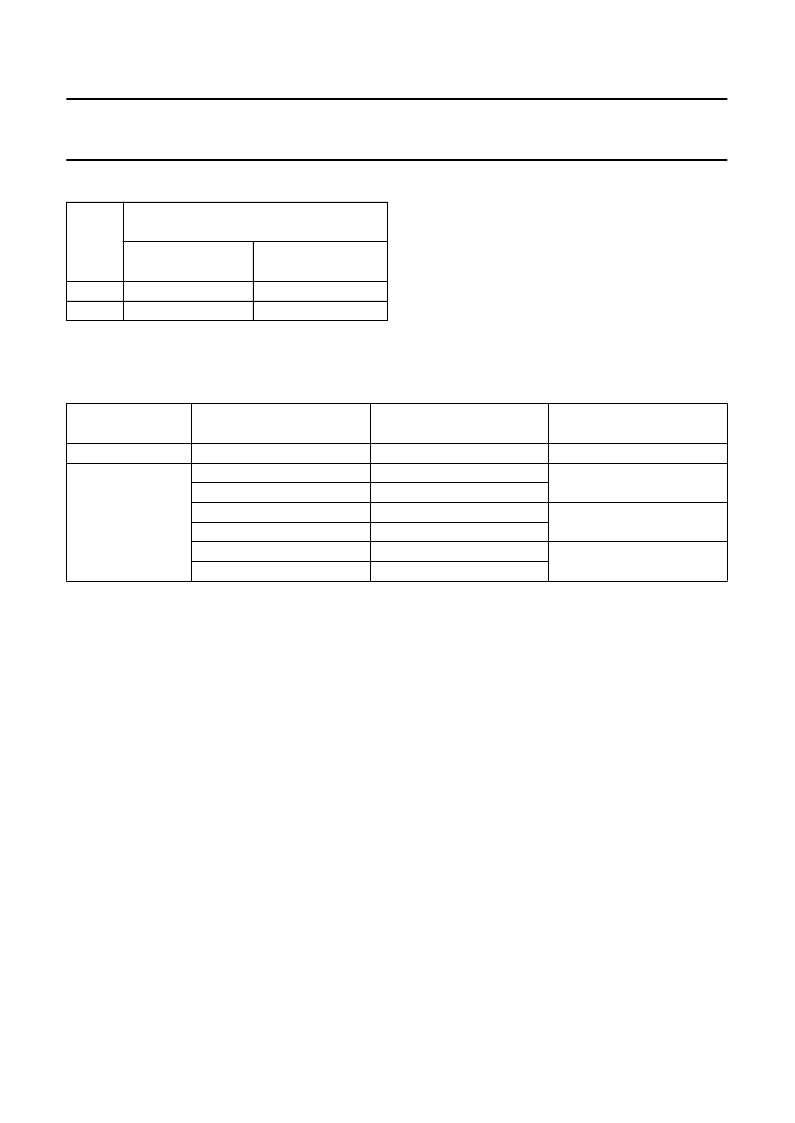
September 1994
10
Philips Semiconductors
Preliminary specification
MPEG Audio Source Decoder
SAA2500
Table 3
Muted frames.
CRC
MINIMUM NUMBER OF MUTED FRAMES
DURING SYNCHRONIZATION
FREE FORMAT BIT
RATE
NON-FREE-FORMAT
BIT RATE
No CRC
CRC
2
1
1
0
Master input bit rate selection
As explained above, the SAA2500 can be used to
alternate between two applications: one with the slave
input, and one with the master input. When using the
master input, the SAA2500 should fetch data with the
effective bit rate, but cannot know what the bit rate of the
input data is until it has established synchronisation. To
overcome this paradox, the input requesting is done at the
last selected bit rate.
After a device reset, the master input bit rate selection
defaults to the value indicated in Table 4.
Table 4
Defaults master input bit rate.
Note
1.
X = don’t care.
FSCLKM
FSCLK384
FSCLKIN
DEFAULT MASTER INPUT
BIT RATE kbits/s
0
1
0
0
1
0
1
0
1
X
(1)
384
278.64
256
×
32 kHz
384
×
32 kHz
256
×
44.1 kHz
384
×
44.1 kHz
256
×
48 kHz
384
×
48 kHz
384
417.96
When FSCLKM = 0, the default master input bit rate is
384 kbits/s. When FSCLKM = 1, the SAA2500 uses signal
FSCLKIN to derive the selected bit rate, but it has no
indication concerning the sample rate corresponding to
FSCLKIN. Therefore, a bit rate of 384 kbits/s is selected at
an assumed sample rate of 44.1 kHz; with other sample
rates, the bit rate changes proportionally.
The consequence is that while the SAA2500 synchronises
(e.g. after a device reset), the application must at least be
able to supply at the given default bit rate the required
number of frames plus one additional frame (because of
the random decoding start point in the input bitstream).
Buffers in the application must thus be chosen sufficiently
large to prevent under or overflows.
The speed with which input data is requested by the
master input is changed by the SAA2500 in each of the
following cases:
1.
When input synchronization is established after
checking a number of frames and the bit rate index of
the newly decoded bitstream indicates a different bit
rate than that currently selected. In this case, the bit
rate is adapted to the newly decoded index.
2.
When the active input interface is changed from the
master to the slave input, or the signal STOP is
activated; in these cases input requesting stops.
When the active input interface is changed from the
slave to the master input, or the signal STOP is
deactivated; the bit rate is set to the last selected
master input bit rate (the last selected master input bit
rate is memorised while using the slave input).
3.
In all other cases (e.g. when the SAA2500 goes and stays
out of synchronisation), the data requesting speed of the
master input is maintained.
Sample rate selection
When using the slave input, or when using the master
input with FSCLKM = 1, the application must know the
sample rate: FSCLKIN must be applied, which has a
frequency which is a multiple of the sample rate; the
(sample rate dependent) I
2
S timing signals SCK and WS
are generated from FSCLKIN. These configurations will
normally be used in applications with a fixed sample rate.
Should the sample rate change, then the SAA2500 must
be reset.
相關(guān)PDF資料 |
PDF描述 |
|---|---|
| SAA2500H | MPEG Audio Source Decoder |
| SAA2501 | Digital Audio Broadcast DAB decoder |
| SAA2501H | Digital Audio Broadcast DAB decoder |
| SAA2502 | ISO/MPEG Audio Source Decoder |
| SAA2502H | ISO/MPEG Audio Source Decoder |
相關(guān)代理商/技術(shù)參數(shù) |
參數(shù)描述 |
|---|---|
| SAA2500GP | 制造商:未知廠家 制造商全稱:未知廠家 功能描述:Video Processing/ENDEC for MPEG |
| SAA2500H | 制造商:PHILIPS 制造商全稱:NXP Semiconductors 功能描述:MPEG Audio Source Decoder |
| SAA2500HB-S | 制造商:未知廠家 制造商全稱:未知廠家 功能描述:Video Processing/ENDEC for MPEG |
| SAA2501 | 制造商:PHILIPS 制造商全稱:NXP Semiconductors 功能描述:Digital Audio Broadcast DAB decoder |
| SAA2501H | 制造商:PHILIPS 制造商全稱:NXP Semiconductors 功能描述:Digital Audio Broadcast DAB decoder |
發(fā)布緊急采購,3分鐘左右您將得到回復(fù)。