- 您現(xiàn)在的位置:買(mǎi)賣(mài)IC網(wǎng) > PDF目錄376153 > MC73110 (Electronic Theatre Controls, Inc.) Advanced 3-Phase Motor Control IC PDF資料下載
參數(shù)資料
| 型號(hào): | MC73110 |
| 廠(chǎng)商: | Electronic Theatre Controls, Inc. |
| 英文描述: | Advanced 3-Phase Motor Control IC |
| 中文描述: | 先進(jìn)的三相馬達(dá)控制IC |
| 文件頁(yè)數(shù): | 18/40頁(yè) |
| 文件大小: | 1362K |
| 代理商: | MC73110 |
第1頁(yè)第2頁(yè)第3頁(yè)第4頁(yè)第5頁(yè)第6頁(yè)第7頁(yè)第8頁(yè)第9頁(yè)第10頁(yè)第11頁(yè)第12頁(yè)第13頁(yè)第14頁(yè)第15頁(yè)第16頁(yè)第17頁(yè)當(dāng)前第18頁(yè)第19頁(yè)第20頁(yè)第21頁(yè)第22頁(yè)第23頁(yè)第24頁(yè)第25頁(yè)第26頁(yè)第27頁(yè)第28頁(yè)第29頁(yè)第30頁(yè)第31頁(yè)第32頁(yè)第33頁(yè)第34頁(yè)第35頁(yè)第36頁(yè)第37頁(yè)第38頁(yè)第39頁(yè)第40頁(yè)
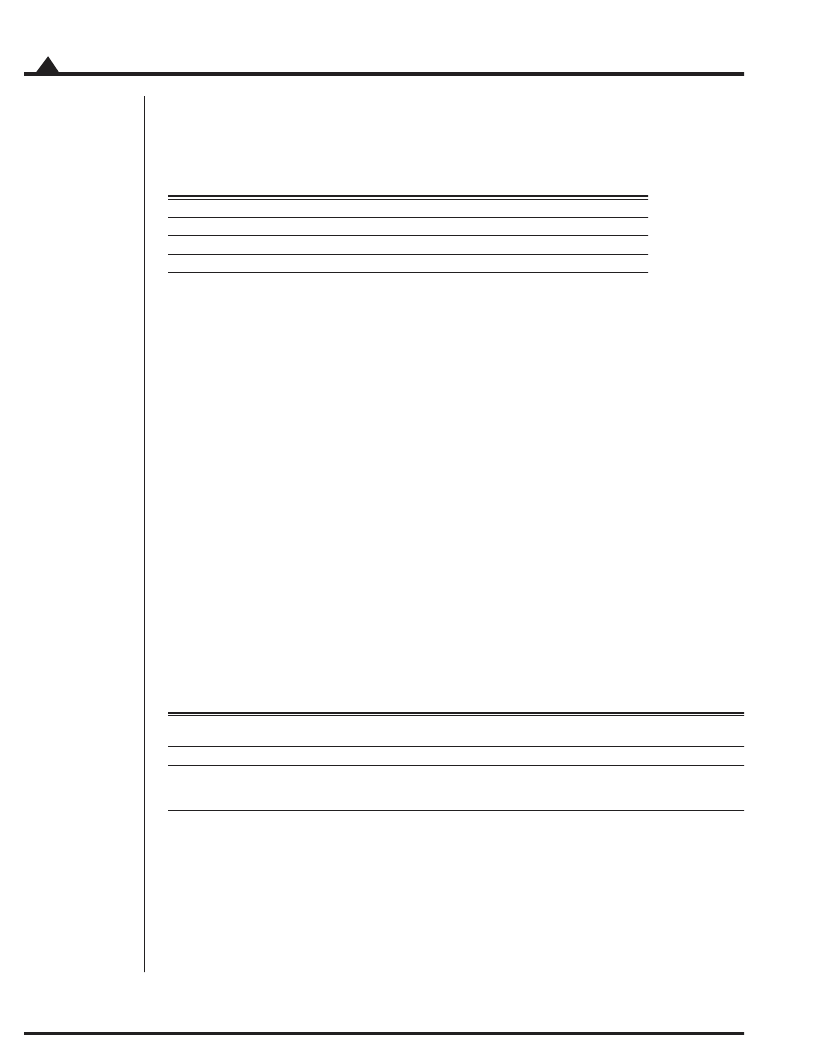
MC73110 Developer’s Kit Manual
18
Installation
2
2.7.6 Serial Port Connector (J7)
The RS-232 serial connector provides communication to/from the card using an on-card transceiver driver chip.
This connector is designed to interface without null-modem or other changes to the DB-9 PC serial port. These
signals are low power, low voltage digital or analog signals.
Pin #
2
3
5
Signal
SrlXmt
SrlRcv
GND
Description
Serial transmit signal from the MC73110 Developer’s Kit transceiver chip.
Serial receive signal to the MC73110 Developer’s Kit card.
Ground
2.8 Applying Power
Once you have installed or removed the correct jumpers and resistor packs, and once you have made the correct
connections to your hardware, installation is complete and the Developer’s Kit is ready for operation.
Upon application of power through connector J1, the card will be in a reset condition. Assuming that the flash
hasn’t been programmed or that a serial EEPROM hasn’t been installed, the MC73110 will utilize its default
values, and therefore, the motor should remain stationary. If the motors do move or jump, power down the card
and check the amplifier and encoder connections. If anomalous behavior is still observed, call PMD or your
distributor for application assistance.
2.8.1 Card Reset
During card operations, if at any time you wish to reset the MC73110, you can use the reset button indicated in
diagram 2.1 on page 14. Pushing the button will reset the controller.
2.8.2 LED Status Indicators
The MC73110 Developer’s Kit card has two LEDs to indicate the status of the board. Once the card has been
powered up the green power status LED should light. After the AmplifierDisable output pin is driven to an
Amplifier enabled condition, the red LED should light as well. The table below summarizes this:
LED
color
Green
Red
Name
Function
Power Status
Amplifier Status
The green LED is on when the board is powered up and the 3.3V is available.
The red LED is on when the amplifier is ready. It is controlled by the AmplifierDisable
pin (pin 23) of the MC73110. Normally the red LED will be off after power up. See
section
2.10, First Time System Verification, page 19
, for more information.
相關(guān)PDF資料 |
PDF描述 |
|---|---|
| MC740-430E | 47-Gb/s 4:1 Multiplexer |
| MC74VHC1G03DFT2 | 2-Input NAND Gate with Open Drain Output |
| MC74VHC1G03DFT4 | 2-Input NAND Gate with Open Drain Output |
| MC74VHC1G03DTT1 | 2-Input NAND Gate with Open Drain Output |
| MC74VHC1G03DTT3 | 2-Input NAND Gate with Open Drain Output |
相關(guān)代理商/技術(shù)參數(shù) |
參數(shù)描述 |
|---|---|
| MC7330-1101978 | 制造商:Sierra Wireless 功能描述:LTE |HSPA+| GPS |Data only| NTT Docomo |
| MC7350-1102014 | 制造商:Sierra Wireless 功能描述:LTE|CDMA| GPS |Data only| Sprint/Verizon |
| MC7350-L-1102015 | 制造商:Sierra Wireless 功能描述:LTE Only|GPS|Data Only| Verizon |
| MC7354-1102016 | 制造商:Sierra Wireless 功能描述:LTE |HSPA+|CDMA| GPS |Data only| USA |
| MC74 | 制造商:ONSEMI 制造商全稱(chēng):ON Semiconductor 功能描述:Serial Digital Temperature Sensor |
發(fā)布緊急采購(gòu),3分鐘左右您將得到回復(fù)。