- 您現(xiàn)在的位置:買賣IC網(wǎng) > PDF目錄370847 > M37641M8-XXXHP (Mitsubishi Electric Corporation) SINGLE-CHIP 8-BIT CMOS MICROCOMPUTER PDF資料下載
參數(shù)資料
| 型號(hào): | M37641M8-XXXHP |
| 廠商: | Mitsubishi Electric Corporation |
| 英文描述: | SINGLE-CHIP 8-BIT CMOS MICROCOMPUTER |
| 中文描述: | 單芯片8位CMOS微機(jī) |
| 文件頁數(shù): | 33/149頁 |
| 文件大小: | 1997K |
| 代理商: | M37641M8-XXXHP |
第1頁第2頁第3頁第4頁第5頁第6頁第7頁第8頁第9頁第10頁第11頁第12頁第13頁第14頁第15頁第16頁第17頁第18頁第19頁第20頁第21頁第22頁第23頁第24頁第25頁第26頁第27頁第28頁第29頁第30頁第31頁第32頁當(dāng)前第33頁第34頁第35頁第36頁第37頁第38頁第39頁第40頁第41頁第42頁第43頁第44頁第45頁第46頁第47頁第48頁第49頁第50頁第51頁第52頁第53頁第54頁第55頁第56頁第57頁第58頁第59頁第60頁第61頁第62頁第63頁第64頁第65頁第66頁第67頁第68頁第69頁第70頁第71頁第72頁第73頁第74頁第75頁第76頁第77頁第78頁第79頁第80頁第81頁第82頁第83頁第84頁第85頁第86頁第87頁第88頁第89頁第90頁第91頁第92頁第93頁第94頁第95頁第96頁第97頁第98頁第99頁第100頁第101頁第102頁第103頁第104頁第105頁第106頁第107頁第108頁第109頁第110頁第111頁第112頁第113頁第114頁第115頁第116頁第117頁第118頁第119頁第120頁第121頁第122頁第123頁第124頁第125頁第126頁第127頁第128頁第129頁第130頁第131頁第132頁第133頁第134頁第135頁第136頁第137頁第138頁第139頁第140頁第141頁第142頁第143頁第144頁第145頁第146頁第147頁第148頁第149頁
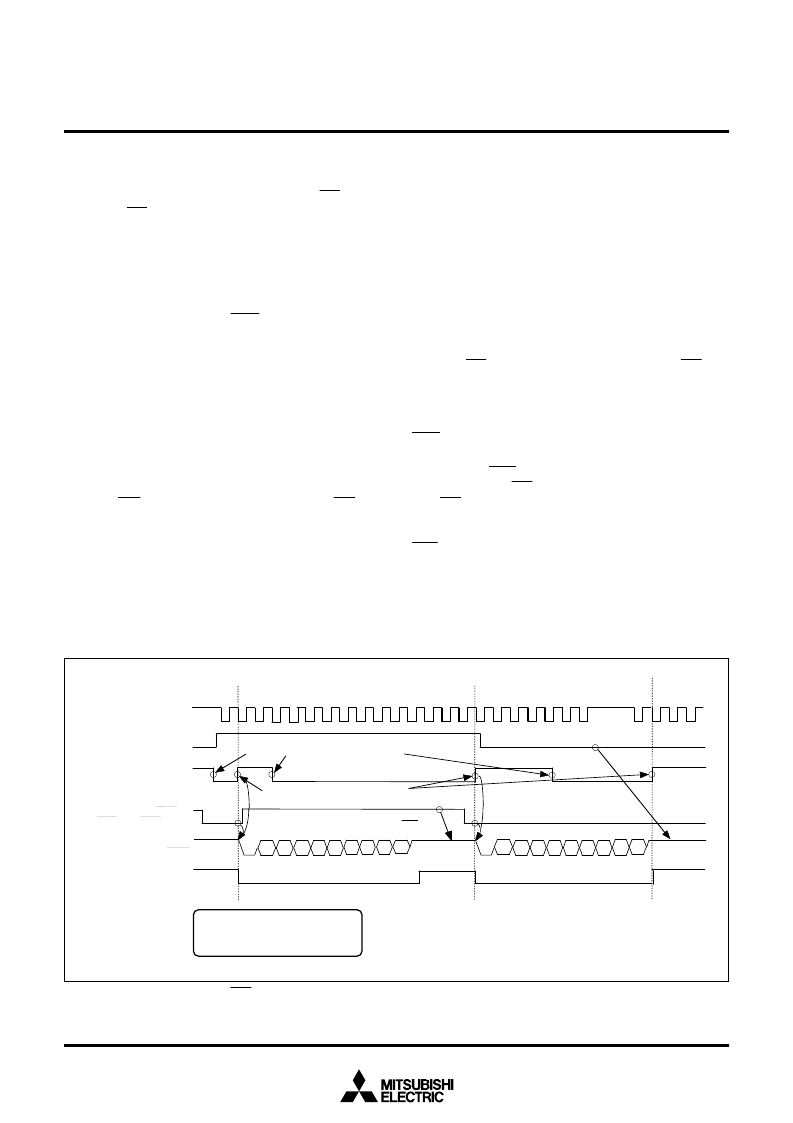
33
7641 Group
SINGLE-CHIP 8-BIT CMOS MICROCOMPUTER
MITSUBISHI MICROCOMPUTERS
PRELIMINARY
Notice: This is not a final specification.
change.
Some parametric limits are subject to
CTS (Clear-to-Send) Function
As a transmitter, the UART can be configured to recognize the
Clear-to-Send (CTSx) input as a handshaking signal. This is en-
abled by setting the CTS Function Enable Bit (bit 5 of UxCON) to
“
1
”
. If CTS function is enabled, even when transmission is enabled
and the UARTx transmit buffer register is filled with the data, the
transmission never starts; but it will start when inputting
“
L
”
to the
CTSx pin.
Figures 27 and 28 show the UARTx transmit timings.
U
T
X
D
o
P
u
t
p
u
U
t
T
(
P
X
8
4
/
D
2
/
U
S
T
R
X
D
1
,
D
Y
8
0
/
)
D
0
D
1
SP
S
T
D
2
D
3
D
4
D
5
D
6
D
7
P
ST
S
P
D
0
D
1
D
2
D
3
D
4
D
5
D
6
D
7
P
C
S
2
/
T
S
S
x
X
p
i
n
)
(
P
8
6
/
C
T
S
1
,
P
8
2
/
C
T
R
D
T
r
a
n
s
f
e
r
c
l
o
c
k
T
r
a
n
m
i
t
e
n
a
b
l
e
b
i
t
T
r
a
n
s
e
m
m
i
t
p
b
t
y
u
f
l
f
a
e
r
f
g
T
r
a
n
s
m
i
t
c
o
m
p
l
e
t
e
f
l
a
g
Data set into UARTx transmit buffer register 1
Data transferring from UARTx
transmit buffer register 1 to Transmit shift register 1
Halt due to CTS =
“
H
”
Halt due to Tranmit
enable bit =
“
0
”
T
h
C
P
1
i
h
a
s
s
a
r
t
t
r
t
o
i
a
y
p
m
c
i
t
n
e
n
i
g
r
a
t
b
a
l
e
p
n
e
p
g
d
l
y
t
h
i
n
g
=
8
t
o
t
i
h
t
s
e
c
o
n
d
i
t
i
o
n
s
:
b
i
e
b
l
UART Receive Operation
Reception is enabled when the Receive Enable Bit is
“
1
”
. Detec-
tion of the start bit makes transfer clocks generated and the data
reception starts in the LSB first.
When using 9-bit character length, read the received data from the
UARTx receive buffer register 2 (high-order byte) first before the
UARTx receive buffer register 1 (low-order byte).
Reception requires the following setup:
(1) Define a baud rate by setting a value n (n = 0 to 255) into
UARTx baud rate generator (addresses 0031
16
, 0039
16
).
(2) Set the Receive Initialization Bit (bit 3 of UxCON) to
“
1
”
.
(3) Configure the data format and clock selection by setting the
UARTx mode register.
(4) Set the RTS Function Enable Bit (bit 5 of UxCON) if RTS func-
tion will be used.
(5) Set the Receive Enable Bit (bit 1 of UxCON) to
“
1
”
.
Fig. 27 UARTx transmit timing (CTS function enabled)
UART Transmit Operation
Transmission starts when the Transmit Enable Bit is
“
1
”
and the
Transmit Buffer Empty Flag is
“
0
”
. Additionally, when CTS function
enabled, the CTSx pin must be
“
L
”
to be started. The data in which
Start Bit and Stop Bit or Parity Bit are also added is transmitted
from the low-order byte sequentially. When using 9-bit character
length, set the data into the UARTx transmit buffer register 2
(high-order byte) first before the UARTx transmit buffer register 1
(low-order byte).
Once the transmission starts, the Transmit Enable Bit, the Trans-
mit Buffer Empty Flag and the CTSx pin state (when this is
enabled) could not be checked until the transmission in progress
has ended.
Transmission requires the following setup:
(1) Define a baud rate by setting a value n (n = 0 to 255) into
UARTx baud rate generator (addresses 0031
16
, 0039
16
).
(2) Set the Transmit Initialization Bit (bit 2 of UxCON) to
“
1
”
. This
will set the UARTx status register to
“
03
16
”
.
(3) Select the interrupt source with the Transmit Interrupt Source
Select Bit (bit 4 of UxCON).
(4) Configure the data format and clock selection by setting the
UARTx mode register.
(5) Set the CTS Function Enable Bit (bit 5 of UxCON) if CTS func-
tion will be used.
(6) Set the Transmit Enable Bit (bit 0 of UxCON) to
“
1
”
.
If updating a value of UARTx baud rate generator while the data is
being transmitted, be sure to disable the transmission before up-
dating. If the former data remains in the UARTx transmit buffer
registers 1 and 2 at retransmission, an undefined data might be
output.
相關(guān)PDF資料 |
PDF描述 |
|---|---|
| M37702M2-127FP | SINGLE-CHIP 16-BIT CMOS MICROCOMPUTER |
| M37702S1AFP | Single Chip 16 Bits CMOS Microcomputer(16位單片機(jī)) |
| M37702S1BFP | Single Chip 16 Bits CMOS Microcomputer(16位單片機(jī)) |
| M37702M2A | Single Chip 16 Bits CMOS Microcomputer(16位單片機(jī)) |
| M37702M2B | Single Chip 16 Bits CMOS Microcomputer(16位單片機(jī)) |
相關(guān)代理商/技術(shù)參數(shù) |
參數(shù)描述 |
|---|---|
| M376420RS | 制造商:OKI 功能描述:3764-20 NOTES |
| M3764-20RS | 制造商:OKI 功能描述:3764-20 NOTES 制造商: 功能描述:Dynamic RAM, Page Mode, 64K x 1, 16 Pin, Plastic, DIP 制造商:OK International 功能描述:Dynamic RAM, Page Mode, 64K x 1, 16 Pin, Plastic, DIP |
| M3-7643A-S | 制造商:Harris Corporation 功能描述: |
| M37643F8E8-XXXFP | 制造商:RENESAS 制造商全稱:Renesas Technology Corp 功能描述:SINGLE-CHIP 8-BIT CMOS MICROCOMPUTER |
| M37643F8M8-XXXFP | 制造商:RENESAS 制造商全稱:Renesas Technology Corp 功能描述:SINGLE-CHIP 8-BIT CMOS MICROCOMPUTER |
發(fā)布緊急采購,3分鐘左右您將得到回復(fù)。