- 您現(xiàn)在的位置:買賣IC網(wǎng) > PDF目錄370833 > M30240S9-XXXFP (Mitsubishi Electric Corporation) 16 Characters x 2 Lines, 5x7 Dot Matrix Character and Cursor PDF資料下載
參數(shù)資料
| 型號: | M30240S9-XXXFP |
| 廠商: | Mitsubishi Electric Corporation |
| 英文描述: | 16 Characters x 2 Lines, 5x7 Dot Matrix Character and Cursor |
| 中文描述: | 單片16位CMOS微機 |
| 文件頁數(shù): | 137/142頁 |
| 文件大小: | 1637K |
| 代理商: | M30240S9-XXXFP |
第1頁第2頁第3頁第4頁第5頁第6頁第7頁第8頁第9頁第10頁第11頁第12頁第13頁第14頁第15頁第16頁第17頁第18頁第19頁第20頁第21頁第22頁第23頁第24頁第25頁第26頁第27頁第28頁第29頁第30頁第31頁第32頁第33頁第34頁第35頁第36頁第37頁第38頁第39頁第40頁第41頁第42頁第43頁第44頁第45頁第46頁第47頁第48頁第49頁第50頁第51頁第52頁第53頁第54頁第55頁第56頁第57頁第58頁第59頁第60頁第61頁第62頁第63頁第64頁第65頁第66頁第67頁第68頁第69頁第70頁第71頁第72頁第73頁第74頁第75頁第76頁第77頁第78頁第79頁第80頁第81頁第82頁第83頁第84頁第85頁第86頁第87頁第88頁第89頁第90頁第91頁第92頁第93頁第94頁第95頁第96頁第97頁第98頁第99頁第100頁第101頁第102頁第103頁第104頁第105頁第106頁第107頁第108頁第109頁第110頁第111頁第112頁第113頁第114頁第115頁第116頁第117頁第118頁第119頁第120頁第121頁第122頁第123頁第124頁第125頁第126頁第127頁第128頁第129頁第130頁第131頁第132頁第133頁第134頁第135頁第136頁當前第137頁第138頁第139頁第140頁第141頁第142頁
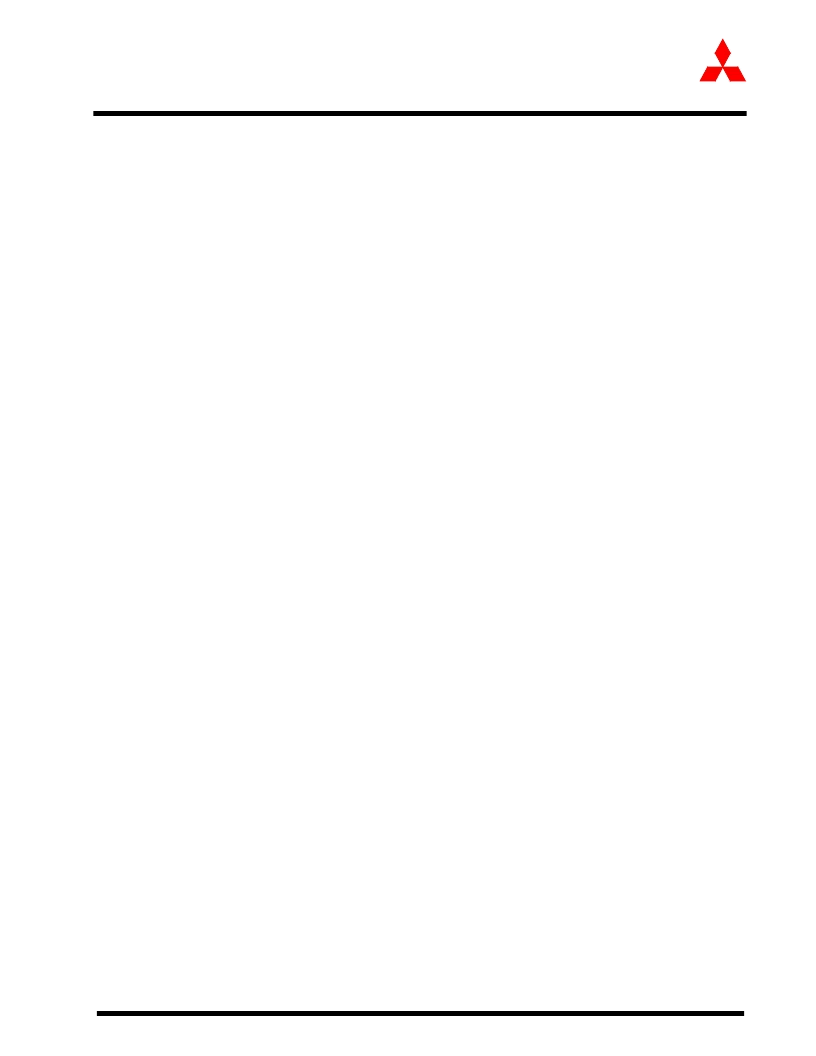
1-137
Mitsubishi microcomputers
M30240 Group
SINGLE-CHIP 16-BIT CMOS MICROCOMPUTER
Preliminary Specifications REV. E
Specifications in this manual are tentative and subject to change
Frequency Synthesizer Interface and DC-DC Converter
5.1.2.3 Set up after USB Suspend Detected
A USB Suspend occurs if the USB FCU does not detect any bus activity on D+/D- for at least 3 ms.
Detection of a suspend results in bit 7 of USBIS2 and bit 0 of USBPM (SUSPEND) being set to a “1”.
This causes bit 3 of SUSPIC to be set to a “1”. Bit 7 of USBIS2 then needs to be cleared by writing a
“1” to the bit in order to allow a future suspend event.
The configuration of the frequency synthesizer and DC-DC converter should be changed as follows in
the USB Suspend Interrupt routine (if the device is bus powered):
Change the DC-DC converter from high current mode to low current mode by setting USBC3 (bit 3
of the USBC) to a “1”
Disable the USB clock by setting USBC5 (bit 5 of USBC) to a “0”. Once the USB clock is disabled,
registers internal to the USB FCU should not be written to. This includes all USB SFRs from address
0300
16
to 033C
16
. It does not include USBC or FSC.
Perform other tasks to reduce total current to below 500
μ
A.
Disable the PLL by setting FSE (bit 0 of FSC) to a “0”.
Make sure the I-FLAG is set to “1”.
Stop the system clock by setting CM10 (bit 0 of CM1) to a “1”. Make sure to first enable writing to the
system clock control register by setting PRCO (bit 0 of PRCR) to “1’. Also, make sure to enable the
USB Resume Interrupt (RSMIC register) and clear or execute any pending interrupts prior to stop-
ping the clock so the MCU can wake up once resume signaling is detected. If the clock is stopped
using an interrupt routine, make sure to set the priority of the Resume Interrupt (RSMIC) higher than
the current interrupt.
Note that no action may be necessary if the device is self powered.
5.1.2.4 Set up after USB Resume Signaling Detected
A resume occurs when the USB FCU is in the suspend state and detects a non-idle signaling on D+/
D-. Detection of a resume results in bit 6 of USBIS2 and bit 1 of USBPM (RESUME) being set to a “1”.
This causes bit 3 of RSMIC to also be set to “1”. If the MCU was in the stop state prior to the detection
of the resume, the USB Resume Interrupt request will cause the MCU to wake up from the stop state.
Bit 6 of USBIS2 needs to be cleared (by writing a “1” to the bit) in order to allow a future resume event.
See section 2.9 “Stop Mode” for details on waking up from the stop state.
The configuration of the frequency synthesizer and DC-DC converter should be changed as follows in
the USB Resume Interrupt routine (if the device is bus powered):
Re-enable the PLL for 48MHz f(VCO) by setting FSE (bit 0 of the FSC) to a “1”, then wait for 2 ms.
Wait for 2 ms.
Check the lock status bit (LS, bit 7 of FSC).
If the bit is a “1”, continue.
If the bit is a “0”, wait 0.1
ms
longer and then re-check the bit.
Enable the USB clock by setting USBC5 (bit 5 of USBC) to a “1”.
Wait for a minimum of 4 cycles.
Change the DC-DC converter from low current mode to high current mode by setting USBC3 (bit 3
of the USBC) to a “0”.
Enable other blocks as necessary.
Registers internal to the USB FCU should not be written to until the USB clock is re-enabled. This in-
cludes all USB SFRs from address 0300
16
to 033C
16
. It does not include USBC or FSC.
Note that the configuration changes described above may not need to be made if the MCU was not
placed in a suspend state as described in section 5.1.2.3 Set up after USB Suspend Detected.
相關(guān)PDF資料 |
PDF描述 |
|---|---|
| M30245M4-XXXGF | SINGLE-CHIP 16-BIT CMOS MICROCOMPUTER |
| M30245F4-XXXGF | SINGLE-CHIP 16-BIT CMOS MICROCOMPUTER |
| M30245M8-XXXGF | SINGLE-CHIP 16-BIT CMOS MICROCOMPUTER |
| M30245F8-XXXGF | SINGLE-CHIP 16-BIT CMOS MICROCOMPUTER |
| M30245F8-XXXFP | SINGLE-CHIP 16-BIT CMOS MICROCOMPUTER |
相關(guān)代理商/技術(shù)參數(shù) |
參數(shù)描述 |
|---|---|
| M30240SA | 制造商:MITSUBISHI 制造商全稱:Mitsubishi Electric Semiconductor 功能描述:SINGLE-CHIP 16-BIT CMOS MICROCOMPUTER |
| M30240SA-XXXFP | 制造商:MITSUBISHI 制造商全稱:Mitsubishi Electric Semiconductor 功能描述:SINGLE-CHIP 16-BIT CMOS MICROCOMPUTER |
| M30240SC | 制造商:MITSUBISHI 制造商全稱:Mitsubishi Electric Semiconductor 功能描述:SINGLE-CHIP 16-BIT CMOS MICROCOMPUTER |
| M30240SC-XXXFP | 制造商:MITSUBISHI 制造商全稱:Mitsubishi Electric Semiconductor 功能描述:SINGLE-CHIP 16-BIT CMOS MICROCOMPUTER |
| M30245 | 制造商:MITSUBISHI 制造商全稱:Mitsubishi Electric Semiconductor 功能描述:SINGLE-CHIP 16-BIT CMOS MICROCOMPUTER |
發(fā)布緊急采購,3分鐘左右您將得到回復。