- 您現(xiàn)在的位置:買賣IC網(wǎng) > PDF目錄361044 > LMX9820SB (National Semiconductor Corporation) Bluetooth Serial Port Module PDF資料下載
參數(shù)資料
| 型號: | LMX9820SB |
| 廠商: | National Semiconductor Corporation |
| 英文描述: | Bluetooth Serial Port Module |
| 中文描述: | 藍(lán)牙串行端口模塊 |
| 文件頁數(shù): | 25/40頁 |
| 文件大?。?/td> | 567K |
| 代理商: | LMX9820SB |
第1頁第2頁第3頁第4頁第5頁第6頁第7頁第8頁第9頁第10頁第11頁第12頁第13頁第14頁第15頁第16頁第17頁第18頁第19頁第20頁第21頁第22頁第23頁第24頁當(dāng)前第25頁第26頁第27頁第28頁第29頁第30頁第31頁第32頁第33頁第34頁第35頁第36頁第37頁第38頁第39頁第40頁
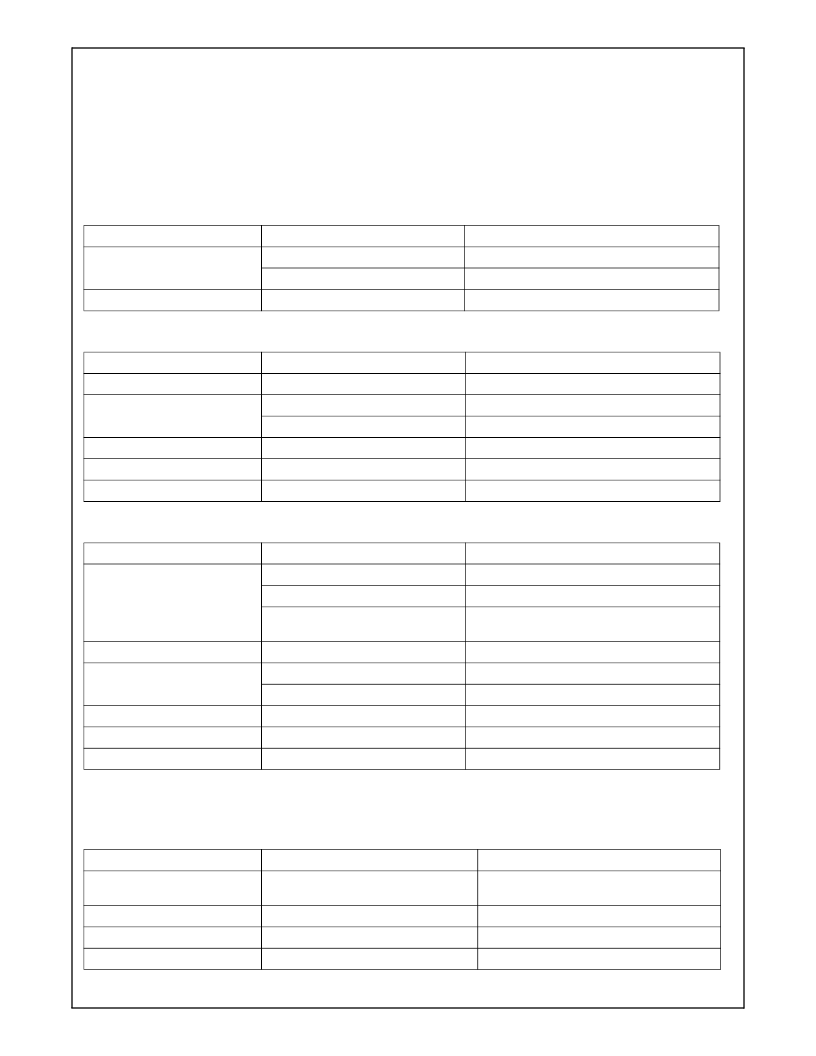
Revision 1.0
25
www.national.com
L
12.2 COMMAND SET OVERVIEW
The LMX9820 has a well defined command set to:
Configure the device:
– Hardware settings
– Local Bluetooth parameters
– Service database
Set up and handle links
Tables 29 through 38 show the actual command set and
the events coming back from the device. A full documented
description of the commands can be found in the
“LMX9820 Software Users Guide”.
NOTE: For standard Bluetooth operation only commands
from Table 29 through Table 31 will be used. Most of the
remaining commands are for configuration purposes only.
.
Table 29. Device Discovery
Command
Event
Description
Inquiry
Inquiry Complete
Search for devices
Device Found
Lists BDADDR and class of device
Remote Device Name
Remote Device Name Confirm
Get name of remote device
Table 30. SDAP Client Commands
Command
Event
Description
SDAP Connect
SDAP Connect Confirm
Create an SDP connection to remote device
SDAP Disconnect
SDAP Disconnect Confirm
Disconnect an active SDAP link
Connection Lost
Notification for lost SDAP link
SDAP Service Browse
Service Browse Confirm
Get the services of the remote device
SDAP Service Search
SDAP Service Search Confirm
Search a specific service on a remote device
SDAP Attribute Request
SDAP Attribute Request Confirm
Searches for services with specific attributes
Table 31. SPP Link Establishment
Command
Event
Description
Establish SPP Link
Establishing SPP Link Confirm
Initiates link establishment to a remote device
Link Established
Link successfully established
Incoming Link
A remote device established a link to the local
device
Release SPP Link
Release SPP Link Confirm
Initiate release of SPP link
SPP Send Data
SPP Send Data Confirm
Send data to specific SPP port
Incoming Data
Incoming data from remote device
Get Link Timeout
Get Link Timeout Confirm
Get current Link Supervision timeout
Set Link Timeout
Set Link Timeout Confirm
Set Link Supervision timeout
Transparent Mode
Transparent Mode Confirm
Switch to Transparent mode on the UART
Table 32. Storing Default Connections
Command
Event
Description
Connect Default Connection
Connect Default Connection Confirm
Connects to either one or all stored default
connections
Store Default Connection
Store Default Connection Confirm
Store device as default connection
Get list of Default Connections
List of Default Devices
Delete Default Connections
Delete Default Connections Confirm
相關(guān)PDF資料 |
PDF描述 |
|---|---|
| LMX9820SBX | Bluetooth Serial Port Module |
| LP3882ESX-1.2 | 1.5A Fast-Response Ultra Low Dropout Linear |
| LP3882ESX-1.5 | 1.5A Fast-Response Ultra Low Dropout Linear |
| LP3882ESX-1.8 | 1.5A Fast-Response Ultra Low Dropout Linear |
| LP3882 | 1.5A Fast-Response Ultra Low Dropout Linear |
相關(guān)代理商/技術(shù)參數(shù) |
參數(shù)描述 |
|---|---|
| LMX9820SBX | 制造商:NSC 制造商全稱:National Semiconductor 功能描述:Bluetooth Serial Port Module |
| LMX9830 | 制造商:NSC 制造商全稱:National Semiconductor 功能描述:BluetoothTM Serial Port Module |
| LMX9830DONGLE | 功能描述:藍(lán)牙/802.15.1 開發(fā)工具 LMX9830 BLUETOOTH EVAL KIT RoHS:否 制造商:Panasonic Electronic Components 產(chǎn)品:Bluetooth Evaluation Kit 工具用于評估:PAN1721 頻率:2.4 GHz 接口類型:I2C 工作電源電壓:2 V to 3.6 V |
| LMX9830DONGLE/NOPB | 制造商:Texas Instruments 功能描述:Evaluation Kit For Bluetooth Serial Port Module |
| LMX9830SM | 制造商:NSC 制造商全稱:National Semiconductor 功能描述:BluetoothTM Serial Port Module |
發(fā)布緊急采購,3分鐘左右您將得到回復(fù)。