- 您現(xiàn)在的位置:買賣IC網(wǎng) > PDF目錄370393 > GSU31 Peripheral IC PDF資料下載
參數(shù)資料
| 型號: | GSU31 |
| 英文描述: | Peripheral IC |
| 中文描述: | 外圍芯片 |
| 文件頁數(shù): | 29/195頁 |
| 文件大小: | 4722K |
| 代理商: | GSU31 |
第1頁第2頁第3頁第4頁第5頁第6頁第7頁第8頁第9頁第10頁第11頁第12頁第13頁第14頁第15頁第16頁第17頁第18頁第19頁第20頁第21頁第22頁第23頁第24頁第25頁第26頁第27頁第28頁當前第29頁第30頁第31頁第32頁第33頁第34頁第35頁第36頁第37頁第38頁第39頁第40頁第41頁第42頁第43頁第44頁第45頁第46頁第47頁第48頁第49頁第50頁第51頁第52頁第53頁第54頁第55頁第56頁第57頁第58頁第59頁第60頁第61頁第62頁第63頁第64頁第65頁第66頁第67頁第68頁第69頁第70頁第71頁第72頁第73頁第74頁第75頁第76頁第77頁第78頁第79頁第80頁第81頁第82頁第83頁第84頁第85頁第86頁第87頁第88頁第89頁第90頁第91頁第92頁第93頁第94頁第95頁第96頁第97頁第98頁第99頁第100頁第101頁第102頁第103頁第104頁第105頁第106頁第107頁第108頁第109頁第110頁第111頁第112頁第113頁第114頁第115頁第116頁第117頁第118頁第119頁第120頁第121頁第122頁第123頁第124頁第125頁第126頁第127頁第128頁第129頁第130頁第131頁第132頁第133頁第134頁第135頁第136頁第137頁第138頁第139頁第140頁第141頁第142頁第143頁第144頁第145頁第146頁第147頁第148頁第149頁第150頁第151頁第152頁第153頁第154頁第155頁第156頁第157頁第158頁第159頁第160頁第161頁第162頁第163頁第164頁第165頁第166頁第167頁第168頁第169頁第170頁第171頁第172頁第173頁第174頁第175頁第176頁第177頁第178頁第179頁第180頁第181頁第182頁第183頁第184頁第185頁第186頁第187頁第188頁第189頁第190頁第191頁第192頁第193頁第194頁第195頁
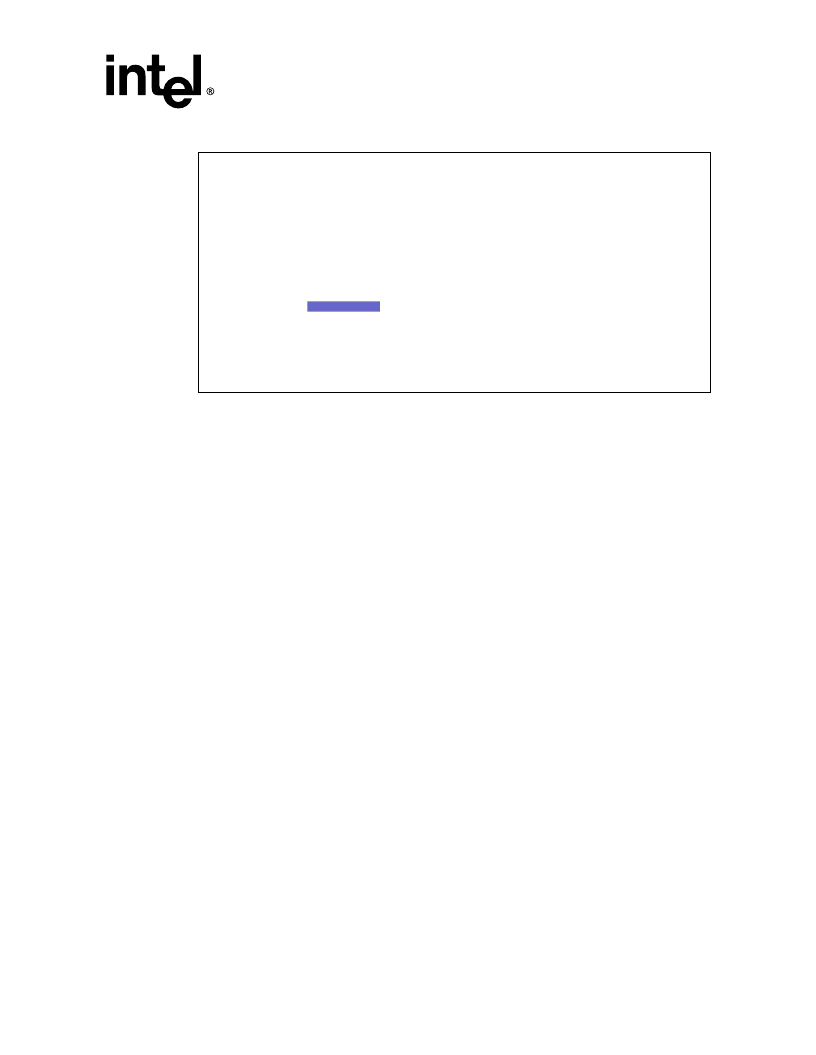
Intel
Integrated RAID Controller GSU31
User
’
s Manual
Rev 1.0
2-9
Advanced Installation Steps
Figure 2-6. Create RAID 0 Confirmation
2.3.3.4
Create a RAID 1 Volume
RAID 1 volumes can differ based upon the number of disk drives that are installed in your system
at the time of volume creation. For example, when a RAID 1 volume is created
with more than two
drives
installed in your system, then you have the option of using one of the drives as a global hot
spare. If there are only 2 SCSI disks, then the global hot spare option is not available.
Figure 2-7
shows the RAID 1 volume creation screen when 3 or more SCSI disks are connected.
Naming the RAID Volume
In
Figure 2-7
, RAID 1 volume is named
Volume1
. By default, the first RAID volume name will
always appear as
Volume1
. You are free to rename the RAID volume providing it starts with an
alpha character between A and Z in upper or lower case and does not exceed the 15 character limit.
The name may include an
“
_
”
(underscore) character. Rename the existing volume name if needed.
Choosing the Size of the RAID Volume
In
Figure 2-7
, the maximum volume size available (by default the maximum size always appears),
8582,
has been selected. Another way to allocate the maximum size available to a RAID volume is
to enter a size value of 0. A value of 0 will automatically allocate all available space to a new RAID
volume. Enter the appropriate volume size.
Create with Hot Spare
The
Create with Hot Spare
option gives you the ability to define a global hot spare. In
Figure 2-7
a
global hot spare is selected (an asterisk indicates the selection). Select
Yes
to create a hot spare.
Choosing the RAID Volume as a Boot Device
In
Figure 2-7
,
the RAID 1 Volume being created is selected by default to become the boot device.
To select the RAID 1 Volume as a boot device select
Yes
, or select
No
to create the volume without
selecting it as the boot device. For more information about selecting a boot device see
Section 2.3.4.3
. The RAID 1 confirmation screen appears.
Intel(R) Integrated RAID - RAID Configuration Utility Version 4.05
Copyright(c) Intel Corporation 1998-2000 All Rights Reserved
Please confirm that you wish to create this RAID Volume:
NAME : Volume1
LEVEL: RAID 0
SIZE : 21455 MB
BOOT : YES
YES
NO
CANCEL
WARNING 4251: RAID 0 provides no data protection.
Arrow Keys to Highlight, ENTER to Select.
Esc for previous menu
相關(guān)PDF資料 |
PDF描述 |
|---|---|
| GT-1B | GT-1X Series are small gifts that can be used as mini torches |
| GT-1R | Aluminum Electrolytic Radial Leaded General Purpose Capacitor; Capacitance: 2200uF; Voltage: 10V; Case Size: 10x20 mm; Packaging: Bulk |
| GT-1W | GT-1X Series are small gifts that can be used as mini torches |
| GT-1X | GT-1X Series are small gifts that can be used as mini torches |
| GT-1Y | Aluminum Electrolytic Radial Leaded General Purpose Capacitor; Capacitance: 22000uF; Voltage: 10V; Case Size: 20x40 mm; Packaging: Bulk |
相關(guān)代理商/技術(shù)參數(shù) |
參數(shù)描述 |
|---|---|
| GSUBN | 制造商:PCTEL 功能描述:ANTENNA HARDWARE/ACCESSORY |
| GSUL2SS | 制造商:Thomas & Betts 功能描述:SAFE GROUND INDICATOR,120V |
| GSUL2SS-240 | 制造商:Thomas & Betts 功能描述:SAFE GROUND INDICATOR,240V |
| GSUL2SS-240/XY | 制造商:Thomas & Betts 功能描述:SAFE GROUND INDICATOR,240V SPCL |
| GSULTERMBLK | 制造商:Thomas & Betts 功能描述:REPL TERM BLK FOR GSUL, UPPER LEFT |
發(fā)布緊急采購,3分鐘左右您將得到回復。