- 您現(xiàn)在的位置:買(mǎi)賣(mài)IC網(wǎng) > PDF目錄361594 > UPSD3352DV-40U6T (意法半導(dǎo)體) Turbo Series Fast 8032 MCU with Programmable Logic PDF資料下載
參數(shù)資料
| 型號(hào): | UPSD3352DV-40U6T |
| 廠商: | 意法半導(dǎo)體 |
| 英文描述: | Turbo Series Fast 8032 MCU with Programmable Logic |
| 中文描述: | Turbo系列8032微控制器的快速可編程邏輯 |
| 文件頁(yè)數(shù): | 150/231頁(yè) |
| 文件大小: | 3722K |
| 代理商: | UPSD3352DV-40U6T |
第1頁(yè)第2頁(yè)第3頁(yè)第4頁(yè)第5頁(yè)第6頁(yè)第7頁(yè)第8頁(yè)第9頁(yè)第10頁(yè)第11頁(yè)第12頁(yè)第13頁(yè)第14頁(yè)第15頁(yè)第16頁(yè)第17頁(yè)第18頁(yè)第19頁(yè)第20頁(yè)第21頁(yè)第22頁(yè)第23頁(yè)第24頁(yè)第25頁(yè)第26頁(yè)第27頁(yè)第28頁(yè)第29頁(yè)第30頁(yè)第31頁(yè)第32頁(yè)第33頁(yè)第34頁(yè)第35頁(yè)第36頁(yè)第37頁(yè)第38頁(yè)第39頁(yè)第40頁(yè)第41頁(yè)第42頁(yè)第43頁(yè)第44頁(yè)第45頁(yè)第46頁(yè)第47頁(yè)第48頁(yè)第49頁(yè)第50頁(yè)第51頁(yè)第52頁(yè)第53頁(yè)第54頁(yè)第55頁(yè)第56頁(yè)第57頁(yè)第58頁(yè)第59頁(yè)第60頁(yè)第61頁(yè)第62頁(yè)第63頁(yè)第64頁(yè)第65頁(yè)第66頁(yè)第67頁(yè)第68頁(yè)第69頁(yè)第70頁(yè)第71頁(yè)第72頁(yè)第73頁(yè)第74頁(yè)第75頁(yè)第76頁(yè)第77頁(yè)第78頁(yè)第79頁(yè)第80頁(yè)第81頁(yè)第82頁(yè)第83頁(yè)第84頁(yè)第85頁(yè)第86頁(yè)第87頁(yè)第88頁(yè)第89頁(yè)第90頁(yè)第91頁(yè)第92頁(yè)第93頁(yè)第94頁(yè)第95頁(yè)第96頁(yè)第97頁(yè)第98頁(yè)第99頁(yè)第100頁(yè)第101頁(yè)第102頁(yè)第103頁(yè)第104頁(yè)第105頁(yè)第106頁(yè)第107頁(yè)第108頁(yè)第109頁(yè)第110頁(yè)第111頁(yè)第112頁(yè)第113頁(yè)第114頁(yè)第115頁(yè)第116頁(yè)第117頁(yè)第118頁(yè)第119頁(yè)第120頁(yè)第121頁(yè)第122頁(yè)第123頁(yè)第124頁(yè)第125頁(yè)第126頁(yè)第127頁(yè)第128頁(yè)第129頁(yè)第130頁(yè)第131頁(yè)第132頁(yè)第133頁(yè)第134頁(yè)第135頁(yè)第136頁(yè)第137頁(yè)第138頁(yè)第139頁(yè)第140頁(yè)第141頁(yè)第142頁(yè)第143頁(yè)第144頁(yè)第145頁(yè)第146頁(yè)第147頁(yè)第148頁(yè)第149頁(yè)當(dāng)前第150頁(yè)第151頁(yè)第152頁(yè)第153頁(yè)第154頁(yè)第155頁(yè)第156頁(yè)第157頁(yè)第158頁(yè)第159頁(yè)第160頁(yè)第161頁(yè)第162頁(yè)第163頁(yè)第164頁(yè)第165頁(yè)第166頁(yè)第167頁(yè)第168頁(yè)第169頁(yè)第170頁(yè)第171頁(yè)第172頁(yè)第173頁(yè)第174頁(yè)第175頁(yè)第176頁(yè)第177頁(yè)第178頁(yè)第179頁(yè)第180頁(yè)第181頁(yè)第182頁(yè)第183頁(yè)第184頁(yè)第185頁(yè)第186頁(yè)第187頁(yè)第188頁(yè)第189頁(yè)第190頁(yè)第191頁(yè)第192頁(yè)第193頁(yè)第194頁(yè)第195頁(yè)第196頁(yè)第197頁(yè)第198頁(yè)第199頁(yè)第200頁(yè)第201頁(yè)第202頁(yè)第203頁(yè)第204頁(yè)第205頁(yè)第206頁(yè)第207頁(yè)第208頁(yè)第209頁(yè)第210頁(yè)第211頁(yè)第212頁(yè)第213頁(yè)第214頁(yè)第215頁(yè)第216頁(yè)第217頁(yè)第218頁(yè)第219頁(yè)第220頁(yè)第221頁(yè)第222頁(yè)第223頁(yè)第224頁(yè)第225頁(yè)第226頁(yè)第227頁(yè)第228頁(yè)第229頁(yè)第230頁(yè)第231頁(yè)
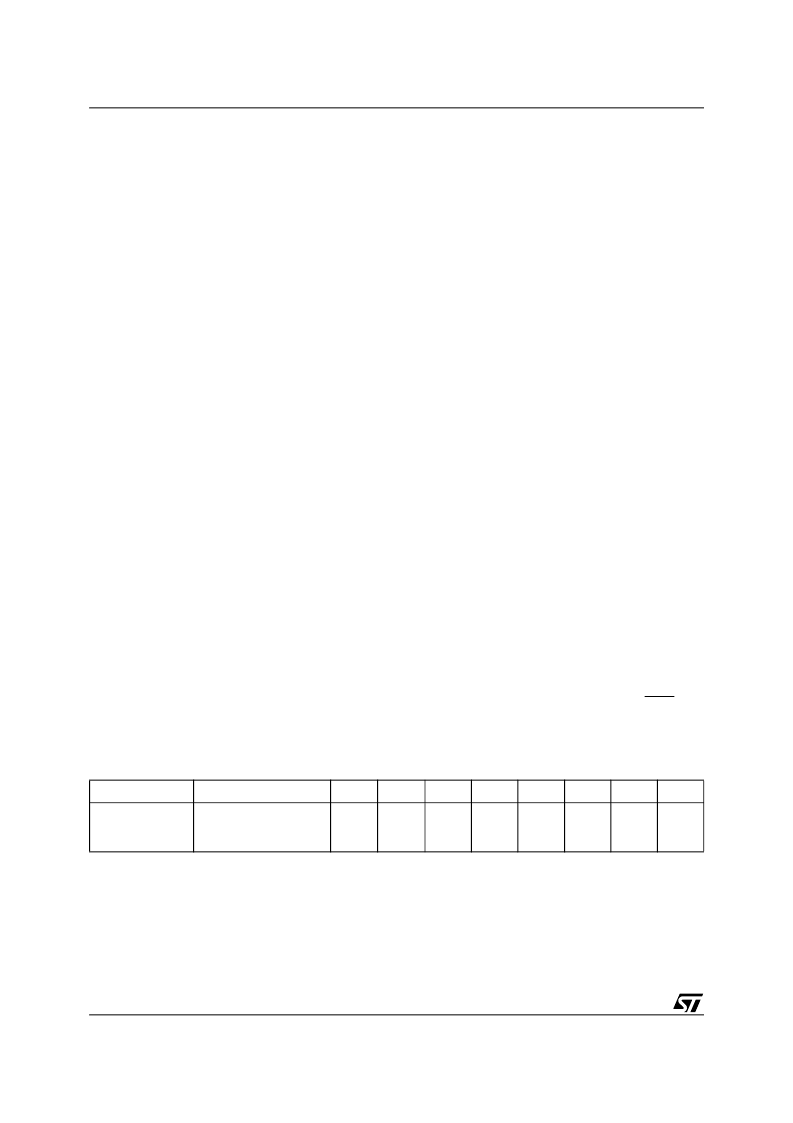
uPSD33xx
150/231
If all the Flash memory sectors selected for era-
sure are protected, DQ6 toggles to ’0’ for about
100μs, then returns value of D6 of the previously
addressed byte.
Error Flag (DQ5).
During a normal program or
erase operation, the Error Flag Bit (DQ5) is to ’0’.
This bit is set to ’1’ when there is a failure during
Flash memory byte program, sector erase, or bulk
erase operations.
In the case of Flash memory programming, DQ5
Bit indicates an attempt to program a Flash mem-
ory bit from the programmed state of 0, to the
erased state of 1, which is not valid. DQ5 may also
indicate a particular Flash cell is damaged and
cannot be programmed.
In case of an error in a Flash memory sector erase
or byte program operation, the Flash memory sec-
tor in which the error occurred or to which the pro-
grammed byte belongs must no longer be used.
Other Flash memory sectors may still be used.
DQ5 is reset after a Reset Flash instruction se-
quence.
Erase Time-out Flag (DQ3).
The Erase Time-
out Flag Bit (DQ3) reflects the time-out period al-
lowed between two consecutive sector erase in-
struction sequence bytes. If multiple sector erase
commands are desired, the additional sector
erase commands (30h) must be sent by the 8032
within 80us after the previous sector erase com-
mand. DQ3 is 0 before this time period has ex-
pired, indicating it is OK to issue additional sector
erase commands. DQ3 will go to logic ’1’ if the time
has been longer than 80μs since the previous sec-
tor erase command (time has expired), indication
that is not OK to send another sector erase com-
mand. In this case, the 8032 must start a new sec-
tor erase instruction sequence (unlock and
command) beginning again after the current sec-
tor erase operation has completed.
Programming Flash Memory.
When a byte of
Flash memory is programmed, individual bits are
programmed to logic '0.' The user cannot program
a bit in Flash memory to a logic ’1’ once it has been
programmed to a logic '0.' A bit must be erased to
logic ’1’, and programmed to logic '0.' That means
Flash memory must be erased prior to being pro-
grammed. A byte of Flash memory is erased to all
1s (FFh). The 8032 may erase the entire Flash
memory array all at once, or erase individual sec-
tor-by-sector, but not erase byte-by-byte. Howev-
er, even though the Flash memories cannot be
erasedbyte-by-byte, the 8032 may program Flash
memory byte-by-byte. This means the 8032 does
not need to program group of bytes (64, 128, etc.)
at one time, like some Flash memories.
Each Flash memory requires the 8032 to send an
instruction sequence to program a byte or to erase
sectors (see
Table 80., page 148
).
If the byte to be programmed is in a protected
Flash memory sector, the instruction sequence is
ignored.
IMPORTANT:
It is mandatory that a chip-select
signal is active for the Flash sector where a pro-
gramming instruction sequence is targeted. Make
sure that the correct chip-select equation, FSx, or
CSBOOTx specified in PSDsoft Express matches
the address range that the 8032 firmware is ac-
cessing, otherwise the instruction sequence will
not be recognized by the Flash array. If memory
paging is used, be sure that the 8032 firmware
sets the page register to the correct page number
before issuing an instruction sequence to the
Flash memory segment on a particular memory
page, otherwise the correct sector select signal
will not become active.
Once the 8032 issues a Flash memory program or
erase instruction sequence, it must check the sta-
tus bits for completion. The embedded algorithms
that are invoked inside a Flash memory array pro-
vide several ways to give status to the 8032. Sta-
tus may be checked using any of three methods:
Data Polling, Data Toggle, or Ready/Busy (pin
PC3).
Table 81. Flash Memory Status Bit Definition
Note: 1. X = Not guaranteed value, can be read either '1' or '0.'
2. DQ7-DQ0 represent the 8032 Data Bus Bits, D7-D0.
Functional Block
FSx, or CSBOOTx
DQ7
DQ6
DQ5
DQ4
DQ3
DQ2
DQ1
DQ0
Flash Memory
Active (the desired
segment is selected)
Data
Polling
Toggle
Flag
Error
Flag
X
Erase
Time-
out
X
X
X
相關(guān)PDF資料 |
PDF描述 |
|---|---|
| UPSD3353DV-40T6T | Turbo Series Fast 8032 MCU with Programmable Logic |
| UPSD3353DV-40U6T | Turbo Series Fast 8032 MCU with Programmable Logic |
| UPSD3354DV-40T6T | Turbo Series Fast 8032 MCU with Programmable Logic |
| UPSD33XX | Fast 8032 MCU with Programmable Logic |
| uPSD3412C-24U6T | Flash Programmable System Devices with 8032 Microcontroller Core and 16Kbit SRAM |
相關(guān)代理商/技術(shù)參數(shù) |
參數(shù)描述 |
|---|---|
| UPSD3354D-40T6 | 功能描述:8位微控制器 -MCU 8032 MCU USB RoHS:否 制造商:Silicon Labs 核心:8051 處理器系列:C8051F39x 數(shù)據(jù)總線寬度:8 bit 最大時(shí)鐘頻率:50 MHz 程序存儲(chǔ)器大小:16 KB 數(shù)據(jù) RAM 大小:1 KB 片上 ADC:Yes 工作電源電壓:1.8 V to 3.6 V 工作溫度范圍:- 40 C to + 105 C 封裝 / 箱體:QFN-20 安裝風(fēng)格:SMD/SMT |
| UPSD3354D-40U6 | 功能描述:8位微控制器 -MCU 8BIT Fast 8032 MCU RoHS:否 制造商:Silicon Labs 核心:8051 處理器系列:C8051F39x 數(shù)據(jù)總線寬度:8 bit 最大時(shí)鐘頻率:50 MHz 程序存儲(chǔ)器大小:16 KB 數(shù)據(jù) RAM 大小:1 KB 片上 ADC:Yes 工作電源電壓:1.8 V to 3.6 V 工作溫度范圍:- 40 C to + 105 C 封裝 / 箱體:QFN-20 安裝風(fēng)格:SMD/SMT |
| UPSD3354DV-40T6 | 功能描述:8位微控制器 -MCU 8032 MCU USB RoHS:否 制造商:Silicon Labs 核心:8051 處理器系列:C8051F39x 數(shù)據(jù)總線寬度:8 bit 最大時(shí)鐘頻率:50 MHz 程序存儲(chǔ)器大小:16 KB 數(shù)據(jù) RAM 大小:1 KB 片上 ADC:Yes 工作電源電壓:1.8 V to 3.6 V 工作溫度范圍:- 40 C to + 105 C 封裝 / 箱體:QFN-20 安裝風(fēng)格:SMD/SMT |
| UPSD3354DV-40U6 | 功能描述:8位微控制器 -MCU FAST 8032 8BIT MCU RoHS:否 制造商:Silicon Labs 核心:8051 處理器系列:C8051F39x 數(shù)據(jù)總線寬度:8 bit 最大時(shí)鐘頻率:50 MHz 程序存儲(chǔ)器大小:16 KB 數(shù)據(jù) RAM 大小:1 KB 片上 ADC:Yes 工作電源電壓:1.8 V to 3.6 V 工作溫度范圍:- 40 C to + 105 C 封裝 / 箱體:QFN-20 安裝風(fēng)格:SMD/SMT |
| UPSD3422E-40T6 | 功能描述:8位微控制器 -MCU 8 BITS MICROCONTR RoHS:否 制造商:Silicon Labs 核心:8051 處理器系列:C8051F39x 數(shù)據(jù)總線寬度:8 bit 最大時(shí)鐘頻率:50 MHz 程序存儲(chǔ)器大小:16 KB 數(shù)據(jù) RAM 大小:1 KB 片上 ADC:Yes 工作電源電壓:1.8 V to 3.6 V 工作溫度范圍:- 40 C to + 105 C 封裝 / 箱體:QFN-20 安裝風(fēng)格:SMD/SMT |
發(fā)布緊急采購(gòu),3分鐘左右您將得到回復(fù)。