- 您現(xiàn)在的位置:買賣IC網(wǎng) > PDF目錄4196 > XCV1600E-7FG900I (Xilinx Inc)IC FPGA 1.8V I-TEMP 900-FBGA PDF資料下載
參數(shù)資料
| 型號: | XCV1600E-7FG900I |
| 廠商: | Xilinx Inc |
| 文件頁數(shù): | 155/233頁 |
| 文件大小: | 0K |
| 描述: | IC FPGA 1.8V I-TEMP 900-FBGA |
| 產(chǎn)品變化通告: | FPGA Family Discontinuation 18/Apr/2011 |
| 標準包裝: | 1 |
| 系列: | Virtex®-E |
| LAB/CLB數(shù): | 7776 |
| 邏輯元件/單元數(shù): | 34992 |
| RAM 位總計: | 589824 |
| 輸入/輸出數(shù): | 700 |
| 門數(shù): | 2188742 |
| 電源電壓: | 1.71 V ~ 1.89 V |
| 安裝類型: | 表面貼裝 |
| 工作溫度: | -40°C ~ 100°C |
| 封裝/外殼: | 900-BBGA |
| 供應(yīng)商設(shè)備封裝: | 900-FBGA |
第1頁第2頁第3頁第4頁第5頁第6頁第7頁第8頁第9頁第10頁第11頁第12頁第13頁第14頁第15頁第16頁第17頁第18頁第19頁第20頁第21頁第22頁第23頁第24頁第25頁第26頁第27頁第28頁第29頁第30頁第31頁第32頁第33頁第34頁第35頁第36頁第37頁第38頁第39頁第40頁第41頁第42頁第43頁第44頁第45頁第46頁第47頁第48頁第49頁第50頁第51頁第52頁第53頁第54頁第55頁第56頁第57頁第58頁第59頁第60頁第61頁第62頁第63頁第64頁第65頁第66頁第67頁第68頁第69頁第70頁第71頁第72頁第73頁第74頁第75頁第76頁第77頁第78頁第79頁第80頁第81頁第82頁第83頁第84頁第85頁第86頁第87頁第88頁第89頁第90頁第91頁第92頁第93頁第94頁第95頁第96頁第97頁第98頁第99頁第100頁第101頁第102頁第103頁第104頁第105頁第106頁第107頁第108頁第109頁第110頁第111頁第112頁第113頁第114頁第115頁第116頁第117頁第118頁第119頁第120頁第121頁第122頁第123頁第124頁第125頁第126頁第127頁第128頁第129頁第130頁第131頁第132頁第133頁第134頁第135頁第136頁第137頁第138頁第139頁第140頁第141頁第142頁第143頁第144頁第145頁第146頁第147頁第148頁第149頁第150頁第151頁第152頁第153頁第154頁當前第155頁第156頁第157頁第158頁第159頁第160頁第161頁第162頁第163頁第164頁第165頁第166頁第167頁第168頁第169頁第170頁第171頁第172頁第173頁第174頁第175頁第176頁第177頁第178頁第179頁第180頁第181頁第182頁第183頁第184頁第185頁第186頁第187頁第188頁第189頁第190頁第191頁第192頁第193頁第194頁第195頁第196頁第197頁第198頁第199頁第200頁第201頁第202頁第203頁第204頁第205頁第206頁第207頁第208頁第209頁第210頁第211頁第212頁第213頁第214頁第215頁第216頁第217頁第218頁第219頁第220頁第221頁第222頁第223頁第224頁第225頁第226頁第227頁第228頁第229頁第230頁第231頁第232頁第233頁
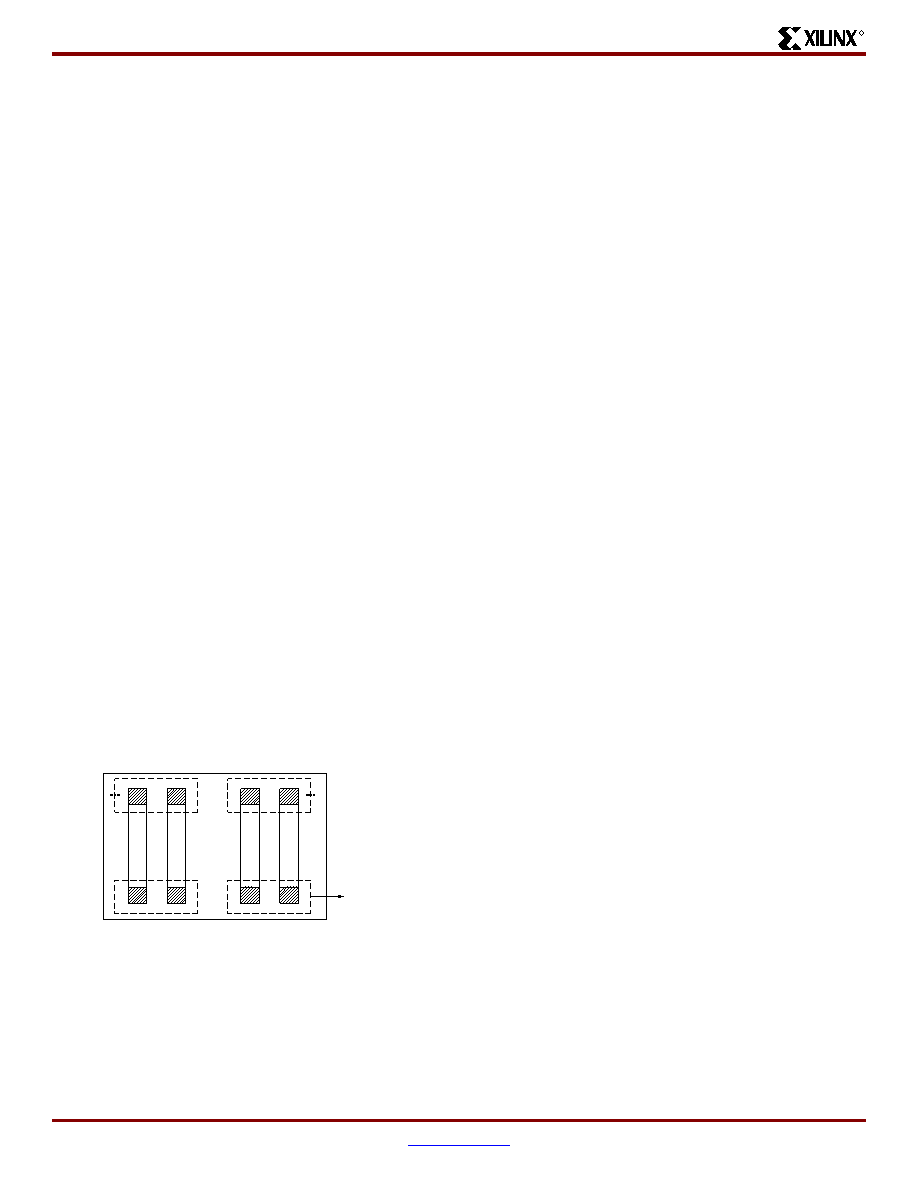
Virtex-E 1.8 V Field Programmable Gate Arrays
R
Module 2 of 4
DS022-2 (v3.0) March 21, 2014
22
Production Product Specification
— OBSOLETE — OBSOLETE — OBSOLETE — OBSOLETE —
DLL Properties
Properties provide access to some of the Virtex-E series
DLL features, (for example, clock division and duty cycle
correction).
Duty Cycle Correction Property
The 1x clock outputs, CLK0, CLK90, CLK180, and CLK270,
use the duty-cycle corrected default, exhibiting a 50/50 duty
cycle. The DUTY_CYCLE_CORRECTION property (by
default TRUE) controls this feature. To deactivate the DLL
duty-cycle correction for the 1x clock outputs, attach the
DUTY_CYCLE_CORRECTION=FALSE property to the
DLL symbol.
Clock Divide Property
The CLKDV_DIVIDE property specifies how the signal on
the CLKDV pin is frequency divided with respect to the
CLK0 pin. The values allowed for this property are 1.5, 2,
2.5, 3, 4, 5, 8, or 16; the default value is 2.
Startup Delay Property
This property, STARTUP_WAIT, takes on a value of TRUE
or FALSE (the default value). When TRUE the device con-
figuration DONE signal waits until the DLL locks before
going to High.
Virtex-E DLL Location Constraints
As shown in Figure 26, there are four additional DLLs in the
Virtex-E devices, for a total of eight per Virtex-E device.
These DLLs are located in silicon, at the top and bottom of
the two innermost block SelectRAM columns. The location
constraint LOC, attached to the DLL symbol with the identi-
fier DLL0S, DLL0P, DLL1S, DLL1P, DLL2S, DLL2P, DLL3S,
or DLL3P, controls the DLL location.
The LOC property uses the following form:
LOC = DLL0P
Design Factors
Use the following design considerations to avoid pitfalls and
improve success designing with Xilinx devices.
Input Clock
The output clock signal of a DLL, essentially a delayed ver-
sion of the input clock signal, reflects any instability on the
input clock in the output waveform. For this reason the qual-
ity of the DLL input clock relates directly to the quality of the
output clock waveforms generated by the DLL. The DLL
input clock requirements are specified in the data sheet.
In most systems a crystal oscillator generates the system
clock. The DLL can be used with any commercially available
quartz crystal oscillator. For example, most crystal oscilla-
tors produce an output waveform with a frequency tolerance
of 100 PPM, meaning 0.01 percent change in the clock
period. The DLL operates reliably on an input waveform with
a frequency drift of up to 1 ns — orders of magnitude in
excess of that needed to support any crystal oscillator in the
industry. However, the cycle-to-cycle jitter must be kept to
less than 300 ps in the low frequencies and 150 ps for the
high frequencies.
Input Clock Changes
Changing the period of the input clock beyond the maximum
drift amount requires a manual reset of the CLKDLL. Failure
to reset the DLL produces an unreliable lock signal and out-
put clock.
It is possible to stop the input clock with little impact to the
DLL. Stopping the clock should be limited to less than
100
μs to keep device cooling to a minimum. The clock
should be stopped during a Low phase, and when restored
the full High period should be seen. During this time,
LOCKED stays High and remains High when the clock is
restored.
When the clock is stopped, one to four more clocks are still
observed as the delay line is flushed. When the clock is
restarted, the output clocks are not observed for one to four
clocks as the delay line is filled. The most common case is
two or three clocks.
In a similar manner, a phase shift of the input clock is also
possible. The phase shift propagates to the output one to
four clocks after the original shift, with no disruption to the
CLKDLL control.
Output Clocks
As mentioned earlier in the DLL pin descriptions, some
restrictions apply regarding the connectivity of the output
pins. The DLL clock outputs can drive an OBUF, a global
clock buffer BUFG, or they can route directly to destination
clock pins. The only BUFGs that the DLL clock outputs can
drive are the two on the same edge of the device (top or bot-
tom). In addition, the CLK2X output of the secondary DLL
can connect directly to the CLKIN of the primary DLL in the
same quadrant.
Do not use the DLL output clock signals until after activation
of the LOCKED signal. Prior to the activation of the
LOCKED signal, the DLL output clocks are not valid and
can exhibit glitches, spikes, or other spurious movement.
Figure 26: Virtex Series DLLs
x132_14_100799
B
R
A
M
DLL-3P
DLL-1P
DLL-3S
DLL-1S
DLL-2S
DLL-0S
DLL-2P
DLL-0P
Bottom Right
Half Edge
B
R
A
M
B
R
A
M
B
R
A
M
相關(guān)PDF資料 |
PDF描述 |
|---|---|
| IDT71016NS12PHG | IC SRAM 1MBIT 12NS 44TSOP |
| XC4VLX160-10FF1513I | IC FPGA VIRTEX-4LX 1513FFBGA |
| XC4VLX160-11FFG1513C | IC FPGA VIRTEX-4LX 160K 1513FBGA |
| ACB110DHRN | CONN CARD EXTEND 220POS .050" |
| IDT71256SA15TPG | IC SRAM 256KBIT 15NS 28DIP |
相關(guān)代理商/技術(shù)參數(shù) |
參數(shù)描述 |
|---|---|
| XCV1600E-7HQ240C | 制造商:XILINX 制造商全稱:XILINX 功能描述:Virtex-E 1.8 V Field Programmable Gate Arrays |
| XCV1600E-7HQ240I | 制造商:XILINX 制造商全稱:XILINX 功能描述:Virtex-E 1.8 V Field Programmable Gate Arrays |
| XCV1600E-8BG240C | 制造商:XILINX 制造商全稱:XILINX 功能描述:Virtex-E 1.8 V Field Programmable Gate Arrays |
| XCV1600E-8BG240I | 制造商:XILINX 制造商全稱:XILINX 功能描述:Virtex-E 1.8 V Field Programmable Gate Arrays |
| XCV1600E-8BG560C | 功能描述:IC FPGA 1.8V C-TEMP 560-MBGA RoHS:否 類別:集成電路 (IC) >> 嵌入式 - FPGA(現(xiàn)場可編程門陣列) 系列:Virtex®-E 產(chǎn)品變化通告:XC4000(E,L) Discontinuation 01/April/2002 標準包裝:24 系列:XC4000E/X LAB/CLB數(shù):100 邏輯元件/單元數(shù):238 RAM 位總計:3200 輸入/輸出數(shù):80 門數(shù):3000 電源電壓:4.5 V ~ 5.5 V 安裝類型:表面貼裝 工作溫度:-40°C ~ 100°C 封裝/外殼:120-BCBGA 供應(yīng)商設(shè)備封裝:120-CPGA(34.55x34.55) |
發(fā)布緊急采購,3分鐘左右您將得到回復(fù)。