- 您現(xiàn)在的位置:買賣IC網(wǎng) > PDF目錄361594 > UPSD3423E-40U6T (意法半導(dǎo)體) Turbo Plus Series Fast Turbo 8032 MCU with USB and Programmable Logic PDF資料下載
參數(shù)資料
| 型號(hào): | UPSD3423E-40U6T |
| 廠商: | 意法半導(dǎo)體 |
| 英文描述: | Turbo Plus Series Fast Turbo 8032 MCU with USB and Programmable Logic |
| 中文描述: | Turbo Plus系列高速渦輪8032 USB和可編程邏輯控制器 |
| 文件頁(yè)數(shù): | 210/264頁(yè) |
| 文件大?。?/td> | 4320K |
| 代理商: | UPSD3423E-40U6T |
第1頁(yè)第2頁(yè)第3頁(yè)第4頁(yè)第5頁(yè)第6頁(yè)第7頁(yè)第8頁(yè)第9頁(yè)第10頁(yè)第11頁(yè)第12頁(yè)第13頁(yè)第14頁(yè)第15頁(yè)第16頁(yè)第17頁(yè)第18頁(yè)第19頁(yè)第20頁(yè)第21頁(yè)第22頁(yè)第23頁(yè)第24頁(yè)第25頁(yè)第26頁(yè)第27頁(yè)第28頁(yè)第29頁(yè)第30頁(yè)第31頁(yè)第32頁(yè)第33頁(yè)第34頁(yè)第35頁(yè)第36頁(yè)第37頁(yè)第38頁(yè)第39頁(yè)第40頁(yè)第41頁(yè)第42頁(yè)第43頁(yè)第44頁(yè)第45頁(yè)第46頁(yè)第47頁(yè)第48頁(yè)第49頁(yè)第50頁(yè)第51頁(yè)第52頁(yè)第53頁(yè)第54頁(yè)第55頁(yè)第56頁(yè)第57頁(yè)第58頁(yè)第59頁(yè)第60頁(yè)第61頁(yè)第62頁(yè)第63頁(yè)第64頁(yè)第65頁(yè)第66頁(yè)第67頁(yè)第68頁(yè)第69頁(yè)第70頁(yè)第71頁(yè)第72頁(yè)第73頁(yè)第74頁(yè)第75頁(yè)第76頁(yè)第77頁(yè)第78頁(yè)第79頁(yè)第80頁(yè)第81頁(yè)第82頁(yè)第83頁(yè)第84頁(yè)第85頁(yè)第86頁(yè)第87頁(yè)第88頁(yè)第89頁(yè)第90頁(yè)第91頁(yè)第92頁(yè)第93頁(yè)第94頁(yè)第95頁(yè)第96頁(yè)第97頁(yè)第98頁(yè)第99頁(yè)第100頁(yè)第101頁(yè)第102頁(yè)第103頁(yè)第104頁(yè)第105頁(yè)第106頁(yè)第107頁(yè)第108頁(yè)第109頁(yè)第110頁(yè)第111頁(yè)第112頁(yè)第113頁(yè)第114頁(yè)第115頁(yè)第116頁(yè)第117頁(yè)第118頁(yè)第119頁(yè)第120頁(yè)第121頁(yè)第122頁(yè)第123頁(yè)第124頁(yè)第125頁(yè)第126頁(yè)第127頁(yè)第128頁(yè)第129頁(yè)第130頁(yè)第131頁(yè)第132頁(yè)第133頁(yè)第134頁(yè)第135頁(yè)第136頁(yè)第137頁(yè)第138頁(yè)第139頁(yè)第140頁(yè)第141頁(yè)第142頁(yè)第143頁(yè)第144頁(yè)第145頁(yè)第146頁(yè)第147頁(yè)第148頁(yè)第149頁(yè)第150頁(yè)第151頁(yè)第152頁(yè)第153頁(yè)第154頁(yè)第155頁(yè)第156頁(yè)第157頁(yè)第158頁(yè)第159頁(yè)第160頁(yè)第161頁(yè)第162頁(yè)第163頁(yè)第164頁(yè)第165頁(yè)第166頁(yè)第167頁(yè)第168頁(yè)第169頁(yè)第170頁(yè)第171頁(yè)第172頁(yè)第173頁(yè)第174頁(yè)第175頁(yè)第176頁(yè)第177頁(yè)第178頁(yè)第179頁(yè)第180頁(yè)第181頁(yè)第182頁(yè)第183頁(yè)第184頁(yè)第185頁(yè)第186頁(yè)第187頁(yè)第188頁(yè)第189頁(yè)第190頁(yè)第191頁(yè)第192頁(yè)第193頁(yè)第194頁(yè)第195頁(yè)第196頁(yè)第197頁(yè)第198頁(yè)第199頁(yè)第200頁(yè)第201頁(yè)第202頁(yè)第203頁(yè)第204頁(yè)第205頁(yè)第206頁(yè)第207頁(yè)第208頁(yè)第209頁(yè)當(dāng)前第210頁(yè)第211頁(yè)第212頁(yè)第213頁(yè)第214頁(yè)第215頁(yè)第216頁(yè)第217頁(yè)第218頁(yè)第219頁(yè)第220頁(yè)第221頁(yè)第222頁(yè)第223頁(yè)第224頁(yè)第225頁(yè)第226頁(yè)第227頁(yè)第228頁(yè)第229頁(yè)第230頁(yè)第231頁(yè)第232頁(yè)第233頁(yè)第234頁(yè)第235頁(yè)第236頁(yè)第237頁(yè)第238頁(yè)第239頁(yè)第240頁(yè)第241頁(yè)第242頁(yè)第243頁(yè)第244頁(yè)第245頁(yè)第246頁(yè)第247頁(yè)第248頁(yè)第249頁(yè)第250頁(yè)第251頁(yè)第252頁(yè)第253頁(yè)第254頁(yè)第255頁(yè)第256頁(yè)第257頁(yè)第258頁(yè)第259頁(yè)第260頁(yè)第261頁(yè)第262頁(yè)第263頁(yè)第264頁(yè)
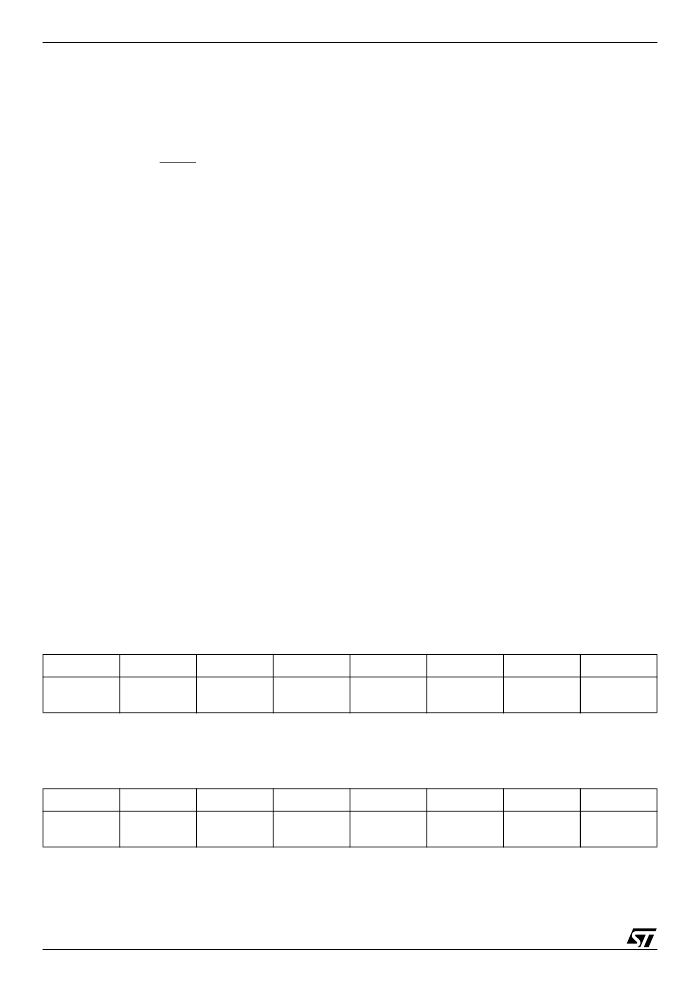
uPSD34xx - PSD MODULE
210/264
JTAG ISP Mode.
Four of the pins on Port C are
based on the IEEE 1149.1 JTAG specification and
are used for In-System Programming (ISP) of the
PSD Module and debugging of the 8032 MCU
Module. These pins (TDI, TDO, TMS, TCK) are
dedicated to JTAG and cannot be used for any
other I/O function. There are two optional pins on
Port C (TSTAT and TERR) that can be used to re-
duce programming time during ISP. See
JTAG
ISP and JTAG Debug, page 226
.
Other Port Capabilities.
It is possible to change
the type of output drive on the ports at run-time. It
is also possible to read the state of the output en-
able signal of the output driver at run-time. The fol-
lowing sections provide the details.
Port Pin Drive Options.
The csiop Drive Select
registers allow reconfiguration of the output drive
type for certain pins on Ports A, B, C, and D. The
8032 can change the default drive type setting at
run-time. The is no action needed in PSDsoft Ex-
press to change or define these pin output drive
types.
Figure 80., page 200
shows the csiop Drive
Select register output controlling the pin output
driver. The default setting for drive type for all pins
on Ports A, B, C, and D is a standard CMOS push-
pull output driver.
Note:
When a pin on Port A, B, C, D is not used as
an output and has no external device driving it as
an input (floating pin), excess power consumption
can be avoided by placing a weak pull-up resistor
(100K
) to V
DD
which keeps the CMOS input pin
from floating.
Drive Select Registers.
The csiop Drive Select
Registers will configure a pin output driver as
Open Drain or CMOS push/pull for some port pins,
and controls the slew rate for other port pins. An
external pull-up resistor should be used for pins
configured as Open Drain, and the resistor should
be sized not to exceed the current sink capability
of the pin (see DC specifications). Open Drain out-
puts are diode clamped, thus the maximum volt-
age on an pin configured as Open Drain is V
DD
+
0.7V.
A pin can be configured as Open Drain if its corre-
sponding bit in the Drive Select Register is set to
logic '1.'
Note:
The slew rate is a measurement of the rise
and fall times of an output. A higher slew rate
means a faster output response and may create
more electrical noise. A pin operates in a high slew
rate when the corresponding bit in the Drive Reg-
ister is set to '1.' The default rate is standard slew
rate (see AC specifications).
Table
136
through
Table 139., page 211
show the
csiop Drive Registers for Ports A, B, C, and D. The
tables summarize which pins can be configured as
Open Drain outputs and which pins the slew rate
can be changed. The default output type is CMOS
push/pull output with normal slew rate.
Enable Out Registers.
The state of the output
enable signal for the output driver at each pin on
Ports A, B, C, and D can be read at any time by the
8032 when it reads the csiop Enable Output regis-
ters. Logic '1' means the driver is in output mode,
logic ’0’ means the output driver is in high-imped-
ance mode, making the pin suitable for input mode
(read by the input buffer shown in
Figure
80., page 200
). Figure
80
shows the three sources
that can control the pin output enable signal: a
product term from AND-OR array; the csiop Direc-
tion register; or the Peripheral I/O Mode logic (Port
A only). The csiop Enable Out registers represent
the state of the final output enable signal for each
port pin driver, and are defined in
Table
140., page 211
through
Table 143., page 211
.
Table 136. Port A Pin Drive Select Register
(1)
(address = csiop + offset 08h)
Note: 1. Port A not available on 52-pin uPSD34xx devices
2. For each bit, 1 = pin drive type is selected, 0 = pin drive type is default mode, CMOS push/pull
3. Default state for register is 00h after reset or power-up
Table 137. Port B Pin Drive Select Register (address = csiop + offset 09h)
Note: 1. For each bit, 1 = pin drive type is selected, 0 = pin drive type is default mode, CMOS push/pull
2. Default state for register is 00h after reset or power-up
Bit 7
Bit 6
Bit 5
Bit 4
Bit 3
Bit 2
Bit 1
Bit 0
PA7
Open Drain
PA6
Open Drain
PA5
Open Drain
PA4
Open Drain
PA3
Slew Rate
PA2
Slew Rate
PA1
Slew Rate
PA0
Slew Rate
Bit 7
Bit 6
Bit 5
Bit 4
Bit 3
Bit 2
Bit 1
Bit 0
PB7
Open Drain
PB6
Open Drain
PB5
Open Drain
PB4
Open Drain
PB3
Slew Rate
PB2
Slew Rate
PB1
Slew Rate
PB0
Slew Rate
相關(guān)PDF資料 |
PDF描述 |
|---|---|
| UPSD3423EV-40T6T | Turbo Plus Series Fast Turbo 8032 MCU with USB and Programmable Logic |
| UPSD3423EV-40U6T | Turbo Plus Series Fast Turbo 8032 MCU with USB and Programmable Logic |
| UPSD3424E-40T6T | Turbo Plus Series Fast Turbo 8032 MCU with USB and Programmable Logic |
| UPSD3424E-40U6T | Turbo Plus Series Fast Turbo 8032 MCU with USB and Programmable Logic |
| UPSD3424EV-40T6T | Turbo Plus Series Fast Turbo 8032 MCU with USB and Programmable Logic |
相關(guān)代理商/技術(shù)參數(shù) |
參數(shù)描述 |
|---|---|
| UPSD3433E-40T6 | 功能描述:8位微控制器 -MCU 8 BITS MICROCONTR RoHS:否 制造商:Silicon Labs 核心:8051 處理器系列:C8051F39x 數(shù)據(jù)總線寬度:8 bit 最大時(shí)鐘頻率:50 MHz 程序存儲(chǔ)器大小:16 KB 數(shù)據(jù) RAM 大小:1 KB 片上 ADC:Yes 工作電源電壓:1.8 V to 3.6 V 工作溫度范圍:- 40 C to + 105 C 封裝 / 箱體:QFN-20 安裝風(fēng)格:SMD/SMT |
| UPSD3433E-40U6 | 功能描述:8位微控制器 -MCU 8 BITS MICROCONTR RoHS:否 制造商:Silicon Labs 核心:8051 處理器系列:C8051F39x 數(shù)據(jù)總線寬度:8 bit 最大時(shí)鐘頻率:50 MHz 程序存儲(chǔ)器大小:16 KB 數(shù)據(jù) RAM 大小:1 KB 片上 ADC:Yes 工作電源電壓:1.8 V to 3.6 V 工作溫度范圍:- 40 C to + 105 C 封裝 / 箱體:QFN-20 安裝風(fēng)格:SMD/SMT |
| UPSD3433EB40T6 | 功能描述:8位微控制器 -MCU Turbo 8032 MCU w/USB & Programmable Logic RoHS:否 制造商:Silicon Labs 核心:8051 處理器系列:C8051F39x 數(shù)據(jù)總線寬度:8 bit 最大時(shí)鐘頻率:50 MHz 程序存儲(chǔ)器大小:16 KB 數(shù)據(jù) RAM 大小:1 KB 片上 ADC:Yes 工作電源電壓:1.8 V to 3.6 V 工作溫度范圍:- 40 C to + 105 C 封裝 / 箱體:QFN-20 安裝風(fēng)格:SMD/SMT |
| UPSD3433EB40U6 | 功能描述:8位微控制器 -MCU uPSD34x Turbo Plus Fast Turbo 8032 MCU RoHS:否 制造商:Silicon Labs 核心:8051 處理器系列:C8051F39x 數(shù)據(jù)總線寬度:8 bit 最大時(shí)鐘頻率:50 MHz 程序存儲(chǔ)器大小:16 KB 數(shù)據(jù) RAM 大小:1 KB 片上 ADC:Yes 工作電源電壓:1.8 V to 3.6 V 工作溫度范圍:- 40 C to + 105 C 封裝 / 箱體:QFN-20 安裝風(fēng)格:SMD/SMT |
| UPSD3433EV-40T6 | 功能描述:8位微控制器 -MCU 8 BITS MICROCONTR RoHS:否 制造商:Silicon Labs 核心:8051 處理器系列:C8051F39x 數(shù)據(jù)總線寬度:8 bit 最大時(shí)鐘頻率:50 MHz 程序存儲(chǔ)器大小:16 KB 數(shù)據(jù) RAM 大小:1 KB 片上 ADC:Yes 工作電源電壓:1.8 V to 3.6 V 工作溫度范圍:- 40 C to + 105 C 封裝 / 箱體:QFN-20 安裝風(fēng)格:SMD/SMT |
發(fā)布緊急采購(gòu),3分鐘左右您將得到回復(fù)。