- 您現(xiàn)在的位置:買賣IC網(wǎng) > PDF目錄368103 > PPSMMANUAL PPSMMANUAL PDF資料下載
參數(shù)資料
| 型號: | PPSMMANUAL |
| 英文描述: | PPSMMANUAL |
| 中文描述: | PPSMMANUAL |
| 文件頁數(shù): | 45/187頁 |
| 文件大小: | 1616K |
| 代理商: | PPSMMANUAL |
第1頁第2頁第3頁第4頁第5頁第6頁第7頁第8頁第9頁第10頁第11頁第12頁第13頁第14頁第15頁第16頁第17頁第18頁第19頁第20頁第21頁第22頁第23頁第24頁第25頁第26頁第27頁第28頁第29頁第30頁第31頁第32頁第33頁第34頁第35頁第36頁第37頁第38頁第39頁第40頁第41頁第42頁第43頁第44頁當(dāng)前第45頁第46頁第47頁第48頁第49頁第50頁第51頁第52頁第53頁第54頁第55頁第56頁第57頁第58頁第59頁第60頁第61頁第62頁第63頁第64頁第65頁第66頁第67頁第68頁第69頁第70頁第71頁第72頁第73頁第74頁第75頁第76頁第77頁第78頁第79頁第80頁第81頁第82頁第83頁第84頁第85頁第86頁第87頁第88頁第89頁第90頁第91頁第92頁第93頁第94頁第95頁第96頁第97頁第98頁第99頁第100頁第101頁第102頁第103頁第104頁第105頁第106頁第107頁第108頁第109頁第110頁第111頁第112頁第113頁第114頁第115頁第116頁第117頁第118頁第119頁第120頁第121頁第122頁第123頁第124頁第125頁第126頁第127頁第128頁第129頁第130頁第131頁第132頁第133頁第134頁第135頁第136頁第137頁第138頁第139頁第140頁第141頁第142頁第143頁第144頁第145頁第146頁第147頁第148頁第149頁第150頁第151頁第152頁第153頁第154頁第155頁第156頁第157頁第158頁第159頁第160頁第161頁第162頁第163頁第164頁第165頁第166頁第167頁第168頁第169頁第170頁第171頁第172頁第173頁第174頁第175頁第176頁第177頁第178頁第179頁第180頁第181頁第182頁第183頁第184頁第185頁第186頁第187頁
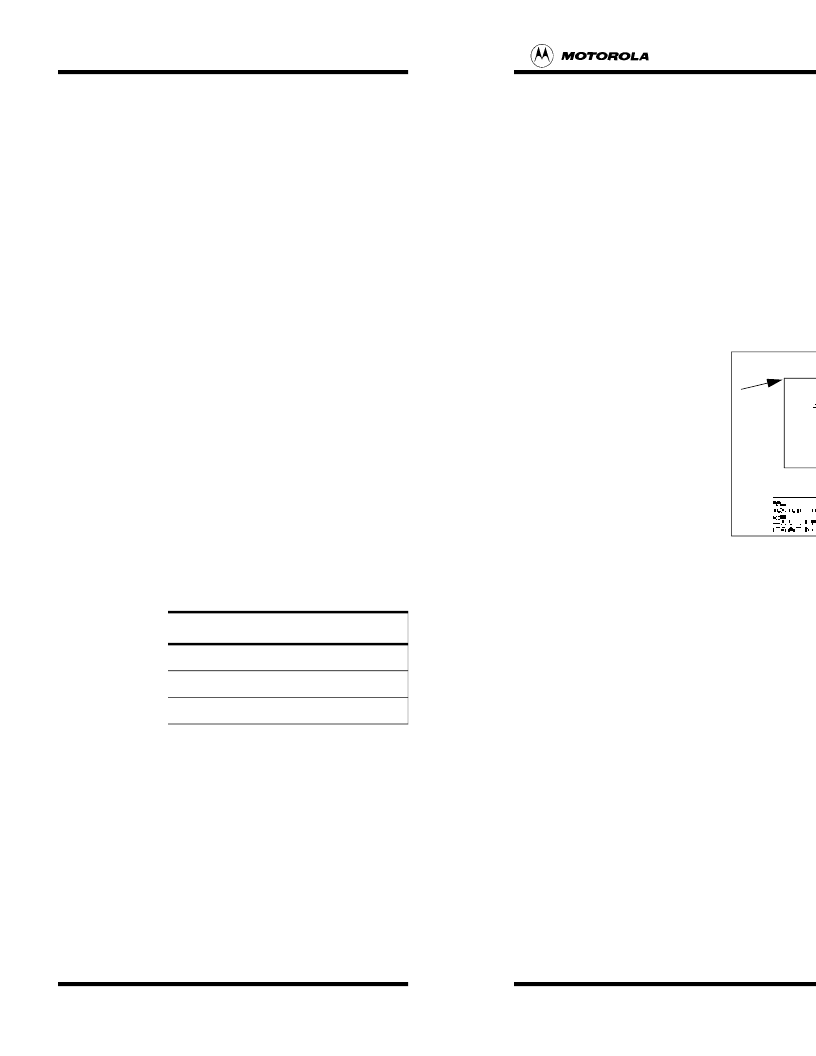
6-36
Using Using Graphics Tools
Programmer’s Manual
/* set hardware cursor width to 15 and height to 15 pixels */
CursorInit(15, 15);
/* turn on the hardware cursor in full density mode */
CursorSetStatus(PPSM_CURSOR_ON);
The above will create a cursor at (150, 158) with 15 pixels wide by 15 pixels high,
and will turn the cursor on.
6.31.2
Set Hardware Cursor Position
STATUS
CursorSetPos
(U16 xPos U16 yPos)
This routine will set the hardware cursor top left corner position at (xPos, yPos).
Example 6-32 When the hardware cursor needs to be changed to
other position:
/* set hardware cursor position to (15, 150) */
CursorSetPos(15, 150);
This will change cursor to new position at (15, 150)
6.31.3
Set Hardware Cursor Status
STATUS
CursorSetStatus
(U16 status)
This routine will change the hardware cursor status to one of the following states:
PPSM_CURSOR_OFF, PPSM_CURSOR_ON or
PPSM_CURSOR_REVERSED.
Example 6-33 When hardware cursor is turned off after creation and
it needs to be on with reverse video mode:
U16 x, y;
/* turn on hardware cursor in reverse video mode */
CursorSetStatus(PPSM_CURSOR_REVERSED);
6.31.4
Get Hardware Cursor Status
STATUS
CursorGetStatus
(P_U16 status)
This routine will return the current hardware cursor status. The status will be one
of the following states: PPSM_CURSOR_OFF, PPSM_CURSOR_ON or
Table 6-12
Status name
Descriptions
PPSM_CURSOR_OFF
Temporarily turn cursor off
PPSM_CURSOR_ON
Turn cursor on
PPSM_CURSOR_REVERSED
Reverse cursor
Personal Portable System Manager
Programmer’s Manual
6-33
memory is invalid, a bus address error will be generated.
6.27
Save a Rectangular Area from Panning Screen
STATUS
SaveRec
(P_U8
U16 reserved)
,
This routine saves an image from the panning screen to memory.
Example 6-27 Save a bitmap
/* save the portion of image on panning screen from top left corner at (50, 50),
width 320 and height 120 */
ret = SaveRec(bitmap, 50, 50, 320, 120, 0);
The calling of SaveRec(bitmap, 50, 50, 320, 120, 0) will save the top half of LCD
display image into memory area pointed to by
6.28
Exchange a Rectangular area with memory
STATUS
ExchangeRec
reserved)
This routine exchanges images between the panning screen and memory.
Example 6-28 Save a bitmap
/* exchange the image on panning screen with top left corner at (50, 50), width 320
and height 120 to the image in memory pointed by
ret = ExchangeRec(bitmap, 50, 50, 320, 120);
*/
This example swaps the image pointed to by
rectangular region from top left corner at (50, 50) to bottom right corner at (369,
169). After this call, bitmapnow points to the original image of the rectangular
region (50, 50) to (369, 169), while the image pointed to by
displayed on the rectangular region (50, 50) to (369, 169) on the panning screen.
with the image in the
is now
Figure 6-28 Screen output for
(50, 50)
(0, 0)
LCD
F
Freescale Semiconductor, Inc.
For More Information On This Product,
Go to: www.freescale.com
n
.
相關(guān)PDF資料 |
PDF描述 |
|---|---|
| PPT005-1G-WW-2V-FE | DRUCKWANDLER |
| PPT020-1A-WF-2V-FE | DRUCKWANDLER |
| PPT100-1A-WN-2V-FE | DRUCKWANDLER |
| PPT100-1G-WN-2V-FE | DRUCKWANDLER |
| PPT500-1G-WN-2V-FE | DRUCKWANDLER |
相關(guān)代理商/技術(shù)參數(shù) |
參數(shù)描述 |
|---|---|
| PPSN815 | 制造商:Pyle 功能描述:10 ft Eight Channel RCA Phono Snake Cable |
| PPST2 | 制造商:Amphenol Audio 功能描述: |
| PP-ST-50MM | 制造商:Black Box Corporation 功能描述:PRE-POLISHED ST CON 50 MIC MM BLACK 12PAK |
| PP-ST-SM | 制造商:Black Box Corporation 功能描述:PRE-POLISHED ST CON SM BLUE 12PAK |
| PPST-SP | 制造商:Duratool 功能描述:Self Tapping Screw Kit-Panhead (Size 6-10) |
發(fā)布緊急采購,3分鐘左右您將得到回復(fù)。