- 您現(xiàn)在的位置:買賣IC網(wǎng) > PDF目錄359235 > MT9171AE1 (ZARLINK SEMICONDUCTOR INC) Digital Subscriber Interface Circuit Digital Network Interface Circuit PDF資料下載
參數(shù)資料
| 型號: | MT9171AE1 |
| 廠商: | ZARLINK SEMICONDUCTOR INC |
| 元件分類: | 數(shù)字傳輸電路 |
| 英文描述: | Digital Subscriber Interface Circuit Digital Network Interface Circuit |
| 中文描述: | DATACOM, DIGITAL SLIC, PDIP22 |
| 封裝: | LEAD FREE, PLASTIC, DIP-22 |
| 文件頁數(shù): | 8/28頁 |
| 文件大小: | 552K |
| 代理商: | MT9171AE1 |
第1頁第2頁第3頁第4頁第5頁第6頁第7頁當(dāng)前第8頁第9頁第10頁第11頁第12頁第13頁第14頁第15頁第16頁第17頁第18頁第19頁第20頁第21頁第22頁第23頁第24頁第25頁第26頁第27頁第28頁
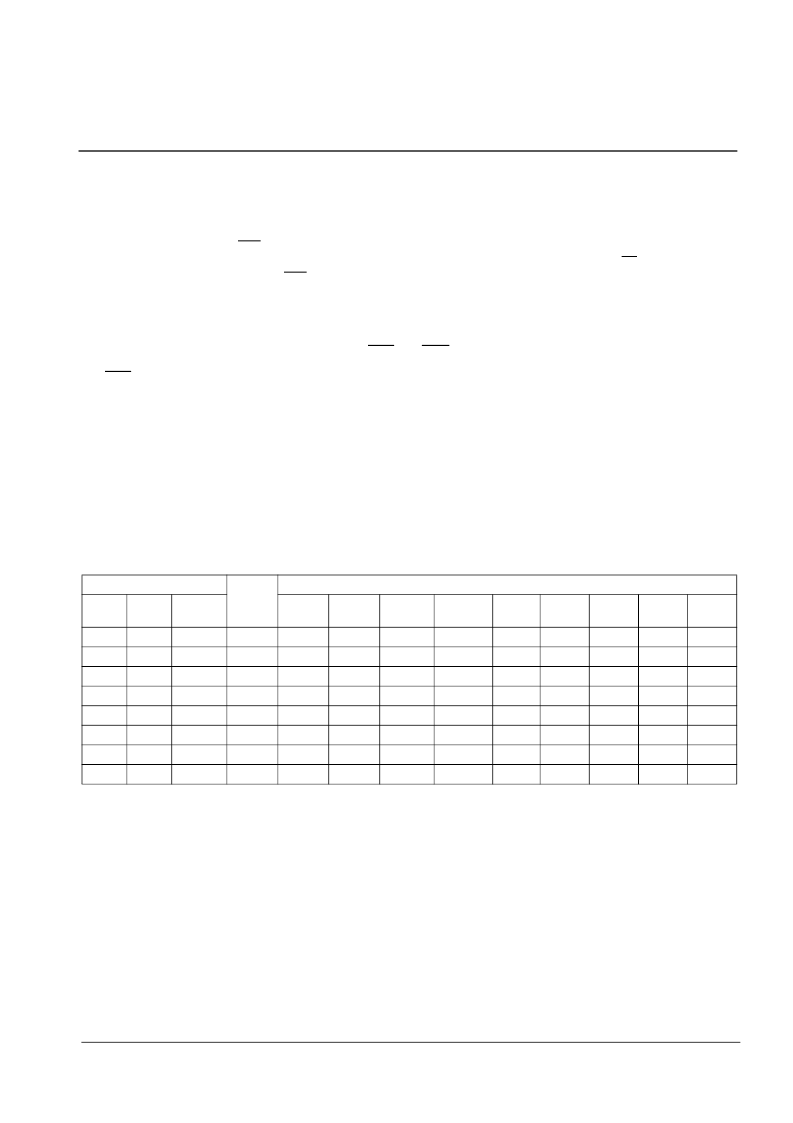
MT9171/72
Data Sheet
8
Zarlink Semiconductor Inc.
extracted and the Receive Interface separates the channels and outputs them to the proper ports in the proper
channel times. The destination of the various channels is the same as that received on the input DV and CD ports.
The Transmit/Receive Timing and Control block generates all the clocks for the transmit and receive functions and
controls the entire chip according to the control register. In order that more than one DNIC may be connected to the
same DV and CD ports an F0o signal is generated which signals the next device in a daisy chain that its channel
times are now active. In this arrangement only the first DNIC in the chain receives the system F0 with the following
devices receiving its predecessor’s F0o.
In MOD mode, all the ports have a different format. The line port again operates at 80 or 160 kbit/s, however, there
is no synchronization overhead, only transparent data. The DV and CD ports carry serial data at 80 or 160 kbit/s
with the DV port transferring all the data for the line and the CD port carrying the C-channel only. In this mode the
transfer of data at both ports is synchronized to the TCK and RCK clocks for transmit and receive data, respectively.
The CLD signal goes low to indicate the start of the C-channel data on the CD port. It is used to load and latch the
input and output C-channel but has no relationship to the data on the DV port.
Operating Modes (MS0-2)
The logic levels
present on the mode select pins MS0, MS1 and MS2 program the DNIC for different operating
modes and configure the DV and CD ports accordingly. Table 1 shows the modes corresponding to the state of
MS0-2. These pins select the DNIC to operate as a MASTER or SLAVE, in DUAL or SINGLE port operation, in
MODEM or DIGITAL NETWORK mode and the order of the C and D channels on the CD port. Table 2 provides a
description of each mode and Table 3 gives a pin configuration according to the mode selected for all pins that have
variable functions. These functions vary depending on whether it is in MAS or SLV, and whether DN or MOD mode
is used.
Table 1 - Mode Select Pins
E=Enabled
Blanks are disabled
X=Not Applicable
Mode Select Pins
Mode
Operating Mode
MO
MS2
MS1
MS0
SLV
MAS
DUAL
SINGL
D
DN
D-C
C-D
ODE
0
0
0
0
1
1
1
1
0
0
1
1
0
0
1
1
0
1
0
1
0
1
0
1
0
1
2
3
4
5
6
7
E
E
E
E
E
E
E
X
E
E
E
E
E
E
E
E
E
E
E
X
E
E
E
E
E
E
X
E
E
E
E
E
E
E
E
X
E
E
E
E
E
相關(guān)PDF資料 |
PDF描述 |
|---|---|
| MT9171 | ISO2-CMOS ST-BUS FAMILY |
| MT9171AE | ISO2-CMOS ST-BUS FAMILY |
| MT9171AN | ISO2-CMOS ST-BUS FAMILY |
| MT9171AP | ISO2-CMOS ST-BUS FAMILY |
| MT9171 | ISO2-CMOS ST-BUS⑩ FAMILY Digital Subscriber Interface Circuit Digital Network Interface Circuit |
相關(guān)代理商/技術(shù)參數(shù) |
參數(shù)描述 |
|---|---|
| MT9171AN | 制造商:Microsemi Corporation 功能描述: |
| MT9171AN1 | 制造商:Zarlink Semiconductor Inc 功能描述:PB FREE DNIC 1.5UM - Rail/Tube |
| MT9171ANR | 制造商:ZARLINK 制造商全稱:Zarlink Semiconductor Inc 功能描述:Digital Subscriber Interface Circuit Digital Network Interface Circuit |
| MT9171ANR1 | 制造商:Microsemi Corporation 功能描述:PB FREE DNIC 1.5MM - Tape and Reel 制造商:Zarlink Semiconductor Inc 功能描述:PB FREE DNIC 1.5MM - Tape and Reel |
| MT9171AP | 制造商:ZARLINK 制造商全稱:Zarlink Semiconductor Inc 功能描述:ISO2-CMOS ST-BUS FAMILY |
發(fā)布緊急采購,3分鐘左右您將得到回復(fù)。