- 您現(xiàn)在的位置:買賣IC網(wǎng) > PDF目錄379305 > MC141800AT (MOTOROLA INC) LCD Segment/Common Driver PDF資料下載
參數(shù)資料
| 型號(hào): | MC141800AT |
| 廠商: | MOTOROLA INC |
| 元件分類: | 顯示驅(qū)動(dòng)器 |
| 英文描述: | LCD Segment/Common Driver |
| 中文描述: | LIQUID CRYSTAL DISPLAY DRIVER, UUC236 |
| 封裝: | TAB-236 |
| 文件頁(yè)數(shù): | 20/32頁(yè) |
| 文件大?。?/td> | 541K |
| 代理商: | MC141800AT |
第1頁(yè)第2頁(yè)第3頁(yè)第4頁(yè)第5頁(yè)第6頁(yè)第7頁(yè)第8頁(yè)第9頁(yè)第10頁(yè)第11頁(yè)第12頁(yè)第13頁(yè)第14頁(yè)第15頁(yè)第16頁(yè)第17頁(yè)第18頁(yè)第19頁(yè)當(dāng)前第20頁(yè)第21頁(yè)第22頁(yè)第23頁(yè)第24頁(yè)第25頁(yè)第26頁(yè)第27頁(yè)第28頁(yè)第29頁(yè)第30頁(yè)第31頁(yè)第32頁(yè)
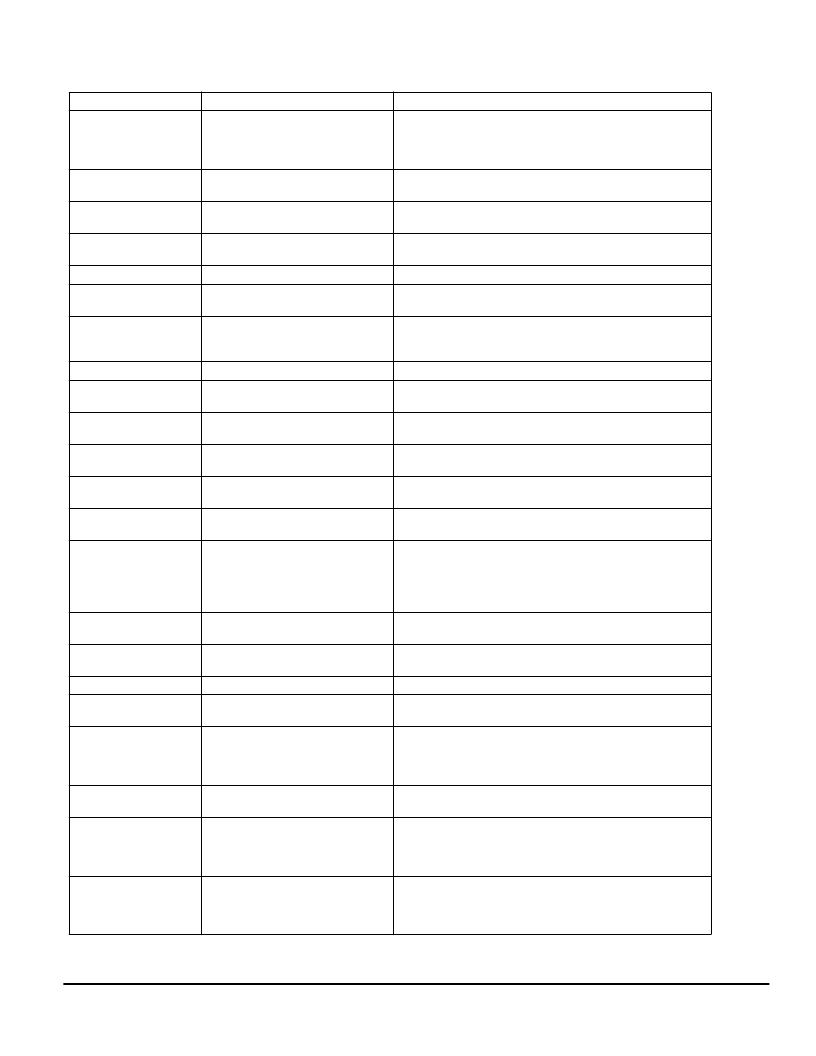
MOTOROLA
3–296
MC141800A
COMMAND TABLE
Bit Pattern
Command
Comment
0011000X
0
Set Internal Contrast Control On/Off
X
0
=0: Internal Contrast Control Off(POR)
X
0
=1: Internal Contrast Control On
Internal contrast circuits can be disabled if external contrast cir-
cuits is preferred.
0011001X
0
Set Display Frequency
X
0
=0 : normal display frequency (POR)
X
0
=1 : half display frequency
X
0
=0 : restore address
X
0
=1 : save address
Master clear GDDRAM (64 x 128 bits), row 64 (icon line) will not
be cleared
0011010X
0
Save/Restore GDDRAM Column
Address
00110110
Master Clear GDDRAM
00110111
Master Clear Icons
Master Clear of Icons
0011100X
0
Set Bias Ratio
X
0
=0 : bias = 1 : 9 (POR)
X
0
=1 : bias = 1 : 7
X
0
=0 : Normal Operation (POR)
X
0
=1 : Test Mode 1 Select
(Note : Make sure to set X
0
=0 during application)
Write command to identify end of data frame
0011101X
0
Reserved
00111100
End of Command
0011111X
0
Set Display Mode
X
0
=0 : low power icon display mode
X
0
=1 : normal display mode (POR)
next command will define no. of MUX, 00X
5
X
4
X
3
X
2
X
1
X
0
no. of mux=00111111 upon POR (65 MUX)
01000000
Set Multiplex Ratio
01000001
Set Page Mask
next command will be written to page mask register
page mask register=0 upon POR
0100010X
0
Page Mask
X
0
=0 : disable page mask (POR)
X
0
=1 : enable page mask
X
0
=0 : disable icon mask (POR)
X
0
=1 : enable icon mask
X
0
=0 : Write Data (POR)
X
0
=1 : Read Data
next command will define the total number of data bytes will be
read / write
e.g. no. of data bytes = 01111111 for 128 bytes
0100011X
0
Icon Mask
0100100X
0
Set Data Direction
(for SPI mode only)
0100101X
0
Reserved
X
0
=0 : Select Switch Resistor as HV divider (POR)
X
0
=1 : Select Buffer as HV dividier
X
0
=0 : Select 500ohm in switch resistor divider (POR)
X
0
=1 : Select 1kohm in switch resistor divider
next command will define Smart Divider value, 000X
4
X
3
X
2
X
1
X
0
X
0
=0 : Use diode approach for temperature compensation (POR)
X
0
=1 : Use band gap technique for temperature compensation
X
1
X
0
=00 : Waveform Type B (POR)
X
1
X
0
=01 : Waveform Type C with polarity inversion every 8 lines
X
1
X
0
=10 : Waveform Type C with polarity inversion every 4 lines
X
1
X
0
=11 : Waveform Type C with polarity inversion every 2 lines
X
0
=1 : 4-Phase Smart Icon
X
0
=0 : 6-Phase Smart Icon (POR)
X
1
X
0
=: 0.00% (POR)
X
1
X
0
=: -0.18%
X
1
X
0
=: -0.22%
X
1
X
0
=: -0.35%
X
0
=0: Decrease by one level
X
0
=1: Increase by one level
(Note: increment/decrement wraps round among the 16 contrast
levels. Start at the lowest level when POR.
0100110X
0
Reserved
01010100
Reserved
0101001X
0
Reserved
011001X
1
X
0
Set Display Waveform Type
0110100X
0
Set Smart Icon Mode
011011X
1
X
0
Set Temperature Coefficient
0111000X
0
Increase / Decrease Contrast Level
相關(guān)PDF資料 |
PDF描述 |
|---|---|
| MCC141800AZ | LCD Segment/Common Driver |
| MC14194BCL | 4-Bit Bidirectional Universal Shift Register |
| MC14194BCP | MILITARY DIGITAL SIGNAL PROCESSORS 132-BQFP -55 to 125 |
| MC14194BD | 4-Bit Bidirectional Universal Shift Register |
| MC143421FU | PCI Bus Interface |
相關(guān)代理商/技術(shù)參數(shù) |
參數(shù)描述 |
|---|---|
| MC-141M | 制造商:Panasonic Industrial Company 功能描述:BAG |
| MC142236DW | 制造商:Motorola Inc 功能描述:142236DW |
| MC-1425-15-18 | 制造商:RRE 制造商全稱:RRE 功能描述:Miniature Close Differential Reed Switch |
| MC-142M | 制造商:Panasonic Industrial Company 功能描述:BAG |
| MC1430G | 制造商:Rochester Electronics LLC 功能描述:- Bulk |
發(fā)布緊急采購(gòu),3分鐘左右您將得到回復(fù)。