- 您現(xiàn)在的位置:買賣IC網(wǎng) > PDF目錄68996 > FTF1100MF1 (INFINEON TECHNOLOGIES AG) SPECIALTY ANALOG CIRCUIT, XMA PDF資料下載
參數(shù)資料
| 型號(hào): | FTF1100MF1 |
| 廠商: | INFINEON TECHNOLOGIES AG |
| 元件分類: | 模擬信號(hào)調(diào)理 |
| 英文描述: | SPECIALTY ANALOG CIRCUIT, XMA |
| 文件頁數(shù): | 6/39頁 |
| 文件大小: | 400K |
| 代理商: | FTF1100MF1 |
第1頁第2頁第3頁第4頁第5頁當(dāng)前第6頁第7頁第8頁第9頁第10頁第11頁第12頁第13頁第14頁第15頁第16頁第17頁第18頁第19頁第20頁第21頁第22頁第23頁第24頁第25頁第26頁第27頁第28頁第29頁第30頁第31頁第32頁第33頁第34頁第35頁第36頁第37頁第38頁第39頁
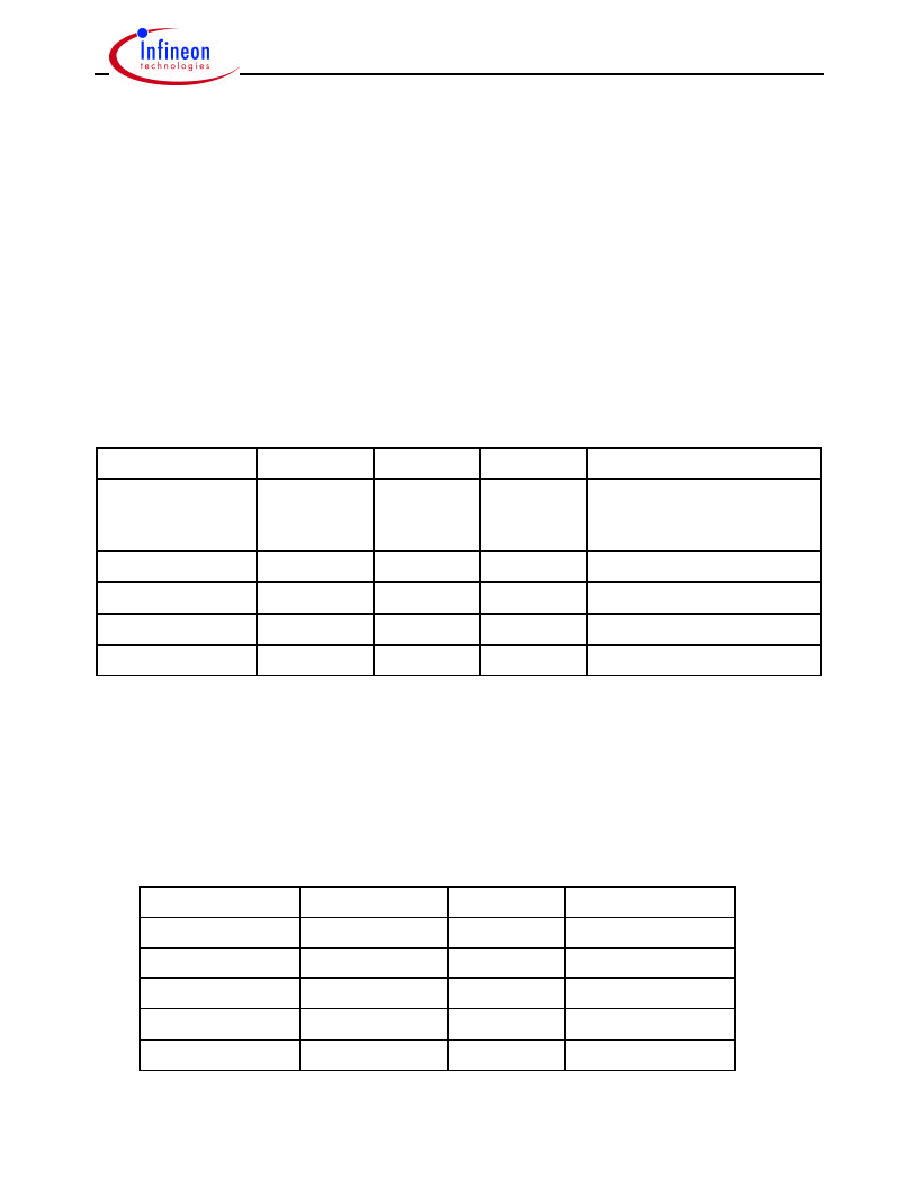
FingerTIP
Infineon Technologies
14/38
FTF 1100 MF1 V2.0 databook 3.3 (05.00)
3.2 EPP Register Definitions
The PC printer port uses five I/O addresses in EPP mode. As the EPP can emulate an
SPP the first three addresses 0,1 and 2 (offset to the base_address of the printer port, for
example 378h for LPT1) are used by SPP. The addresses 3 and 4 are used by the EPP.
As the FingerTIP only supports read cycles, address 4 is needed. By executing a single
I/O read instruction on [base_address + 4], the PC EPP controller will generate the
necessary handshake signals to transfer one data byte from the sensor to the PC. For
more information please refer to the Design-In Guideline /2/.
3.3 EPP 1.9 Signal Definitions
Table 2 describes the EPP signals and shows their corresponding SPP signals used by
the FingerTIP.
FingerTIP Signal
SPP Signal EPP Signal
Direction
Description
/RESET
nInit
nReset
PC
→ FTIP Reset pixel pointer
Activate sleep mode
Change dynamics
/REQUEST
nAutoLF
nDataStrb
PC
→ FTIP Start read cycle (low active)
READY
Busy
nWait
FTIP
→ PC Data valid (low active)
DA0-DA7
D1-D8
AD1-AD8
FTIP
→ PC Data Lines
Vss
Ground
Table 2: Signal Definition of the FingerTIP (FTIP) in EPP 1.9 Mode
Table 3 shows the EPP pin names and the connection between the FingerTIP and the
printer port. Note that a one by one connection of the sensor and the printer port is not
recommended. Some PCs use weak output drivers for the handshake lines. This results in
poor signal quality if long cables are used between sensor and printer port. For more
information please refer to the Design-In Guideline /2/.
FingerTIP Signal
Pin No. Sensor
SPP Signal
Pin No. EPP Port
/RESET
4
nInit
16
/REQUEST
5
nAutoLF
14
READY
6
Busy
11
DA0-DA7
9-16
D1-D8
2-9
Vss
2,19
Ground
18-25
Table 3: Pin Connection Between the FingerTIP and the Printer Port
相關(guān)PDF資料 |
PDF描述 |
|---|---|
| FW100H9 | 1-OUTPUT 100 W DC-DC REG PWR SUPPLY MODULE |
| FW050H9 | 1-OUTPUT 50 W DC-DC REG PWR SUPPLY MODULE |
| FW150H | 1-OUTPUT 150 W DC-DC REG PWR SUPPLY MODULE |
| FW050H | 1-OUTPUT 50 W DC-DC REG PWR SUPPLY MODULE |
| FW100H | 1-OUTPUT 100 W DC-DC REG PWR SUPPLY MODULE |
相關(guān)代理商/技術(shù)參數(shù) |
參數(shù)描述 |
|---|---|
| FTF1100MF1V2.0 | 制造商:Rochester Electronics LLC 功能描述:- Bulk |
| FTF1100MF1V2.1 | 制造商:Rochester Electronics LLC 功能描述:- Bulk |
| FTF3020-C | 制造商:PHILIPS 制造商全稱:NXP Semiconductors 功能描述:Full Frame CCD Image Sensor |
| FTF3020-C/EG | 制造商:PHILIPS 制造商全稱:NXP Semiconductors 功能描述:Full Frame CCD Image Sensor |
| FTF3020-C/HG | 制造商:PHILIPS 制造商全稱:NXP Semiconductors 功能描述:Full Frame CCD Image Sensor |
發(fā)布緊急采購,3分鐘左右您將得到回復(fù)。