- 您現(xiàn)在的位置:買賣IC網(wǎng) > PDF目錄362592 > E702196_SH7750 (Mitsubishi Electric Corporation) .250X.032 MALE QD AVIK. TAPED (C-5264T) PDF資料下載
參數(shù)資料
| 型號(hào): | E702196_SH7750 |
| 廠商: | Mitsubishi Electric Corporation |
| 英文描述: | .250X.032 MALE QD AVIK. TAPED (C-5264T) |
| 中文描述: | 日立單片機(jī)開發(fā)環(huán)境系統(tǒng)SH7750的E10A仿真器 |
| 文件頁(yè)數(shù): | 146/237頁(yè) |
| 文件大?。?/td> | 1507K |
| 代理商: | E702196_SH7750 |
第1頁(yè)第2頁(yè)第3頁(yè)第4頁(yè)第5頁(yè)第6頁(yè)第7頁(yè)第8頁(yè)第9頁(yè)第10頁(yè)第11頁(yè)第12頁(yè)第13頁(yè)第14頁(yè)第15頁(yè)第16頁(yè)第17頁(yè)第18頁(yè)第19頁(yè)第20頁(yè)第21頁(yè)第22頁(yè)第23頁(yè)第24頁(yè)第25頁(yè)第26頁(yè)第27頁(yè)第28頁(yè)第29頁(yè)第30頁(yè)第31頁(yè)第32頁(yè)第33頁(yè)第34頁(yè)第35頁(yè)第36頁(yè)第37頁(yè)第38頁(yè)第39頁(yè)第40頁(yè)第41頁(yè)第42頁(yè)第43頁(yè)第44頁(yè)第45頁(yè)第46頁(yè)第47頁(yè)第48頁(yè)第49頁(yè)第50頁(yè)第51頁(yè)第52頁(yè)第53頁(yè)第54頁(yè)第55頁(yè)第56頁(yè)第57頁(yè)第58頁(yè)第59頁(yè)第60頁(yè)第61頁(yè)第62頁(yè)第63頁(yè)第64頁(yè)第65頁(yè)第66頁(yè)第67頁(yè)第68頁(yè)第69頁(yè)第70頁(yè)第71頁(yè)第72頁(yè)第73頁(yè)第74頁(yè)第75頁(yè)第76頁(yè)第77頁(yè)第78頁(yè)第79頁(yè)第80頁(yè)第81頁(yè)第82頁(yè)第83頁(yè)第84頁(yè)第85頁(yè)第86頁(yè)第87頁(yè)第88頁(yè)第89頁(yè)第90頁(yè)第91頁(yè)第92頁(yè)第93頁(yè)第94頁(yè)第95頁(yè)第96頁(yè)第97頁(yè)第98頁(yè)第99頁(yè)第100頁(yè)第101頁(yè)第102頁(yè)第103頁(yè)第104頁(yè)第105頁(yè)第106頁(yè)第107頁(yè)第108頁(yè)第109頁(yè)第110頁(yè)第111頁(yè)第112頁(yè)第113頁(yè)第114頁(yè)第115頁(yè)第116頁(yè)第117頁(yè)第118頁(yè)第119頁(yè)第120頁(yè)第121頁(yè)第122頁(yè)第123頁(yè)第124頁(yè)第125頁(yè)第126頁(yè)第127頁(yè)第128頁(yè)第129頁(yè)第130頁(yè)第131頁(yè)第132頁(yè)第133頁(yè)第134頁(yè)第135頁(yè)第136頁(yè)第137頁(yè)第138頁(yè)第139頁(yè)第140頁(yè)第141頁(yè)第142頁(yè)第143頁(yè)第144頁(yè)第145頁(yè)當(dāng)前第146頁(yè)第147頁(yè)第148頁(yè)第149頁(yè)第150頁(yè)第151頁(yè)第152頁(yè)第153頁(yè)第154頁(yè)第155頁(yè)第156頁(yè)第157頁(yè)第158頁(yè)第159頁(yè)第160頁(yè)第161頁(yè)第162頁(yè)第163頁(yè)第164頁(yè)第165頁(yè)第166頁(yè)第167頁(yè)第168頁(yè)第169頁(yè)第170頁(yè)第171頁(yè)第172頁(yè)第173頁(yè)第174頁(yè)第175頁(yè)第176頁(yè)第177頁(yè)第178頁(yè)第179頁(yè)第180頁(yè)第181頁(yè)第182頁(yè)第183頁(yè)第184頁(yè)第185頁(yè)第186頁(yè)第187頁(yè)第188頁(yè)第189頁(yè)第190頁(yè)第191頁(yè)第192頁(yè)第193頁(yè)第194頁(yè)第195頁(yè)第196頁(yè)第197頁(yè)第198頁(yè)第199頁(yè)第200頁(yè)第201頁(yè)第202頁(yè)第203頁(yè)第204頁(yè)第205頁(yè)第206頁(yè)第207頁(yè)第208頁(yè)第209頁(yè)第210頁(yè)第211頁(yè)第212頁(yè)第213頁(yè)第214頁(yè)第215頁(yè)第216頁(yè)第217頁(yè)第218頁(yè)第219頁(yè)第220頁(yè)第221頁(yè)第222頁(yè)第223頁(yè)第224頁(yè)第225頁(yè)第226頁(yè)第227頁(yè)第228頁(yè)第229頁(yè)第230頁(yè)第231頁(yè)第232頁(yè)第233頁(yè)第234頁(yè)第235頁(yè)第236頁(yè)第237頁(yè)
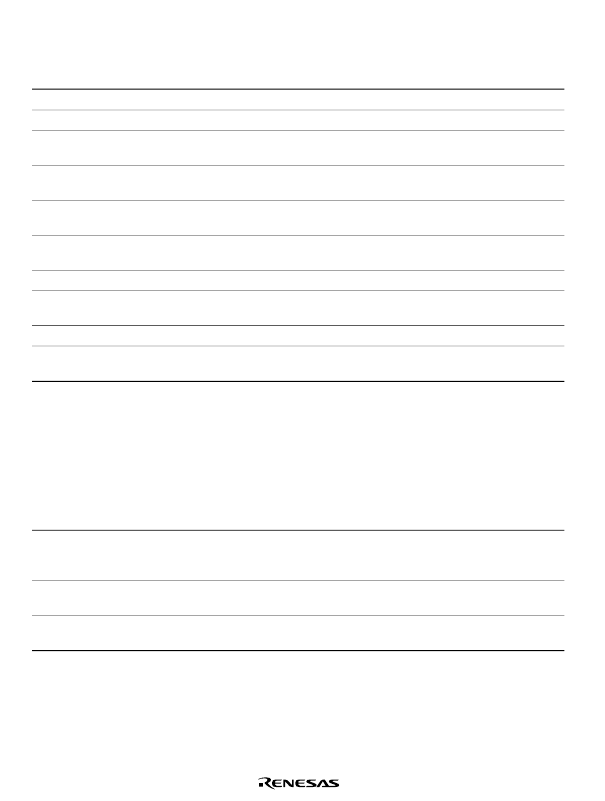
Rev. 2.0, 01/01, page 124 of 214
Description:
Table 4.14
[Address] Page Options
Option
Description
[Don’t Care] check box
Does not set address conditions.
[Address] radio button
Sets use of the normal address bus as break conditions.
[Only program fetched
address] radio button
Sets a break before prefetched address execution as break
conditions.
[Only program fetched
address after] radio button
Sets a break after prefetched address execution as break conditions.
[X-bus address] radio
button
Sets the X-bus address as a break condition. Can be set only with
Break Condition 1.
[Y-bus address] radio
button
Sets the Y-bus address as a break condition. Can be set only with
Break Condition 1.
[Address] edit box
Sets the address bus value with a number or a symbol.
[Non user mask] radio
button
Sets no mask conditions.
[User mask] radio button
Sets mask conditions.
[Mask] edit box
Sets the mask bits if [User mask] is selected. For masked bits, the
break condition is satisfied regardless of the address values.
This page is displayed when the conditions of Break Condition 1 and Break Condition 2 are
set.
Note:
A page name to be displayed and the contents of an option that can be set will change depending
on the radio button selected.
Table 4.15
Address Options
Option
Description
[Address] radio button,
[X-Bus address] radio button, and
[Y-Bus address] radio button
All pages can be selected and masks can be set.
[Only program fetched address] radio
button
The [Address] and [ASID] pages can be set; however,
no mask can be set.
[Only program fetched address after] radio
button
The [Address] and [ASID] pages can be set.
Note: This function differs according to the product. For the specifications of each
product, refer to section 6.5.2, Break Condition Functions, or to the online help.
相關(guān)PDF資料 |
PDF描述 |
|---|---|
| E702289_SH7290 | SH7290 E10A Emulator |
| E710AHF | 500 MHz Pin Electronics Driver, Window Comparator, and Load |
| E712545 | 8-bit Proprietary Microcontroller |
| E713704 | 16-bit Proprietary Microcontroller |
| E72-12V | Engineering Catalog 169 |
相關(guān)代理商/技術(shù)參數(shù) |
參數(shù)描述 |
|---|---|
| E702289_SH7290 | 制造商:RENESAS 制造商全稱:Renesas Technology Corp 功能描述:SH7290 E10A Emulator |
| E7022AB004 | 制造商:TE Connectivity 功能描述:Time Delay Relays |
| E7022AC004 | 制造商:TE Connectivity 功能描述:Time Delay Relays |
| E7022AD004 | 制造商:TE Connectivity 功能描述:Time Delay Relays |
| E7022AET003 | 制造商:AGASTAT 功能描述:_ |
發(fā)布緊急采購(gòu),3分鐘左右您將得到回復(fù)。