參數資料
| 型號: | APA075-FGG144I |
| 廠商: | Microsemi SoC |
| 文件頁數: | 99/178頁 |
| 文件大?。?/td> | 0K |
| 描述: | IC FPGA PROASIC+ 75K 144-FBGA |
| 標準包裝: | 160 |
| 系列: | ProASICPLUS |
| RAM 位總計: | 27648 |
| 輸入/輸出數: | 100 |
| 門數: | 75000 |
| 電源電壓: | 2.3 V ~ 2.7 V |
| 安裝類型: | 表面貼裝 |
| 工作溫度: | -40°C ~ 85°C |
| 封裝/外殼: | 144-LBGA |
| 供應商設備封裝: | 144-FPBGA(13x13) |
第1頁第2頁第3頁第4頁第5頁第6頁第7頁第8頁第9頁第10頁第11頁第12頁第13頁第14頁第15頁第16頁第17頁第18頁第19頁第20頁第21頁第22頁第23頁第24頁第25頁第26頁第27頁第28頁第29頁第30頁第31頁第32頁第33頁第34頁第35頁第36頁第37頁第38頁第39頁第40頁第41頁第42頁第43頁第44頁第45頁第46頁第47頁第48頁第49頁第50頁第51頁第52頁第53頁第54頁第55頁第56頁第57頁第58頁第59頁第60頁第61頁第62頁第63頁第64頁第65頁第66頁第67頁第68頁第69頁第70頁第71頁第72頁第73頁第74頁第75頁第76頁第77頁第78頁第79頁第80頁第81頁第82頁第83頁第84頁第85頁第86頁第87頁第88頁第89頁第90頁第91頁第92頁第93頁第94頁第95頁第96頁第97頁第98頁當前第99頁第100頁第101頁第102頁第103頁第104頁第105頁第106頁第107頁第108頁第109頁第110頁第111頁第112頁第113頁第114頁第115頁第116頁第117頁第118頁第119頁第120頁第121頁第122頁第123頁第124頁第125頁第126頁第127頁第128頁第129頁第130頁第131頁第132頁第133頁第134頁第135頁第136頁第137頁第138頁第139頁第140頁第141頁第142頁第143頁第144頁第145頁第146頁第147頁第148頁第149頁第150頁第151頁第152頁第153頁第154頁第155頁第156頁第157頁第158頁第159頁第160頁第161頁第162頁第163頁第164頁第165頁第166頁第167頁第168頁第169頁第170頁第171頁第172頁第173頁第174頁第175頁第176頁第177頁第178頁
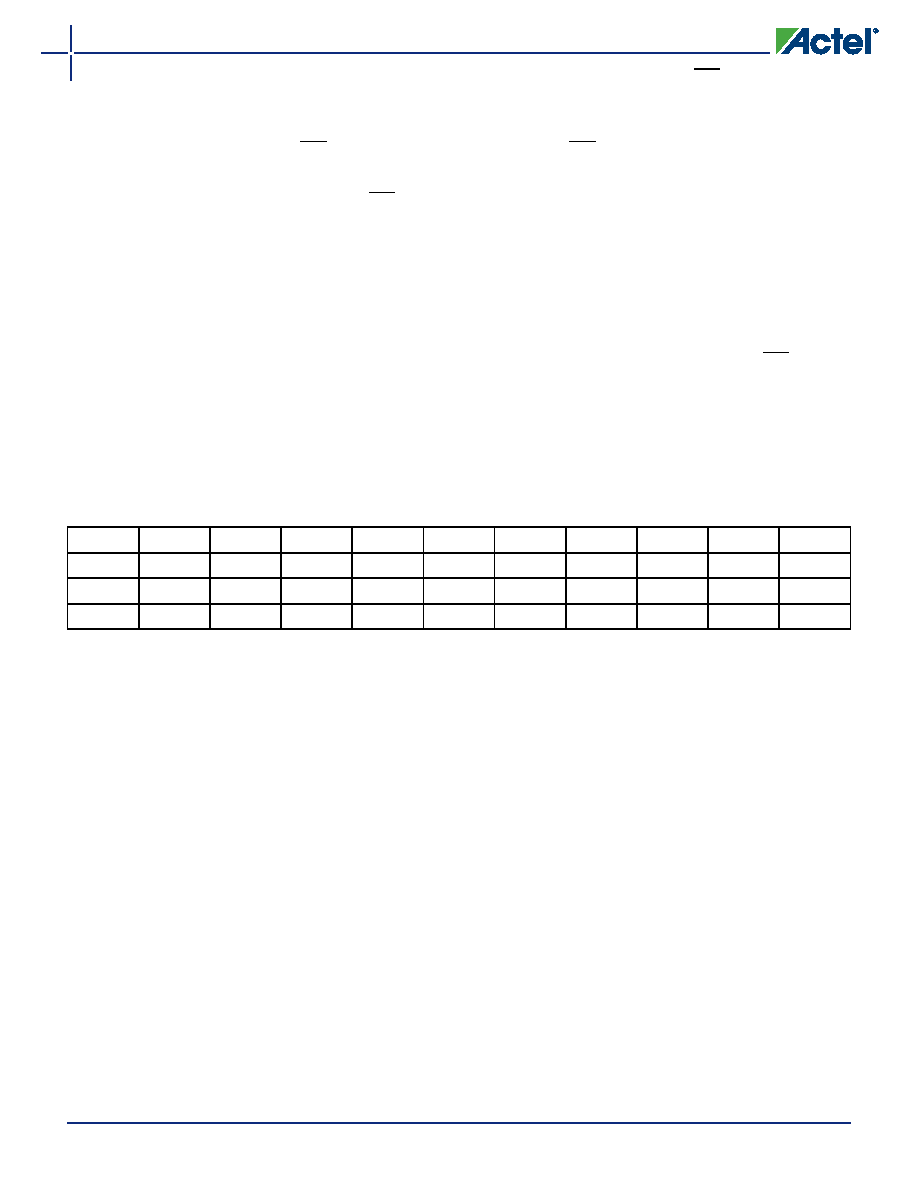
ProASICPLUS Flash Family FPGAs
v5.9
2-17
Logic Tile Timing Characteristics
Timing characteristics for ProASICPLUS devices fall into
three categories: family dependent, device dependent,
and design dependent. The input and output buffer
characteristics are common to all ProASICPLUS family
members. Internal routing delays are device dependent.
Design dependency means that actual delays are not
determined until after placement and routing of the
user’s design are complete. Delay values may then be
determined by using the Timer utility or by performing
simulation with post-layout delays.
Critical Nets and Typical Nets
Propagation delays are expressed only for typical nets,
which are used for initial design performance evaluation.
Critical net delays can then be applied to the most
timing-critical paths. Critical nets are determined by net
property assignment prior to place-and-route. Refer to
the Actel Designer User’s Guide or online help for details
on using constraints.
Timing Derating
Since ProASICPLUS devices are manufactured with a
CMOS process, device performance will vary with
temperature, voltage, and process. Minimum timing
parameters
reflect
maximum
operating
voltage,
minimum operating temperature, and optimal process
variations. Maximum timing parameters reflect minimum
operating voltage, maximum operating temperature,
and
worst-case
process
variations
(within
process
specifications). The derating factors shown in Table 2-9
should be applied to all timing data contained within
this datasheet.
All timing numbers listed in this datasheet represent
sample timing characteristics of ProASICPLUS devices.
Actual timing delay values are design-specific and can be
derived from the Timer tool in Actel’s Designer software
after place-and-route.
Table 2-9
Temperature and Voltage Derating Factors
(Normalized to Worst-Case Commercial, TJ = 70°C, VDD = 2.3 V)
–55°C
–40°C
0°C
25°C
70°C
85°C
110°C
125°C
135°C
150°C
2.3 V
0.84
0.860.910.941.001.021.05
1.13
1.181.27
2.5 V
0.81
0.820.870.900.950.981.01
1.09
1.131.21
2.7 V
0.77
0.790.830.860.910.930.96
1.04
1.081.16
Notes:
1. The user can set the junction temperature in Designer software to be any integer value in the range of –55°C to 175°C.
2. The user can set the core voltage in Designer software to be any value between 1.4 V and 1.6 V.
相關PDF資料 |
PDF描述 |
|---|---|
| APA075-FG144I | IC FPGA PROASIC+ 75K 144-FBGA |
| M1AGL600V5-FGG256 | IC FPGA 1KB FLASH 600K 256-FBGA |
| AGL600V5-FG256 | IC FPGA 1KB FLASH 600K 256-FBGA |
| M1AGL600V5-FG256 | IC FPGA 1KB FLASH 600K 256-FBGA |
| AGL600V5-FGG256 | IC FPGA 1KB FLASH 600K 256-FBGA |
相關代理商/技術參數 |
參數描述 |
|---|---|
| APA075-FGGB | 制造商:ACTEL 制造商全稱:Actel Corporation 功能描述:ProASIC Flash Family FPGAs |
| APA075-FGGES | 制造商:ACTEL 制造商全稱:Actel Corporation 功能描述:ProASIC Flash Family FPGAs |
| APA075-FGGI | 制造商:ACTEL 制造商全稱:Actel Corporation 功能描述:ProASIC Flash Family FPGAs |
| APA075-FGGM | 制造商:ACTEL 制造商全稱:Actel Corporation 功能描述:ProASIC Flash Family FPGAs |
| APA075-FGGPP | 制造商:ACTEL 制造商全稱:Actel Corporation 功能描述:ProASIC Flash Family FPGAs |
發(fā)布緊急采購,3分鐘左右您將得到回復。