- 您現(xiàn)在的位置:買賣IC網(wǎng) > PDF目錄4481 > A3P250-FGG256T (Microsemi SoC)IC FPGA 1KB FLASH 250K 256-FBGA PDF資料下載
參數(shù)資料
| 型號: | A3P250-FGG256T |
| 廠商: | Microsemi SoC |
| 文件頁數(shù): | 35/220頁 |
| 文件大?。?/td> | 0K |
| 描述: | IC FPGA 1KB FLASH 250K 256-FBGA |
| 標準包裝: | 90 |
| 系列: | ProASIC3 |
| RAM 位總計: | 36864 |
| 輸入/輸出數(shù): | 157 |
| 門數(shù): | 250000 |
| 電源電壓: | 1.425 V ~ 1.575 V |
| 安裝類型: | 表面貼裝 |
| 工作溫度: | -40°C ~ 125°C |
| 封裝/外殼: | 256-LBGA |
| 供應(yīng)商設(shè)備封裝: | 256-FPBGA(17x17) |
第1頁第2頁第3頁第4頁第5頁第6頁第7頁第8頁第9頁第10頁第11頁第12頁第13頁第14頁第15頁第16頁第17頁第18頁第19頁第20頁第21頁第22頁第23頁第24頁第25頁第26頁第27頁第28頁第29頁第30頁第31頁第32頁第33頁第34頁當前第35頁第36頁第37頁第38頁第39頁第40頁第41頁第42頁第43頁第44頁第45頁第46頁第47頁第48頁第49頁第50頁第51頁第52頁第53頁第54頁第55頁第56頁第57頁第58頁第59頁第60頁第61頁第62頁第63頁第64頁第65頁第66頁第67頁第68頁第69頁第70頁第71頁第72頁第73頁第74頁第75頁第76頁第77頁第78頁第79頁第80頁第81頁第82頁第83頁第84頁第85頁第86頁第87頁第88頁第89頁第90頁第91頁第92頁第93頁第94頁第95頁第96頁第97頁第98頁第99頁第100頁第101頁第102頁第103頁第104頁第105頁第106頁第107頁第108頁第109頁第110頁第111頁第112頁第113頁第114頁第115頁第116頁第117頁第118頁第119頁第120頁第121頁第122頁第123頁第124頁第125頁第126頁第127頁第128頁第129頁第130頁第131頁第132頁第133頁第134頁第135頁第136頁第137頁第138頁第139頁第140頁第141頁第142頁第143頁第144頁第145頁第146頁第147頁第148頁第149頁第150頁第151頁第152頁第153頁第154頁第155頁第156頁第157頁第158頁第159頁第160頁第161頁第162頁第163頁第164頁第165頁第166頁第167頁第168頁第169頁第170頁第171頁第172頁第173頁第174頁第175頁第176頁第177頁第178頁第179頁第180頁第181頁第182頁第183頁第184頁第185頁第186頁第187頁第188頁第189頁第190頁第191頁第192頁第193頁第194頁第195頁第196頁第197頁第198頁第199頁第200頁第201頁第202頁第203頁第204頁第205頁第206頁第207頁第208頁第209頁第210頁第211頁第212頁第213頁第214頁第215頁第216頁第217頁第218頁第219頁第220頁
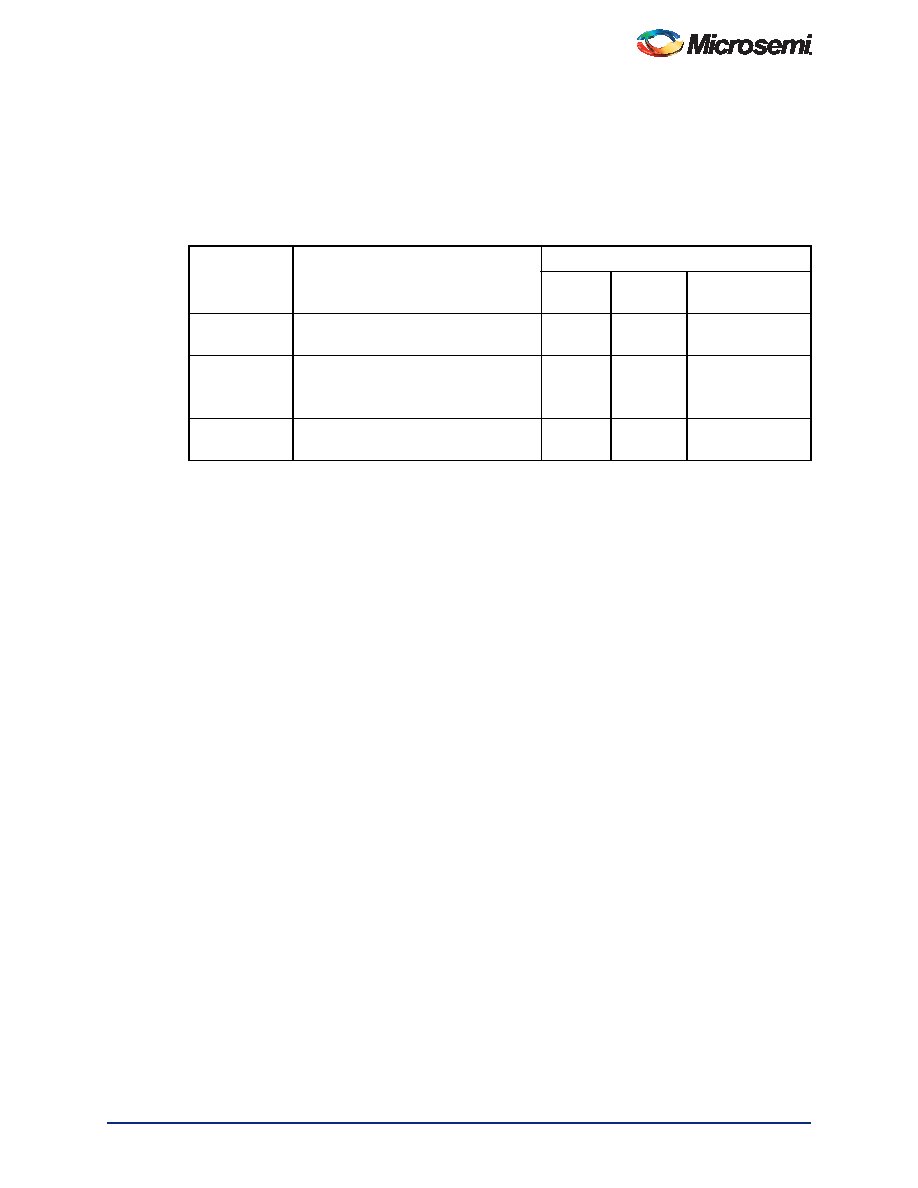
ProASIC3 Flash Family FPGAs
Revision 13
1-7
I/Os with Advanced I/O Standards
The ProASIC3 family of FPGAs features a flexible I/O structure, supporting a range of voltages (1.5 V,
1.8 V, 2.5 V, and 3.3 V). ProASIC3 FPGAs support many different I/O standards—single-ended and
differential.
The I/Os are organized into banks, with two or four banks per device. The configuration of these banks
determines the I/O standards supported (Table 1-1).
Each I/O module contains several input, output, and enable registers. These registers allow the
implementation of the following:
Single-Data-Rate applications
Double-Data-Rate applications—DDR LVDS, B-LVDS, and M-LVDS I/Os for point-to-point
communications
ProASIC3 banks for the A3P250 device and above support LVPECL, LVDS, B-LVDS and M-LVDS.
B-LVDS and M-LVDS can support up to 20 loads.
Hot-swap (also called hot-plug, or hot-insertion) is the operation of hot-insertion or hot-removal of a card
in a powered-up system.
Cold-sparing (also called cold-swap) refers to the ability of a device to leave system data undisturbed
when the system is powered up, while the component itself is powered down, or when power supplies
are floating.
Wide Range I/O Support
ProASIC3 devices support JEDEC-defined wide range I/O operation. ProASIC3 supports the JESD8-B
specification, covering both 3 V and 3.3 V supplies, for an effective operating range of 2.7 V to 3.6 V.
Wider I/O range means designers can eliminate power supplies or power conditioning components from
the board or move to less costly components with greater tolerances. Wide range eases I/O bank
management and provides enhanced protection from system voltage spikes, while providing the flexibility
to easily run custom voltage applications.
Specifying I/O States During Programming
You can modify the I/O states during programming in FlashPro. In FlashPro, this feature is supported for
PDB files generated from Designer v8.5 or greater. See the FlashPro User’s Guide for more information.
Note: PDB files generated from Designer v8.1 to Designer v8.4 (including all service packs) have
limited display of Pin Numbers only.
1. Load a PDB from the FlashPro GUI. You must have a PDB loaded to modify the I/O states during
programming.
2. From the FlashPro GUI, click PDB Configuration. A FlashPoint – Programming File Generator
window appears.
3. Click the Specify I/O States During Programming button to display the Specify I/O States During
Programming dialog box.
Table 1-1 I/O Standards Supported
I/O Bank Type
Device and Bank Location
I/O Standards Supported
LVTTL/
LVCMOS PCI/PCI-X
LVPECL, LVDS,
B-LVDS, M-LVDS
Advanced
East and west Banks of A3P250 and
larger devices
Standard Plus
North and south banks of A3P250 and
larger devices
All banks of A3P060 and A3P125
Not supported
Standard
All banks of A3P015 and A3P030
Not
supported
Not supported
相關(guān)PDF資料 |
PDF描述 |
|---|---|
| A3P250-FG256T | IC FPGA 1KB FLASH 250K 256-FBGA |
| A54SX08A-2FGG144 | IC FPGA SX 12K GATES 144-FBGA |
| A54SX08A-2FG144 | IC FPGA SX 12K GATES 144-FBGA |
| A54SX08A-1FGG144I | IC FPGA SX 12K GATES 144-FBGA |
| A54SX08A-1FG144I | IC FPGA SX 12K GATES 144-FBGA |
相關(guān)代理商/技術(shù)參數(shù) |
參數(shù)描述 |
|---|---|
| A3P250-FGG256X212 | 制造商:Microsemi Corporation 功能描述: |
| A3P250-FPQ144 | 制造商:ACTEL 制造商全稱:Actel Corporation 功能描述:ProASIC3 Flash Family FPGAs |
| A3P250-FPQ144ES | 制造商:ACTEL 制造商全稱:Actel Corporation 功能描述:ProASIC3 Flash Family FPGAs |
| A3P250-FPQ144I | 制造商:ACTEL 制造商全稱:Actel Corporation 功能描述:ProASIC3 Flash Family FPGAs |
| A3P250-FPQ144PP | 制造商:ACTEL 制造商全稱:Actel Corporation 功能描述:ProASIC3 Flash Family FPGAs |
發(fā)布緊急采購,3分鐘左右您將得到回復(fù)。