- 您現(xiàn)在的位置:買賣IC網(wǎng) > PDF目錄372985 > ZPSD502B1-15LM Avalanche Glass Passivated Bridge Rectifiers PDF資料下載
參數(shù)資料
| 型號: | ZPSD502B1-15LM |
| 英文描述: | Avalanche Glass Passivated Bridge Rectifiers |
| 中文描述: | 現(xiàn)場可編程外圍 |
| 文件頁數(shù): | 91/153頁 |
| 文件大小: | 1036K |
| 代理商: | ZPSD502B1-15LM |
第1頁第2頁第3頁第4頁第5頁第6頁第7頁第8頁第9頁第10頁第11頁第12頁第13頁第14頁第15頁第16頁第17頁第18頁第19頁第20頁第21頁第22頁第23頁第24頁第25頁第26頁第27頁第28頁第29頁第30頁第31頁第32頁第33頁第34頁第35頁第36頁第37頁第38頁第39頁第40頁第41頁第42頁第43頁第44頁第45頁第46頁第47頁第48頁第49頁第50頁第51頁第52頁第53頁第54頁第55頁第56頁第57頁第58頁第59頁第60頁第61頁第62頁第63頁第64頁第65頁第66頁第67頁第68頁第69頁第70頁第71頁第72頁第73頁第74頁第75頁第76頁第77頁第78頁第79頁第80頁第81頁第82頁第83頁第84頁第85頁第86頁第87頁第88頁第89頁第90頁當(dāng)前第91頁第92頁第93頁第94頁第95頁第96頁第97頁第98頁第99頁第100頁第101頁第102頁第103頁第104頁第105頁第106頁第107頁第108頁第109頁第110頁第111頁第112頁第113頁第114頁第115頁第116頁第117頁第118頁第119頁第120頁第121頁第122頁第123頁第124頁第125頁第126頁第127頁第128頁第129頁第130頁第131頁第132頁第133頁第134頁第135頁第136頁第137頁第138頁第139頁第140頁第141頁第142頁第143頁第144頁第145頁第146頁第147頁第148頁第149頁第150頁第151頁第152頁第153頁
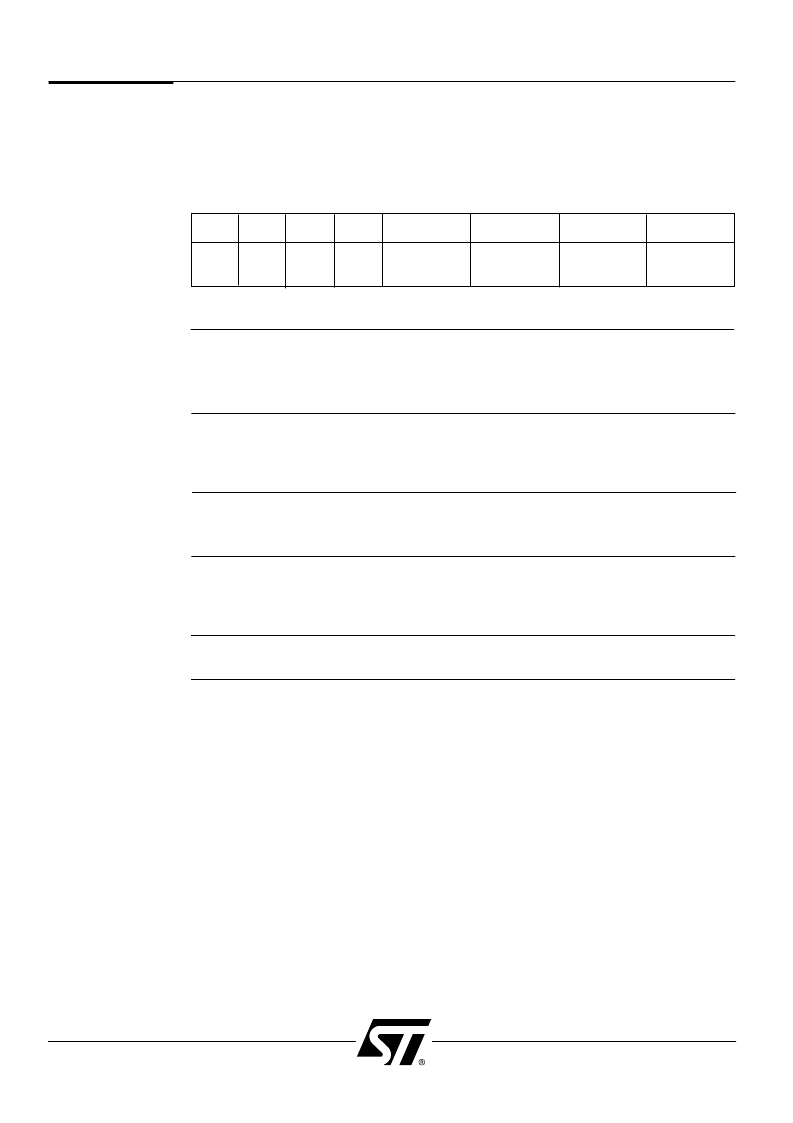
PSD5XX Famly
88
9.6.2.5 Software Load/Store Register:
Each bit in this register enables a load to the corresponding Counter/Timer from its
associated Image Register in Waveform, Pulse or WatchDog modes. The actual counts
are stored in their corresponding Image Register in event Counter or time capture modes.
Bit 6 of the Command Register must be set to “1” before writing to the software load/store
register.
Counter/Timer
Registers
(Cont.)
Software Load/Store 0 Bit:
If this bit is set to
1: Counter/Timer0 CNTR0 gets loaded from the Image
Register IMG0 or CNTR0 stores into IMG0 based on the
mode of operation
**
.
Software Load/Store 1 Bit:
If this bit is set to
1: Counter/Timer1 CNTR1 gets loaded from the Image
Register IMG1 or CNTR1 stores into IMG1 based on the
mode of operation
**
.
Software Load/Store 2 Bit:
If this bit is set to
1: Counter/Timer2 CNTR2 gets loaded from the Image
Register IMG2.
Software Load/Store 3 Bit:
If this bit is set to
1: Counter/Timer3 CNTR3 gets loaded from the Image
Register IMG3 or CNTR3 stores into IMG3 based on the
mode of operation
**
.
**
Load operation takes place in Waveform, Pulse and WatchDog mode.
Store operation takes place in Event Count and Time Capture mode.
Bit 7
Bit 6
Bit 5
Bit 4
Bit 3
Bit 2
Bit 1
Bit 0
*
*
*
*
Software
Load/Store 3 Load/Store 2 Load/Store 1 Load/Store 0
Software
Software
Software
NOTE:
*
= Not used.
The Software load/store bits are automatically cleared by the served Counter.
In addition to four CTU registers, there are delay cycle and Counter/Timer status registers.
These are summarized on the following pages.
相關(guān)PDF資料 |
PDF描述 |
|---|---|
| ZPSD502B1-15U | Avalanche Glass Passivated Bridge Rectifiers |
| ZPSD502B1-70UI | Avalanche Bridge Rectifiers |
| ZPSD502B1-90J | Avalanche Bridge Rectifiers |
| ZPSD502B1-90JI | Avalanche Bridge Rectifiers |
| ZPSD502B1-90LI | Avalanche Bridge Rectifiers |
相關(guān)代理商/技術(shù)參數(shù) |
參數(shù)描述 |
|---|---|
| ZPSD503B1-C-15L | 制造商:WSI 功能描述: |
| ZPSD512B1-C-90UI | 制造商:WSI 功能描述: |
| ZPSD513B1-C-15L | 制造商:WSI 功能描述: |
| ZPSD602E1-15L | 制造商:WSI 功能描述: |
| ZPSD611E1-15J | 制造商:WSI 功能描述: |
發(fā)布緊急采購,3分鐘左右您將得到回復(fù)。