- 您現(xiàn)在的位置:買賣IC網(wǎng) > PDF目錄371188 > TSC2200IRHB PDA ANALOG INTERFACE CIRCUIT PDF資料下載
參數(shù)資料
| 型號(hào): | TSC2200IRHB |
| 英文描述: | PDA ANALOG INTERFACE CIRCUIT |
| 中文描述: | 掌上電腦模擬接口電路 |
| 文件頁數(shù): | 18/40頁 |
| 文件大小: | 645K |
| 代理商: | TSC2200IRHB |
第1頁第2頁第3頁第4頁第5頁第6頁第7頁第8頁第9頁第10頁第11頁第12頁第13頁第14頁第15頁第16頁第17頁當(dāng)前第18頁第19頁第20頁第21頁第22頁第23頁第24頁第25頁第26頁第27頁第28頁第29頁第30頁第31頁第32頁第33頁第34頁第35頁第36頁第37頁第38頁第39頁第40頁
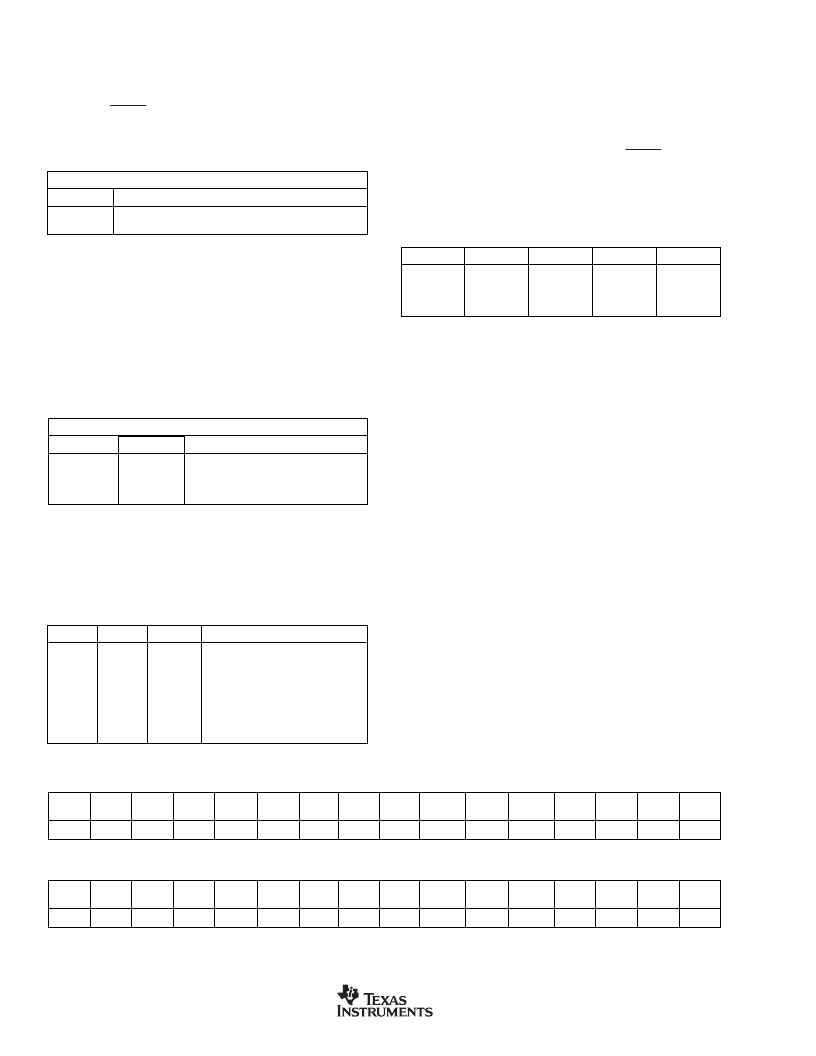
18
www.ti.com
TSC2200
SBAS191F
C1
C2
C3
C4
R1
R2
R3
R4
K0
K4
K8
K12
K1
K5
K9
K13
K2
K6
K10
K14
K3
K7
K11
K15
TABLE XXX. Keypad to Key Bit Mapping.
STC
VALUE
DESCRIPTION
0
1
No Keys Are Pressed
Keys Pressed and De-Bounced
TABLE XXVI. STC Bit Operation.
SCS
READ/WRITE
VALUE
DESCRIPTION
Read
Read
Write
Write
0
1
0
1
Scanner or De-Bouncer Busy
Scans are Complete, Data is Available
Normal Operation
Stop Scans
TABLE XXVII. SCS Bit Operation.
TABLE XXVIII. Keypad De-Bounce Control.
KBDB2
KBDB1
KBDB0
FUNCTION
0
0
0
0
1
1
1
1
0
0
1
1
0
0
1
1
0
1
0
1
0
1
0
1
De-Bounce: 2ms
De-Bounce: 10ms
De-Bounce: 20ms
De-Bounce: 50ms
De-Bounce: 60ms
De-Bounce: 80ms
De-Bounce: 100ms
De-Bounce: 120ms
MSB
BIT 15
LSB
BIT 0
BIT 14
BIT 13
BIT 12
BIT 11
BIT 10
BIT 9
BIT 8
BIT 7
BIT 6
BIT 5
BIT 4
BIT 3
BIT 2
BIT 1
STC
SCS
DB2
DB1
DB0
X
X
X
X
X
X
X
X
X
X
X
TABLE XXV. Keypad Control Register.
MSB
BIT 15
LSB
BIT 0
BIT 14
BIT 13
BIT 12
BIT 11
BIT 10
BIT 9
BIT 8
BIT 7
BIT 6
BIT 5
BIT 4
BIT 3
BIT 2
BIT 1
M15
M14
M13
M12
M11
M10
M9
M8
M7
M6
M5
M4
M3
M2
M1
M0
TABLE XXIX. Keypad Mask Register.
KEYPAD CONTROL REGISTER
(PAGE 1, ADDRESS 01
H
)
The Keypad Control register is formatted as shown in Table XXV.
Bit 15: STC
= Keyboard Status. This bit reflects the opera-
tion of the
KBIRQ
pin, with inverted logic. This bit will go
HIGH when a key is pressed and de-bounced. The default
value for this bit is zero.
Bit 14: SCS
= Keyboard Scan Status. When reading, this bit
indicates if the scanner or de-bouncer is busy or if scans are
complete and data is available. Writing a zero to this bit will
cause keyboard scans to continue until either the key is lifted
or the process is stopped. Continuous scans can be stopped
by writing a 1 to this bit. This will immediately halt a conver-
sion (even if a key is still down). The default value for this bit
when read is 1.
Bits [13:11]: KBDB2-KBDB0
= Keyboard De-Bounce Con-
trol. These bits set the length of the de-bounce time for the
keypad, as shown in Table XXVIII. The default setting is a
2ms de-bounce time (000).
KEYPAD MASK REGISTER
(PAGE 1, ADDRESS 10
H
)
The Keypad Mask register is formatted as shown in Table XXIX.
This is the same format as used in the Keypad Data register
(Page 0, Address 04
H
). Each bit in these registers represents
one key on the keypad. In the Mask register, if a bit is set (1),
then that key will not be detected in keyboard scans. Pressing
that key on the keypad will also not cause a
KBIRQ
, if the bit is
set. If the bit is cleared (0), the corresponding key will be
detected. A 16-key keypad is mapped into the Keypad Mask
(and Keypad Data) register, as shown in Table XXX. The default
value for this register is 0000
H
, detecting all key presses.
The result of a keypad scan will appear in the Keypad Data
register. Each bit will be set in this register, corresponding to
the key(s) actually pressed. For example, if only KEY1 was
pressed on a particular scan, the data in the register would
read as 0002
H
; however, if keys 6, 8, and 13 were all pressed
simultaneously on that scan, the data would read as 2140
H
.
Multiple keys may be pressed simultaneously, and will generally
be decoded correctly by the keypad scan circuitry. However,
keys that land on three corners of a rectangle may cause a false
reading of a key on the fourth corner of the rectangle. For
example, if 0, 3, and 11 were pressed simultaneously, the
KEY0, KEY3, and KEY11 bits will be set, but the KEY8 bit will
also be set. Thus, when considering using multiple-key combi-
nations in an application, try to avoid combinations that put
three keys on the corners of a rectangle.
RESET REGISTER
(PAGE 1, ADDRESS 04
H
)
The TSC2200 has a special register, the RESET register, which
allows a software reset of the device. Writing the code BBXX
H
,
as shown in Table XXXI, to this register will cause the TSC2200
to reset all its registers to their default, power-up values.
Writing any other values to this register will do nothing.
Reading this register or any reserved register will result in
reading back all 1
’
s, or FFFF
H
.
相關(guān)PDF資料 |
PDF描述 |
|---|---|
| TSC2200IRHBR | PDA ANALOG INTERFACE CIRCUIT |
| TSC83251G2D | 0.5 Um SCMOS3 Technology |
| TSC87251G2D | 0.5 Um SCMOS3 Technology |
| TSC87251G2D-L16CED | B/16-BIT MICROCONTROLLER WITH SERIAL COMMUNICATION INTERFACES |
| TSC87251G2D-L16CB | B/16-BIT MICROCONTROLLER WITH SERIAL COMMUNICATION INTERFACES |
相關(guān)代理商/技術(shù)參數(shù) |
參數(shù)描述 |
|---|---|
| TSC2200IRHBG4 | 功能描述:觸摸屏轉(zhuǎn)換器和控制器 Prog 4-Wire w/12-Bit 125KHz ADC & Key Ifc RoHS:否 制造商:Microchip Technology 類型:Resistive Touch Controllers 輸入類型:3 Key 數(shù)據(jù)速率:140 SPS 分辨率:10 bit 接口類型:4-Wire, 5-Wire, 8-Wire, I2C, SPI 電源電壓:2.5 V to 5.25 V 電源電流:17 mA 工作溫度:- 40 C to + 85 C 封裝 / 箱體:SSOP-20 |
| TSC2200IRHBR | 功能描述:觸摸屏轉(zhuǎn)換器和控制器 Prog 4-Wire w/12-Bit 125KHz ADC & Key Ifc RoHS:否 制造商:Microchip Technology 類型:Resistive Touch Controllers 輸入類型:3 Key 數(shù)據(jù)速率:140 SPS 分辨率:10 bit 接口類型:4-Wire, 5-Wire, 8-Wire, I2C, SPI 電源電壓:2.5 V to 5.25 V 電源電流:17 mA 工作溫度:- 40 C to + 85 C 封裝 / 箱體:SSOP-20 |
| TSC2200IRHBRG4 | 功能描述:觸摸屏轉(zhuǎn)換器和控制器 Prog 4-Wire w/12-Bit 125KHz ADC & Key Ifc RoHS:否 制造商:Microchip Technology 類型:Resistive Touch Controllers 輸入類型:3 Key 數(shù)據(jù)速率:140 SPS 分辨率:10 bit 接口類型:4-Wire, 5-Wire, 8-Wire, I2C, SPI 電源電壓:2.5 V to 5.25 V 電源電流:17 mA 工作溫度:- 40 C to + 85 C 封裝 / 箱體:SSOP-20 |
| TSC2-2D0505N | 制造商:TRUMPOWER 制造商全稱:Tumbler Technologies + TRUMPower 功能描述:DC/DC CONVERTERS 7-pin SIP, 2 Watt |
| TSC2-2D0512N | 制造商:TRUMPOWER 制造商全稱:Tumbler Technologies + TRUMPower 功能描述:DC/DC CONVERTERS 7-pin SIP, 2 Watt |
發(fā)布緊急采購,3分鐘左右您將得到回復(fù)。