- 您現(xiàn)在的位置:買賣IC網(wǎng) > PDF目錄371188 > TSC2200 PDA ANALOG INTERFACE CIRCUIT PDF資料下載
參數(shù)資料
| 型號: | TSC2200 |
| 英文描述: | PDA ANALOG INTERFACE CIRCUIT |
| 中文描述: | 掌上電腦模擬接口電路 |
| 文件頁數(shù): | 16/40頁 |
| 文件大小: | 645K |
| 代理商: | TSC2200 |
第1頁第2頁第3頁第4頁第5頁第6頁第7頁第8頁第9頁第10頁第11頁第12頁第13頁第14頁第15頁當前第16頁第17頁第18頁第19頁第20頁第21頁第22頁第23頁第24頁第25頁第26頁第27頁第28頁第29頁第30頁第31頁第32頁第33頁第34頁第35頁第36頁第37頁第38頁第39頁第40頁
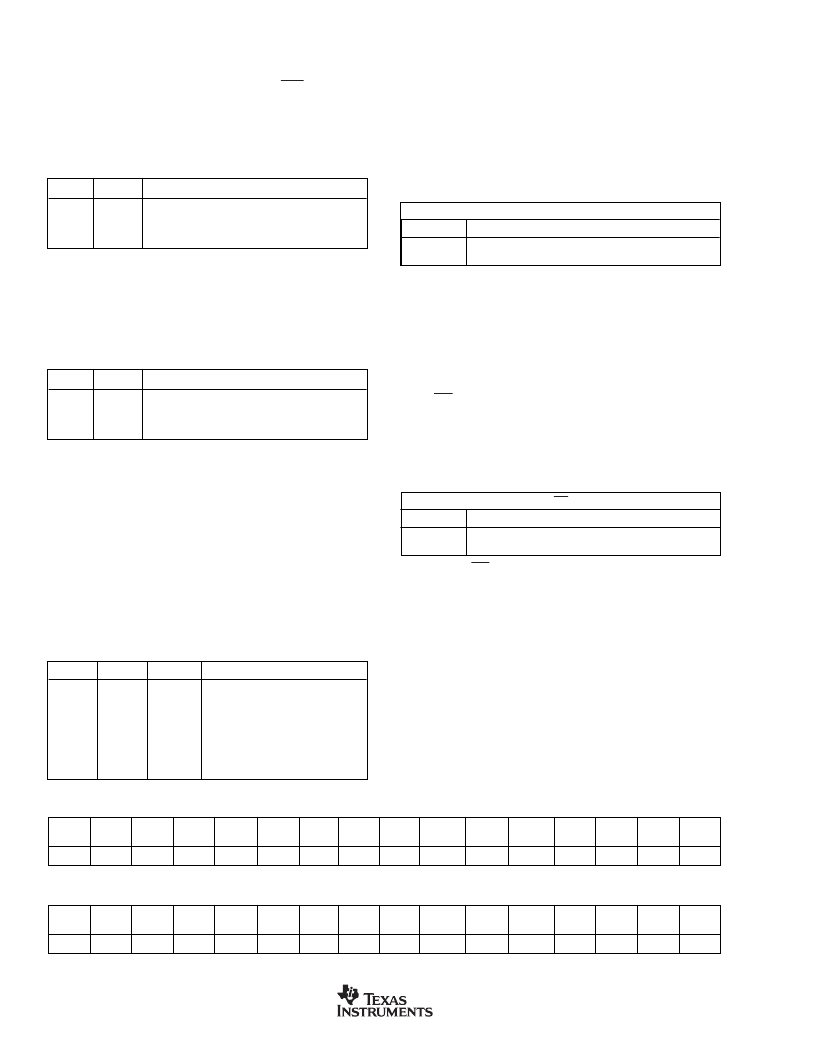
16
www.ti.com
TSC2200
SBAS191F
AV1
AV0
FUNCTION
0
0
1
1
0
1
0
1
None
4 Data Averages
8 Data Averages
16 Data Averages
TABLE X. A/D Conversion Averaging Control.
CL1
CL0
FUNCTION
0
0
1
1
0
1
0
1
8MHz Internal Clock Rate
—
8-Bit Resolution Only
4MHz Internal Clock Rate
—
10-Bit Resolution Only
2MHz Internal Clock Rate
1MHz Internal Clock Rate
TABLE XI. A/D Converter Clock Control.
MSB
BIT 15
LSB
BIT 0
BIT 14
BIT 13
BIT 12
BIT 11
BIT 10
BIT 9
BIT 8
BIT 7
BIT 6
BIT 5
BIT 4
BIT 3
BIT 2
BIT 1
DPD
X
X
X
X
X
X
X
X
X
X
X
X
X
X
X
TABLE XIII. D/A Converter Control Register.
MSB
BIT 15
LSB
BIT 0
BIT 14
BIT 13
BIT 12
BIT 11
BIT 10
BIT 9
BIT 8
BIT 7
BIT 6
BIT 5
BIT 4
BIT 3
BIT 2
BIT 1
X
X
X
X
X
X
X
X
X
X
X
INT
DL1
DL0
PDN
RFV
TABLE XV. Reference Register.
PV2
PV1
PV0
FUNCTION
0
μ
s
Stabilization Time
100
μ
s
Stabilization Time
500
μ
s
Stabilization Time
1ms Stabilization Time
5ms Stabilization Time
10ms Stabilization Time
50ms Stabilization Time
100ms Stabilization Time
0
0
0
0
1
1
1
1
0
0
1
1
0
0
1
1
0
1
0
1
0
1
0
1
TABLE XII. Panel Voltage Stabilization Time Control.
DPD
VALUE
DESCRIPTION
0
1
D/A Converter is Powered and Operational
D/A Converter is Powered Down
TABLE XIV. DPD Bit Operation.
INT
VALUE
DESCRIPTION
0
1
External Reference Selected
Internal Reference Selected
TABLE XVI.
INT
Bit Operation.
Bits[7:6]: AV1, AV0
—
Converter Averaging Control. These
two bits allow you to specify the number of averages the
converter will perform, as shown in Table X. Note that when
averaging is used, the STS bit and the
DAV
output will
indicate that the converter is busy until all conversions
necessary for the averaging are complete. The default state
for these bits is 00, selecting no averaging. These bits are the
same whether reading or writing.
Bits[5:4]: CL1, CL0
—
Conversion Clock Control. These two
bits specify the internal clock rate which the A/D converter uses
when performing a single conversion, as shown in Table XI.
These bits are the same whether reading or writing.
Bits [3:1]: PV2
–
PV0
—
Panel Voltage Stabilization Time
control. These bits allow you to specify a delay time from the
time a pen touch is detected to the time a conversion is
started. This allows you to select the appropriate settling time
for the touch panel used. Table XII shows the settings of
these bits. The default state is 000, indicating a 0ms stabili-
zation time. These bits are the same whether reading or
writing.
Bit 0:
This bit is not used, and is a
“
don
’
t care
”
when writing.
It will always read as a zero.
D/A CONVERTER CONTROL REGISTER
(PAGE 1, ADDRESS 02
H
)
The single bit in this register controls the power down control
of the onboard D/A converter. This register is formatted as
shown in Table XIII.
Bit 15: DPD
—
D/A Converter Power Down. This bit controls
whether the D/A converter is powered up and operational, or
powered down. If the D/A converter is powered down, the
A
OUT
pin will neither sink nor source current.
REFERENCE REGISTER
(PAGE 1, ADDRESS 03
H
)
The TSC2200 has a register to control the operation of the
internal reference. This register is formatted as shown in
Table XV.
Bit 4:
INT
—
Internal Reference Mode. If this bit is written to a
1, the TSC2200 will use its internal reference; if this bit is a
zero, the part will assume an external reference is being
supplied. The default state for this bit is to select an external
reference (0). This bit is the same whether reading or writing.
Bits [3:2]: DL1, DL0
—
Reference Power-Up Delay. When
the internal reference is powered up, a finite amount of time
is required for the reference to settle. If measurements are
made before the reference has settled, these measurements
will be in error. These bits allow for a delay time for measure-
ments to be made after the reference powers up, thereby
assuring that the reference has settled. Longer delays will be
necessary depending upon the capacitance present at the
REF pin (see Typical Characteristics).
See Table XVII for the delays. The default state for these bits
is 00, selecting a 0
μ
s delay. These bits are the same whether
reading or writing.
相關(guān)PDF資料 |
PDF描述 |
|---|---|
| TSC2200IPW | PDA ANALOG INTERFACE CIRCUIT |
| TSC2200IPWR | PDA ANALOG INTERFACE CIRCUIT |
| TSC2200IRHB | PDA ANALOG INTERFACE CIRCUIT |
| TSC2200IRHBR | PDA ANALOG INTERFACE CIRCUIT |
| TSC83251G2D | 0.5 Um SCMOS3 Technology |
相關(guān)代理商/技術(shù)參數(shù) |
參數(shù)描述 |
|---|---|
| TSC2200EVM | 功能描述:觸摸傳感器開發(fā)工具 Touch Screen Contr Eval Mod RoHS:否 制造商:Cypress Semiconductor 工具用于評估: 接口類型: 工作電壓: 最大工作溫度: |
| TSC2200IPW | 功能描述:觸摸屏轉(zhuǎn)換器和控制器 Prog 4-Wire w/12-Bit 125KHz ADC & Key Ifc RoHS:否 制造商:Microchip Technology 類型:Resistive Touch Controllers 輸入類型:3 Key 數(shù)據(jù)速率:140 SPS 分辨率:10 bit 接口類型:4-Wire, 5-Wire, 8-Wire, I2C, SPI 電源電壓:2.5 V to 5.25 V 電源電流:17 mA 工作溫度:- 40 C to + 85 C 封裝 / 箱體:SSOP-20 |
| TSC2200IPWG4 | 功能描述:觸摸屏轉(zhuǎn)換器和控制器 Prog 4-Wire w/12-Bit 125KHz ADC & Key Ifc RoHS:否 制造商:Microchip Technology 類型:Resistive Touch Controllers 輸入類型:3 Key 數(shù)據(jù)速率:140 SPS 分辨率:10 bit 接口類型:4-Wire, 5-Wire, 8-Wire, I2C, SPI 電源電壓:2.5 V to 5.25 V 電源電流:17 mA 工作溫度:- 40 C to + 85 C 封裝 / 箱體:SSOP-20 |
| TSC2200IPWR | 功能描述:觸摸屏轉(zhuǎn)換器和控制器 Prog 4-Wire w/12-Bit 125KHz ADC & Key Ifc RoHS:否 制造商:Microchip Technology 類型:Resistive Touch Controllers 輸入類型:3 Key 數(shù)據(jù)速率:140 SPS 分辨率:10 bit 接口類型:4-Wire, 5-Wire, 8-Wire, I2C, SPI 電源電壓:2.5 V to 5.25 V 電源電流:17 mA 工作溫度:- 40 C to + 85 C 封裝 / 箱體:SSOP-20 |
| TSC2200IPWRG4 | 功能描述:觸摸屏轉(zhuǎn)換器和控制器 Prog 4-Wire w/12-Bit 125KHz ADC & Key Ifc RoHS:否 制造商:Microchip Technology 類型:Resistive Touch Controllers 輸入類型:3 Key 數(shù)據(jù)速率:140 SPS 分辨率:10 bit 接口類型:4-Wire, 5-Wire, 8-Wire, I2C, SPI 電源電壓:2.5 V to 5.25 V 電源電流:17 mA 工作溫度:- 40 C to + 85 C 封裝 / 箱體:SSOP-20 |
發(fā)布緊急采購,3分鐘左右您將得到回復。