- 您現(xiàn)在的位置:買賣IC網(wǎng) > PDF目錄359071 > M494 (意法半導(dǎo)體) SINGLE-CHIP VOLTAGE TUNING SYSTEM WITH 4 ANALOG CONTROLS AND mP INTERFACE PDF資料下載
參數(shù)資料
| 型號: | M494 |
| 廠商: | 意法半導(dǎo)體 |
| 英文描述: | SINGLE-CHIP VOLTAGE TUNING SYSTEM WITH 4 ANALOG CONTROLS AND mP INTERFACE |
| 中文描述: | 單片電壓調(diào)整系統(tǒng),4模擬控制和MP接口 |
| 文件頁數(shù): | 8/22頁 |
| 文件大?。?/td> | 223K |
| 代理商: | M494 |
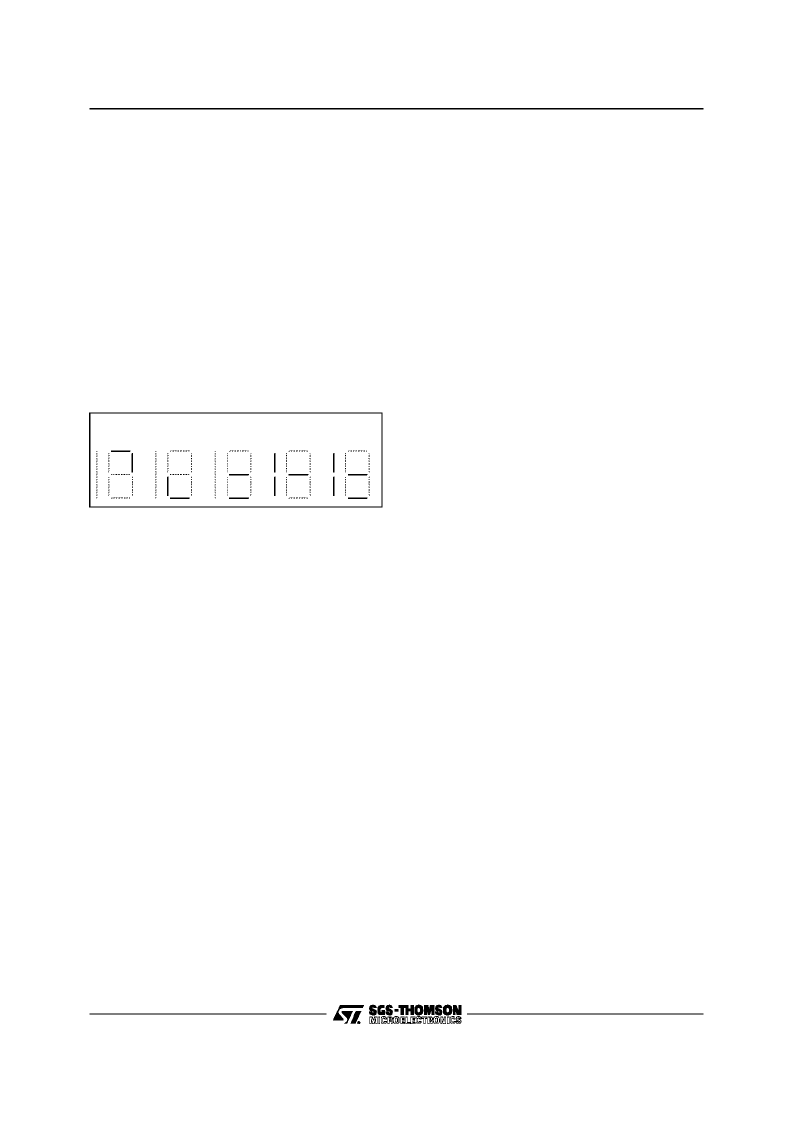
FUNCTIONAL DESCRIPTION
(continued)
Display
The M494 is capable of directly driving a 1 digit
common anode LED display at the max. sink cur-
rent of 15mAper segment.The h+i pin is capable
of sinkinga max. currentof 30mAso that thesetwo
segments can be driven from the same pin and be
the samebrightness as the othersegments.
On instructionfrom the internal command decoder
the displayshows programmenumber, directionof
analogcontrolmovement,decadechangeor Mem-
ory Addressingfunction active. Analog controls in
this context are defined as Tuning, Volume, Con-
trast, Saturation & Brightness. The formats of the
displayforanalogcontroldirection,decadechange
and MemoryAddressing areshown below respec-
tively :
For the analog controls the above condition is
displayedwith an ”overrun” time of 300ms.i.e.the
display will show the ”arrows” for a
300ms after the release of any analog control up
or down key. The Memory Addressing function
displayflashesat5HzaftertheMemoryAddressing
function is commandedand continuesto flashuntil
a programmeis selected or any other command is
given. In 1 * the g segmentonlyflashes at 5Hzand
continues to flash until a programme number is
selected or any other command is given. If in
Memory Addressing and 1 * is pressed then the
display above is shown with segments g & d only
flashing at 5Hz until a programme number is se-
lected or any other commands is given. When
Store orSet SkipFlag commandsareexecutedthe
whole display is flashedat 5Hz for 1 second.
period of
Keyboard
It is possible to implement a keyboardwith a max.
size of 35 keys as a 5 x 7 array. Fig. 8 shows the
arrangement of the key matrix. Eachkey connects
a row (a-g) with a column (D0-D4) with a max.
resistance of 10k
. De-bouncelogic is integrated
on the chip that only allows acceptanceof a com-
mand if the key is closed for longer than 40ms
except for the On/Standbyand On/Off commands
wheretherelevantkeysmust beclosedforapproxi-
mately 100ms. Thisis equivalentto 2 receivedRC
commands).
UP
DOWN
MEMORY
ADDRESSING
|*
I* AND
MEM.ADDR.
4
For the main keyboard matrix (a-g x D0-D4), if the
logic detects two keys closed simultaneously the
display is blanked to indicate this condition to the
userandno commandis executed.When thelogic
detectsonly one key pressed the display will re-il-
luminate and the command be executed.
Thisavoidsconfusionasto whichcommandshould
be executed and provides feed back to the user.
For the Option select line all options/commands
can be active simultaneously.
1 * mode or decade mode can be selectedon the
optionselect line by the presenceof a diode ornot
respectively.These two modes are only active for
the 20 program optionand aredescribed below :
In 1 * mode the display will toggle in & out of the
conditionshown in the Display Section. Access to
programs in the first decade is made by simply
pressing any 0-9 program key and access to pro-
grams inthe seconddecade, whatever the current
program is made by pressing 1 * followed by any
0-9 programkey.
In decade mode on pressing either
±
10 (decade)
keysthedisplaywill light or extinguishthe halfdigit
respectively and simultaneously effect the tuning
information.e.g. ifthe deviceis in program3press-
ing+10(decade)keywillgiveprogram13andthen
pressing - 10 (decade) key will give program 3.
Pressing- 10 (decade)again will have no effect.
The 20 program option select acts like an enable
for the 1 * or decademodes. i.e. the 1 * or decade
modes are only selectable in the 20 program op-
tion. In 16 programoption the function of the 1*
key, programkey 0, -10(decade) & + 10 (decade)
are changed to no function, programme 10, 11 &
12 respectively. i.e. The differencebetween fig. 7
& 8 for thosekeys that change function.
If the 1 * key is pressed followed by brightness up
for example the device will increase the brightness
only and reset the 1 * command
i.e. the last
command from any command source will al-
ways be executed if it is a single keystroke
commandand the 1* command will bereset by
it.
Itis possibleto pressthe 1* keyonthekeyboard
andthenaprogram0-9commandfromRC orData
command sourcesor vice versa. Thus there are2
methodsof selecting aprogram fromthe keyboard
for the 16 program option : directaccess (only up
to 12 programs) or Memory sequence up/down.
And there are 3 methods of selecting a program
from the keyboardfor the 20 programoption : 1 *
mode, decade mode and Memory sequence
up/down.
M494
8/22
相關(guān)PDF資料 |
PDF描述 |
|---|---|
| M4TXX-BR12 | TIMEKEEPER SNAPHAT Battery & Crystal |
| M4TXX-BR12SH | TIMEKEEPER SNAPHAT Battery & Crystal |
| M4Z28-BR00SH1 | 16 Characters x 4 Lines, 5x7 Dot Matrix Character and Cursor |
| M4Z28-BR00SH6 | 16 Characters x 4 Lines, 5x7 Dot Matrix Character and Cursor |
| M4Z28-BR00SH | 5V or 3V NVRAM SUPERVISOR FOR LPSRAM |
相關(guān)代理商/技術(shù)參數(shù) |
參數(shù)描述 |
|---|---|
| M49-4.000-18-30/50/4085 | 制造商:MEC 功能描述:Crystal SMD 4.000MHz HC49S-SMD |
| M49-4.194304-18-30/50/4085 | 制造商:MEC Switches A/S 功能描述:Crystal SMD 4.194304MHz HC49S-SMD |
| M49-4.9152-18-30/50/4085 | 制造商:MEC 功能描述:Crystal SMD 4.9152MHz HC49S-SMD |
| M49-4.9152-20P-3050-20+70 | 制造商:MERC_UNITED 功能描述: |
| M494203AD49M9F | 制造商:TT Electronics / IRC 功能描述:ELECTRONIC COMPONENT |
發(fā)布緊急采購,3分鐘左右您將得到回復(fù)。