- 您現(xiàn)在的位置:買賣IC網(wǎng) > PDF目錄370463 > HD44780UBxxFS (Hitachi,Ltd.) 320 x 240 pixel format, CFL backlight available with power harness PDF資料下載
參數(shù)資料
| 型號(hào): | HD44780UBxxFS |
| 廠商: | Hitachi,Ltd. |
| 英文描述: | 320 x 240 pixel format, CFL backlight available with power harness |
| 中文描述: | 點(diǎn)陣式液晶顯示控制器/驅(qū)動(dòng)器 |
| 文件頁數(shù): | 26/59頁 |
| 文件大?。?/td> | 316K |
| 代理商: | HD44780UBXXFS |
第1頁第2頁第3頁第4頁第5頁第6頁第7頁第8頁第9頁第10頁第11頁第12頁第13頁第14頁第15頁第16頁第17頁第18頁第19頁第20頁第21頁第22頁第23頁第24頁第25頁當(dāng)前第26頁第27頁第28頁第29頁第30頁第31頁第32頁第33頁第34頁第35頁第36頁第37頁第38頁第39頁第40頁第41頁第42頁第43頁第44頁第45頁第46頁第47頁第48頁第49頁第50頁第51頁第52頁第53頁第54頁第55頁第56頁第57頁第58頁第59頁
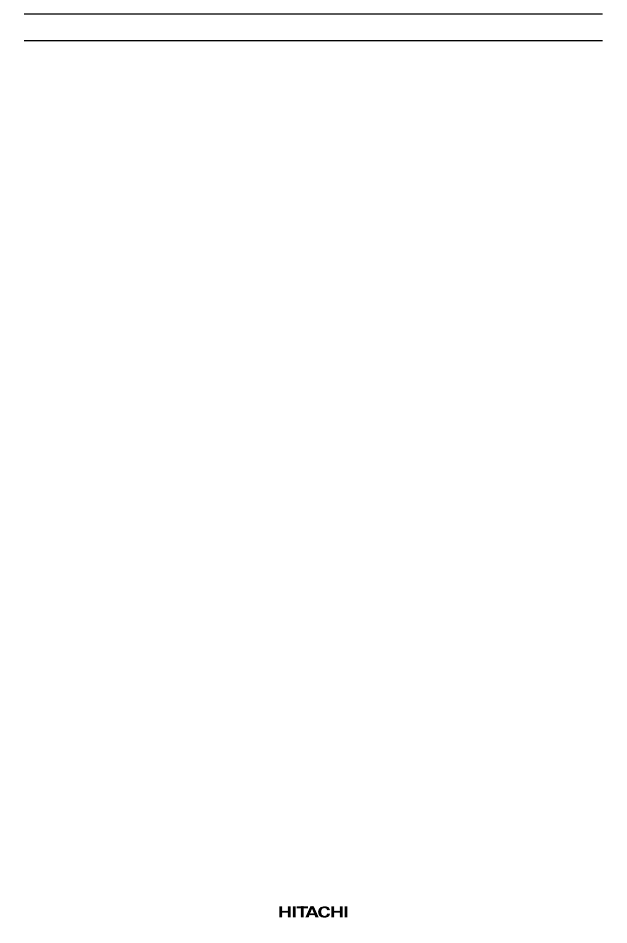
HD44780U
26
Instruction Description
Clear Display
Clear display writes space code 20H (character pattern for character code 20H must be a blank pattern) into
all DDRAM addresses. It then sets DDRAM address 0 into the address counter, and returns the display to
its original status if it was shifted. In other words, the display disappears and the cursor or blinking goes to
the left edge of the display (in the first line if 2 lines are displayed). It also sets I/D to 1 (increment mode)
in entry mode. S of entry mode does not change.
Return Home
Return home sets DDRAM address 0 into the address counter, and returns the display to its original status
if it was shifted. The DDRAM contents do not change.
The cursor or blinking go to the left edge of the display (in the first line if 2 lines are displayed).
Entry Mode Set
I/D:
Increments (I/D = 1) or decrements (I/D = 0) the DDRAM address by 1 when a character code is
written into or read from DDRAM.
The cursor or blinking moves to the right when incremented by 1 and to the left when decremented by 1.
The same applies to writing and reading of CGRAM.
S:
Shifts the entire display either to the right (I/D = 0) or to the left (I/D = 1) when S is 1. The display does
not shift if S is 0.
If S is 1, it will seem as if the cursor does not move but the display does. The display does not shift when
reading from DDRAM. Also, writing into or reading out from CGRAM does not shift the display.
Display On/Off Control
D:
The display is on when D is 1 and off when D is 0. When off, the display data remains in DDRAM, but
can be displayed instantly by setting D to 1.
C:
The cursor is displayed when C is 1 and not displayed when C is 0. Even if the cursor disappears, the
function of I/D or other specifications will not change during display data write. The cursor is displayed
using 5 dots in the 8th line for 5
×
8 dot character font selection and in the 11th line for the 5
×
10 dot
character font selection (Figure 13).
B:
The character indicated by the cursor blinks when B is 1 (Figure 13). The blinking is displayed as
switching between all blank dots and displayed characters at a speed of 409.6-ms intervals when f
cp
or f
OSC
is 250 kHz. The cursor and blinking can be set to display simultaneously. (The blinking frequency changes
according to f
OSC
or the reciprocal of f
cp
. For example, when f
cp
is 270 kHz, 409.6
×
250/270 = 379.2 ms.)
相關(guān)PDF資料 |
PDF描述 |
|---|---|
| HD44780UBxxTF | 320 x 240 pixel format, LED or CFL Backlight |
| HD44780 | Dot Matrix Liquid Crystal Display Controller/Driver |
| HD44780U | Dot Matrix Liquid Crystal Display Controller/Driver |
| HD44780UA00FS | 320 x 240 pixel format, CFL backlight available with power harness |
| HD44780UA00TF | 320 x 240 pixel format, CFL backlight available with power harness |
相關(guān)代理商/技術(shù)參數(shù) |
參數(shù)描述 |
|---|---|
| HD44780UBXXTF | 制造商:HITACHI 制造商全稱:Hitachi Semiconductor 功能描述:Dot Matrix Liquid Crystal Display Controller/Driver |
| HD44790 | 制造商:HITACHI 制造商全稱:Hitachi Semiconductor 功能描述:4-Bit CMOS Microcomputer |
| HD44795 | 制造商:HITACHI 制造商全稱:Hitachi Semiconductor 功能描述:4-Bit CMOS Microcomputer |
| HD44797E | 制造商:未知廠家 制造商全稱:未知廠家 功能描述:4-Bit Microcontroller |
| HD447-GM-358 | 功能描述:顯示開發(fā)工具 HD44780 CONTROLLER GADGETEER MODULE RoHS:否 制造商:4D Systems 產(chǎn)品:4Display Shields 工具用于評(píng)估:?OLED-160-G1, ?OLED-160-G2 接口類型:Serial 工作電源電壓:5 V |
發(fā)布緊急采購,3分鐘左右您將得到回復(fù)。