- 您現(xiàn)在的位置:買賣IC網(wǎng) > PDF目錄228611 > HFBR-RTD500 INTERCONNECTION DEVICE PDF資料下載
參數(shù)資料
| 型號(hào): | HFBR-RTD500 |
| 元件分類: | 連接器件 |
| 英文描述: | INTERCONNECTION DEVICE |
| 文件頁(yè)數(shù): | 14/14頁(yè) |
| 文件大小: | 309K |
| 代理商: | HFBR-RTD500 |
第1頁(yè)第2頁(yè)第3頁(yè)第4頁(yè)第5頁(yè)第6頁(yè)第7頁(yè)第8頁(yè)第9頁(yè)第10頁(yè)第11頁(yè)第12頁(yè)第13頁(yè)當(dāng)前第14頁(yè)
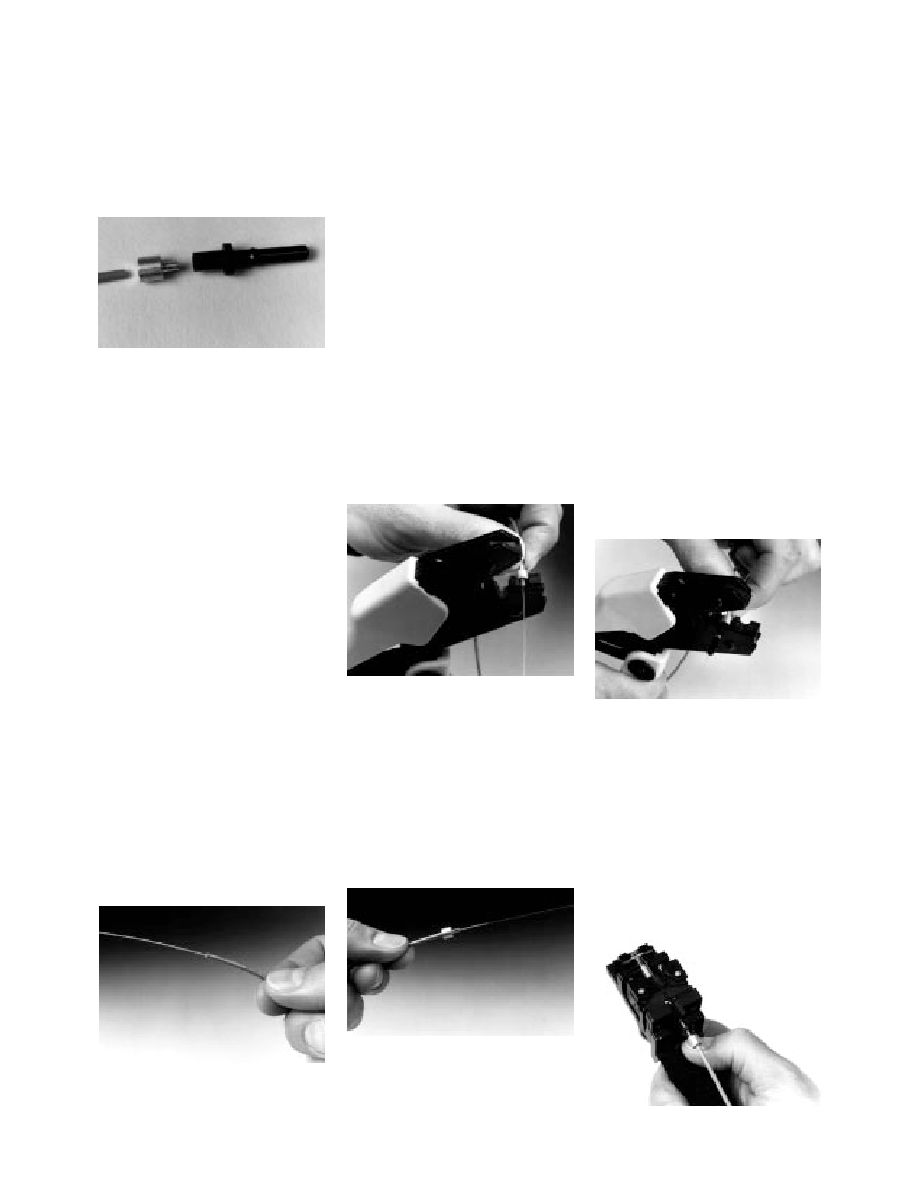
3-57
guide tube. Holding the
unstripped cable securely,
squeeze the handles of the fiber
stripper to cut the fiber buffer
and pull straight to slightly
separate the buffer.
Release the fiber stripper
handles, remove the tool and
carefully slide the buffer off the
fiber by hand. Inspect the fiber
for cladding damage (i.e., white
dusty appearance). If damage has
occurred, cut the damaged
portion of the fiber and repeat
the Strip Outer Jacket procedure.
If the fiber stripper tool blade is
worn, replace the tool
immediately.
Step 4 — Install Ferrule
(Connector)
Slide the ferrule onto the fiber
and into the crimp ring, carefully
aligning the ferrule fully within
the crimp ring. The fiber should
protrude at least 35 mm (1.4 in)
through the end of the ferrule.
Selecting the large hole on the
crimp tool (rear die nest), crimp
the ring to the ferrule by fully
squeezing the crimp tool handles
together and releasing.
Step 5 – Cleave Fiber
Instructions for Step-by-Step
Connector Installation for
HCS Cable
The following step-by-step guide
describes how to terminate hard
clad silica fiber optic cable. It is
ideal for both field and factory
installation. Connectoring the
cable is accomplished with the
Hewlett-Packard HFBR-4521
Crimp and Cleave Kit consisting
of a Cable Stripper Tool, Fiber
Stripper Tool, Crimp Tool, and
Diamond Cleave Tool. No
adhesive material is needed to
secure the cable in the connector,
and the connector can be used
immediately after cleaving. Con-
nectors may be easily installed on
the cable ends with the Crimp
and Cleave Kit.
Materials needed for the
terminating procedure are:
1. Hewlett-Packard HCS Fiber
Optic Cable: (Example: HFBR-
HUS500, HFBR-HUD500,
HFBR-VUS500)
2. HFBR-4584 Crimp and Cleave
Kit
3. HFBR-4521 Black Simplex
Connector and Crimp Ring
(HFBR-4527)
Step 1 – Strip Outer Jacket
The zipcord structure of the
duplex cable permits easy separa-
tion of the channels. The
channels should be separated
approximately 75 mm (3.0 in)
back from the ends to permit
connectoring and cleaving. After
cutting the cable to the desired
length, strip off approximately 75
mm (3 in) of the outer jacket with
the cable stripper tool, selecting
the 1.6 cutting hole labeled on
the cable stripper tool. This is
done by applying a quick
squeezing action to cut the cable
jacket. Remove the cut cable
jacket portion.
Step 2 – Install Crimp Ring
(HFBR-4527) to Fiber
Place the crimp ring over the end
of the cable and rest the larger
end against the unstripped cable
jacket. Selecting the smaller
crimp hole (front die nest), align
the crimp ring in the crimp tool
jaws and fully squeeze the tool
handles together and release.
This crimps the crimp ring to the
fiber buffer.
Step 3 – Strip Buffer
Insert the stripped cable through
the guide hole of the fiber
stripper tool, inserting the crimp
ring until it is fully seated in the
相關(guān)PDF資料 |
PDF描述 |
|---|---|
| HCSS-08-D-02.00-01-T-N-RW | INTERCONNECTION DEVICE |
| HQDP-020-39.37-SBL-SBL-2 | INTERCONNECTION DEVICE |
| HQDP-020-39.37-SBR-STL-2 | INTERCONNECTION DEVICE |
| HQDP-020-39.37-SEU-SBL-2 | INTERCONNECTION DEVICE |
| HQDP-020-39.37-TEU-SBL-3 | INTERCONNECTION DEVICE |
相關(guān)代理商/技術(shù)參數(shù) |
參數(shù)描述 |
|---|---|
| HFBR-RUD100 | 功能描述:光纖線纜 BLK PLAST CABLE DPLX 100 MTRS RoHS:否 制造商:Avago Technologies 類型:Plastic Optical Fiber (POF) 纖維類型: 外殼顏色:Black 長(zhǎng)度:500 meters 外殼材料:Polyethylene |
| HFBR-RUD100Z | 功能描述:光纖線纜 BLK PLAST CABLE DPLX 100 MTRS RoHS RoHS:否 制造商:Avago Technologies 類型:Plastic Optical Fiber (POF) 纖維類型: 外殼顏色:Black 長(zhǎng)度:500 meters 外殼材料:Polyethylene |
| HFBR-RUD100Z | 制造商:Avago Technologies 功能描述:CABLE OPTICAL FIBRE100M |
| HFBR-RUD500 | 功能描述:光纖線纜 BLK PLAST CABLE DPLX 500 MTRS RoHS:否 制造商:Avago Technologies 類型:Plastic Optical Fiber (POF) 纖維類型: 外殼顏色:Black 長(zhǎng)度:500 meters 外殼材料:Polyethylene |
| HFBR-RUD500Z | 功能描述:光纖線纜 BLK PLAST CABLE DPLX 500 MTRS RoHS RoHS:否 制造商:Avago Technologies 類型:Plastic Optical Fiber (POF) 纖維類型: 外殼顏色:Black 長(zhǎng)度:500 meters 外殼材料:Polyethylene |
發(fā)布緊急采購(gòu),3分鐘左右您將得到回復(fù)。